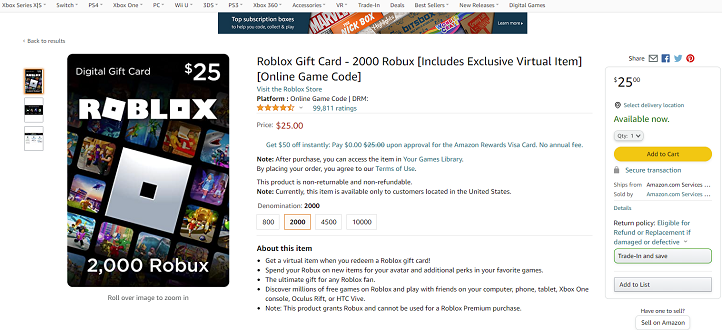In today’s digital age, our smartphones serve as repositories for our most cherished memories captured through photos and videos. However, the inadvertent deletion of these precious moments can leave us feeling distraught and helpless.
If you’re a Samsung Galaxy A25 5G user who has experienced this dilemma, fear not! Samsung has equipped its devices with robust features to help you recover deleted photos and videos with ease. I
In this guide, we’ll walk you through the comprehensive step-by-step process on how to restore deleted photos & videos on Samsung Galaxy A25 5G.
Also Read: How To Restore Deleted Voice Recordings On Samsung Galaxy A25 5G
How To Restore Deleted Photos & Videos On Samsung Galaxy A25 5G
Firstly, navigate to the Settings app. Within the Settings app, locate and select the “Device Care” option. Once you’re in the Device Care menu, look for the “Storage” option and tap on it. Within the Storage menu, you’ll find the “Recycle Bin” option. Tap on it.
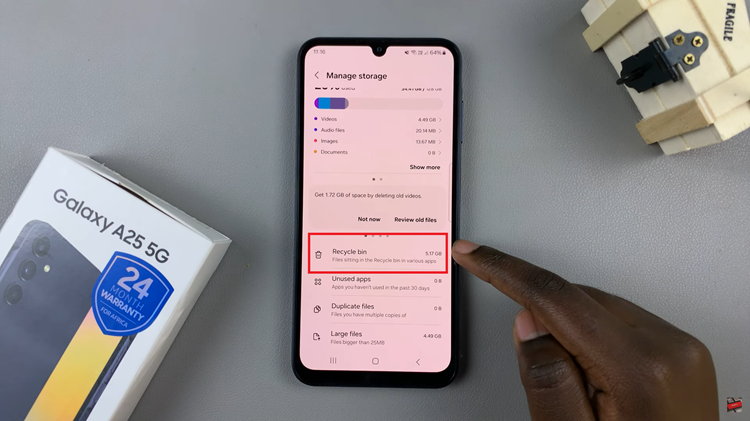
In the Recycle Bin, locate and select the “Gallery” option to view deleted media. Select the items you want to restore by tapping on them. You can choose multiple items if needed. After selecting the photos and videos, look for the “Restore” option. Tap on it. Your deleted photos and videos will then be restored.
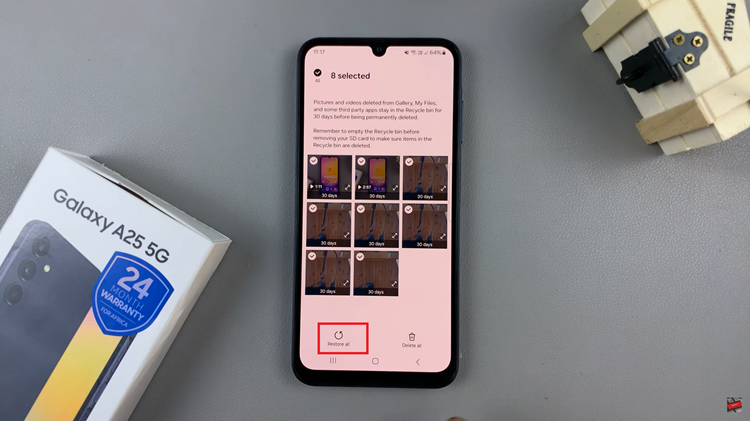
Accidentally deleting photos and videos on your Samsung Galaxy A25 5G doesn’t have to be a permanent loss. By following the simple steps outlined in this guide, you can easily restore deleted items from the Recycle Bin. Remember that files in your Recycle Bin will be deleted permanently from your device after 30 days.
Watch: How To Add Timestamp To Photos On Samsung Galaxy A25 5G