Running an antivirus scan on your Samsung Galaxy A06 is essential for maintaining the security and performance of your device. By regularly checking for malware and other threats, you can protect your personal information and ensure that your phone runs smoothly. With built-in tools and reliable third-party applications available, the process is straightforward and user-friendly.
Moreover, an antivirus scan can help identify apps or files that may be compromising your device’s security. This proactive approach not only helps prevent potential issues but also enhances your overall mobile experience. Whether you want to schedule regular scans or perform an immediate check, knowing how to navigate these options will give you peace of mind while using your Samsung Galaxy A06.
Watch:How To Enable Message Notifications On Samsung Galaxy A06
Run Antivirus Scan On Samsung Galaxy A06
Open the Settings App: Start by locating and opening the Settings app on your Samsung Galaxy A06.
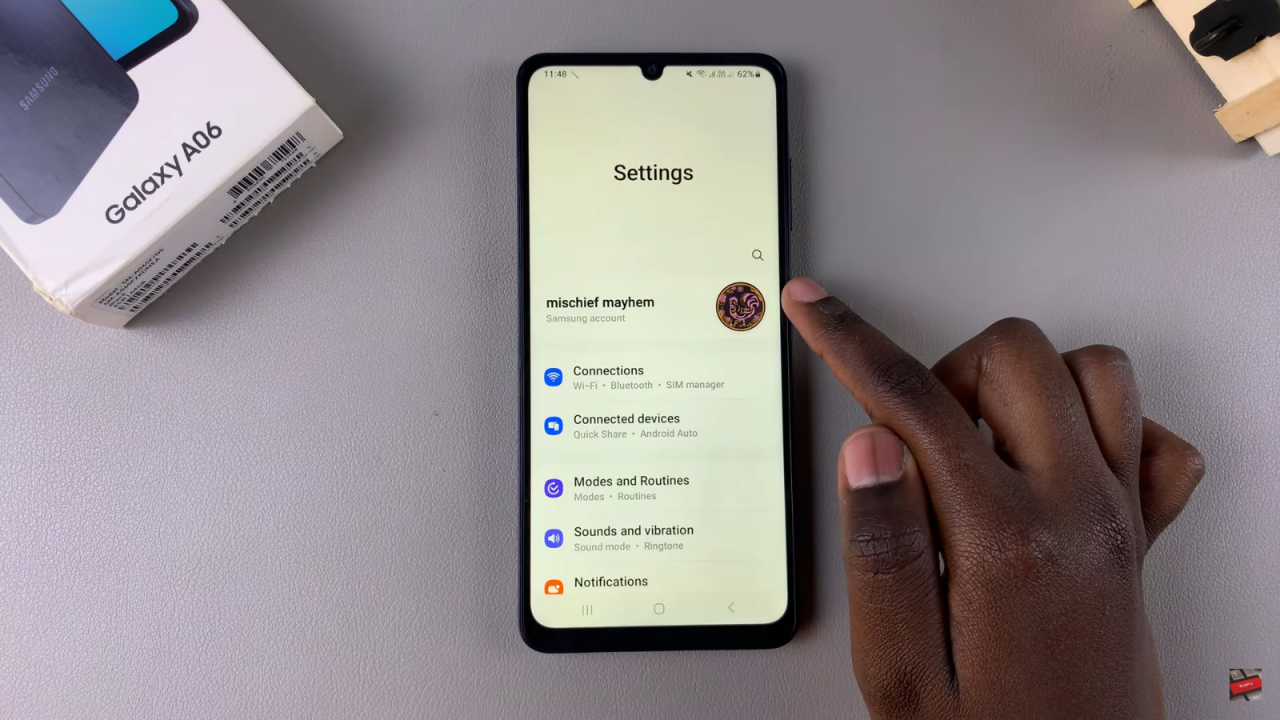
Select Device Care: In the Settings menu, find and select the option labeled “Device Care.”

Access App Protection: Under Device Care, tap on “App Protection.”
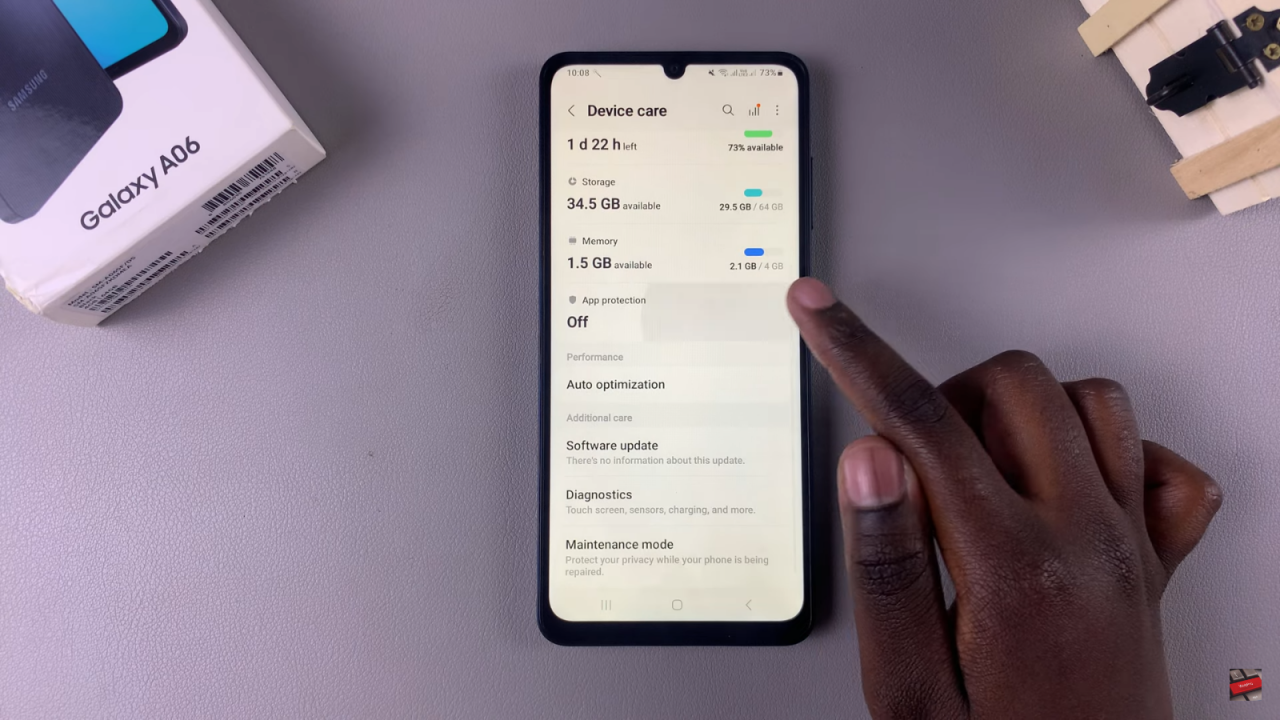
Enable App Protection: Ensure that App Protection is enabled by tapping the “Turn On” button. Confirm the action if prompted.
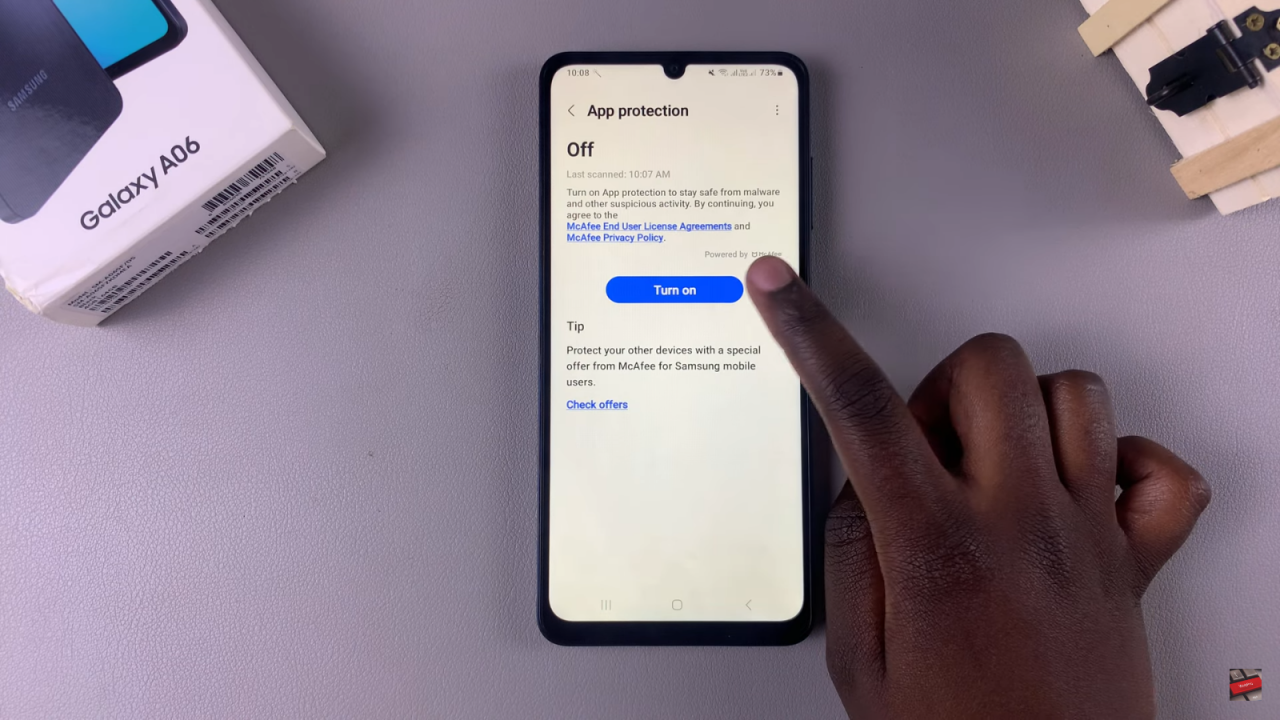
Scan Your Phone: After enabling App Protection, tap on “Scan Phone.”
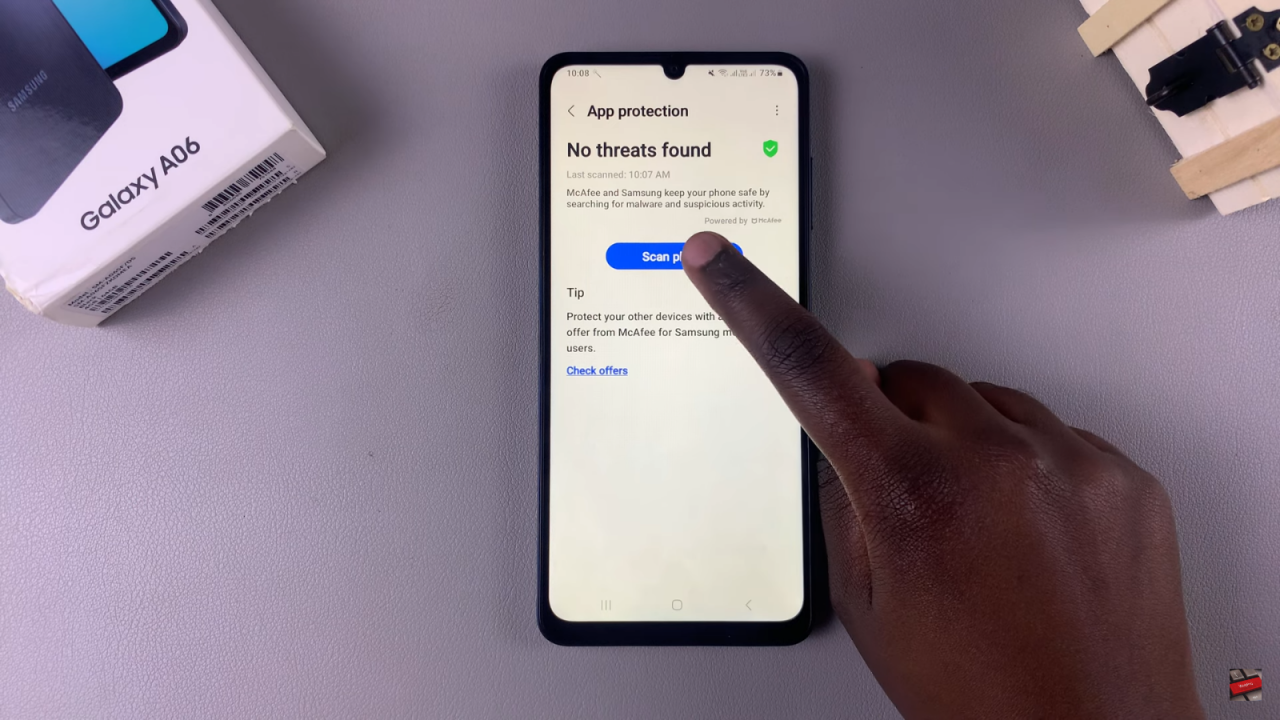
Wait for the Scan: Be patient as your device scans for any viruses and malware. The duration may vary depending on the number of files and apps installed.
Review Scan Results: Once the scan is complete, you’ll receive information regarding any threats detected. You will be informed whether no threats were found or if there are viruses or malware on your phone.
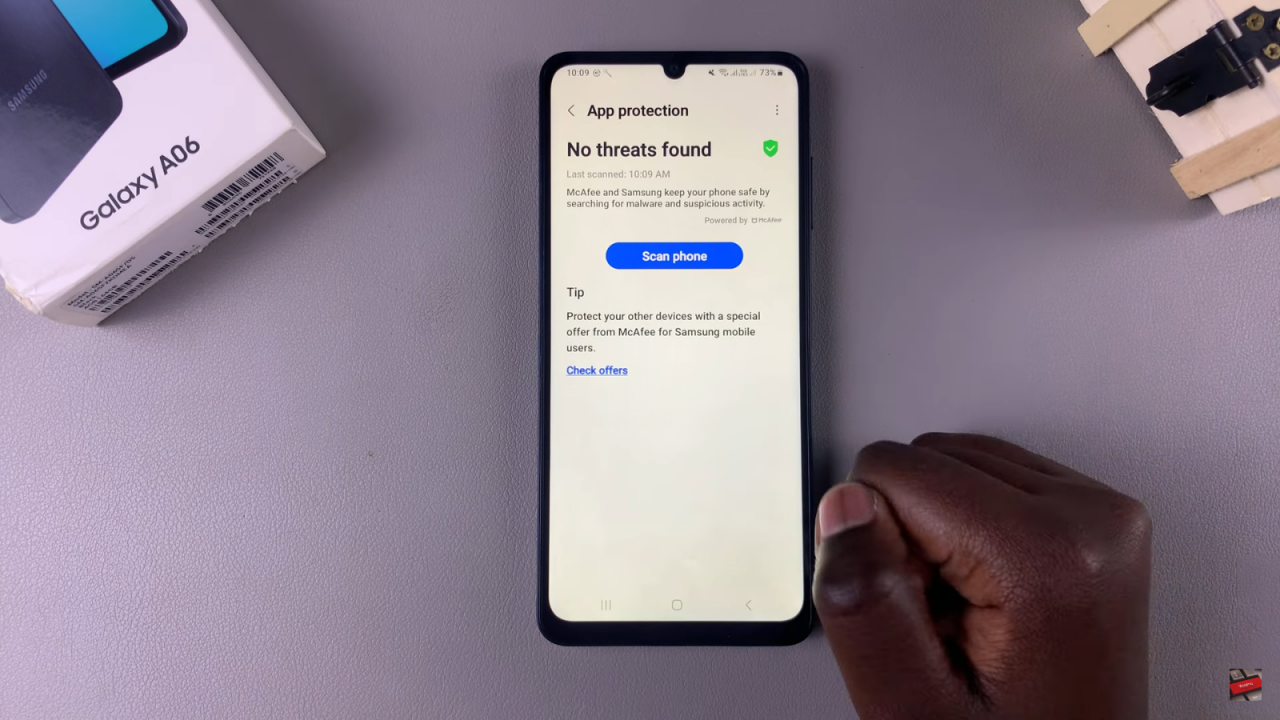
Remove Threats if Necessary: If threats are detected, follow the prompts to delete or remove them from your phone.
Read:How To Enable Message Notifications On Samsung Galaxy A06

