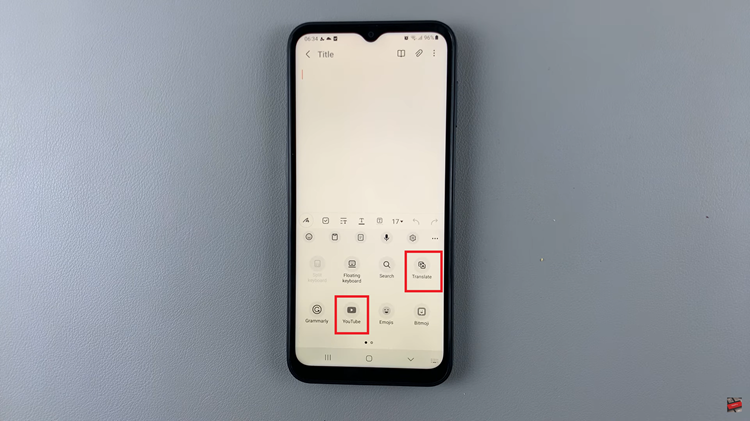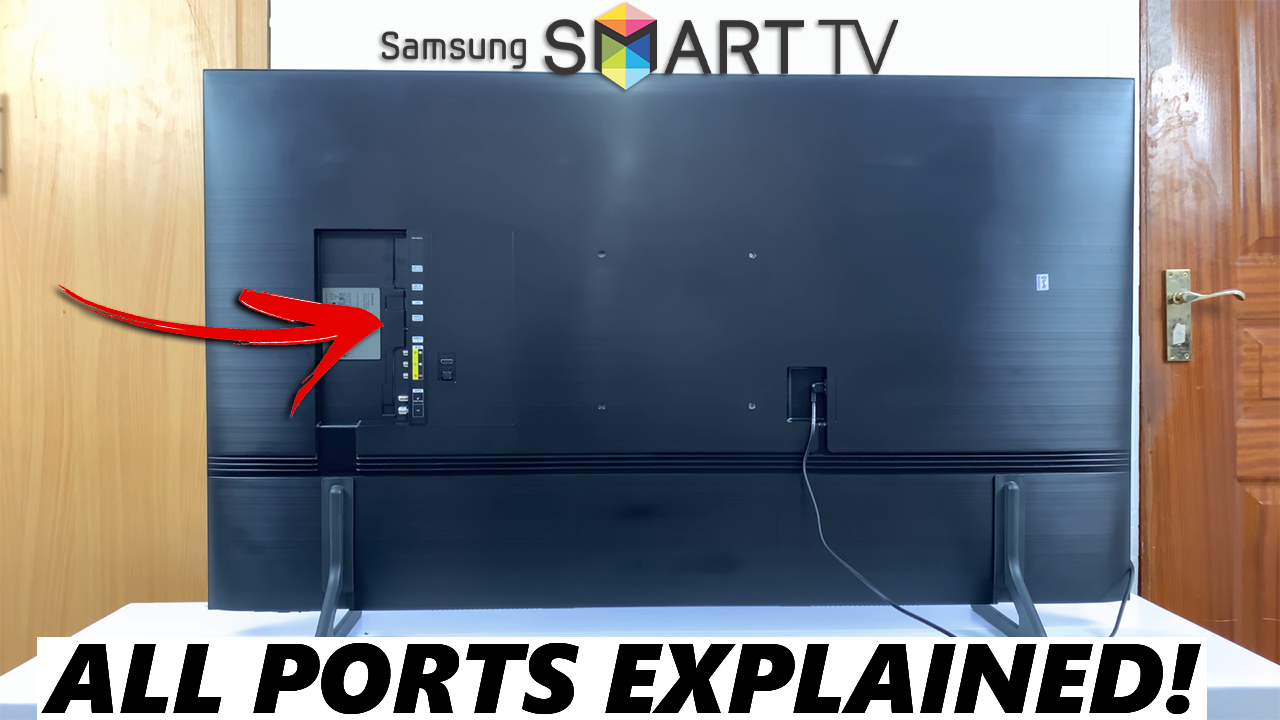
In the era of smart entertainment, television sets are no longer just passive screens but rather sophisticated hubs for a multitude of devices and connections.
The Samsung Q60C Smart TV exemplifies this evolution, boasting a plethora of ports and connections at its back panel. However, for many users, deciphering the purpose of each port can be a daunting task.
Fear not, as we embark on a journey to demystify the intricacies of the Samsung Q60C’s back panel. By understanding each port’s function and potential, users can optimize their entertainment experience and unleash the full capabilities of their smart TV.
Watch: Samsung Galaxy A35 5G: How To Add Multiple Clocks To Always ON Display
All The Ports at The Back Of Samsung Q60C Smart TV
HDMI Ports (4,5 & 9): Let’s start with the HDMI ports, the backbone of any modern home theater setup. The Samsung Q60C features multiple HDMI ports, allowing users to connect external devices such as gaming consoles, Blu-ray players, streaming devices, and cable/satellite boxes. HDMI ports support high-definition video and audio transmission, delivering crisp picture quality and immersive sound.
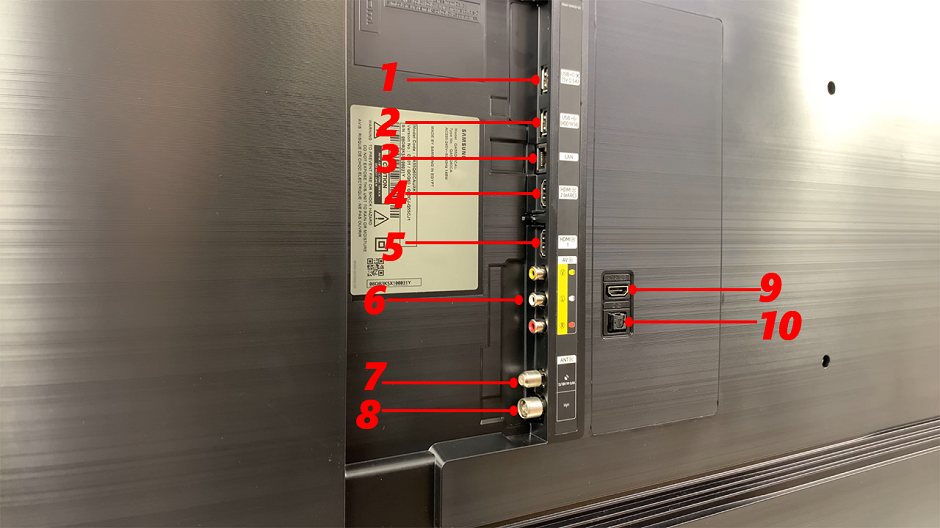
The Samsung Q60C Smart TV has three HDMI ports (two facing out the TV’s right edge, one straight back). They each have a label, HDMI 1, HDMI 2(eARC) and HDMI with a logo. They all support the older HDMI 2.0 standard rather than the newer and more powerful HDMI 2.1.
USB Ports (1&2): Next up are the USB ports, versatile connectors that offer a range of functionalities. These ports enable users to connect USB storage devices for media playback, such as movies, music, and photos. Additionally, USB ports can power compatible devices like streaming sticks, receivers for Bluetooth devices, or provide a convenient charging solution for smartphones and tablets.
The Samsung Q60C Smart TV has two USB ports, one for normal USB devices and the other labelled HDD for high speed device you want to connect, such as external hard drives.
Audio-Visual (AV) Inputs (6): The Samsung Q60C is equipped with various audio and video inputs accommodate different setups. These include optical audio outputs for connecting to soundbars or audio receivers. They are labelled V, L and R.
Users can enjoy enhanced audio quality by routing audio signals through external speakers or home theater systems. The Samsung Q60C still caters to legacy devices with component and composite inputs. These connections support older devices such as DVD players, VCRs, and gaming consoles that may not have HDMI output capabilities.
Ethernet Port (3): For users seeking a reliable and high-speed internet connection, the Ethernet port on the Samsung Q60C offers a direct wired connection to the home network. This is especially beneficial for streaming 4K content or online gaming, where a stable internet connection is crucial for optimal performance.
More Holes and Ports
Antennae Ports (7&8): The Q60C Smart Tv has both a Satellite and Legacy aerial port. This enables you to use the one you may prefer or currently own.
Optical Port (10): Located right next to the third HDMI port. You can use this to connect your devices for analog sound.
VESA Holes (Arrows): You can mount the Samsung Q60C Smart TV on the wall using the four 200x200mm VESA holes in rear panel. The VESA screws to mount the TV on a bracket, are provided in the box.
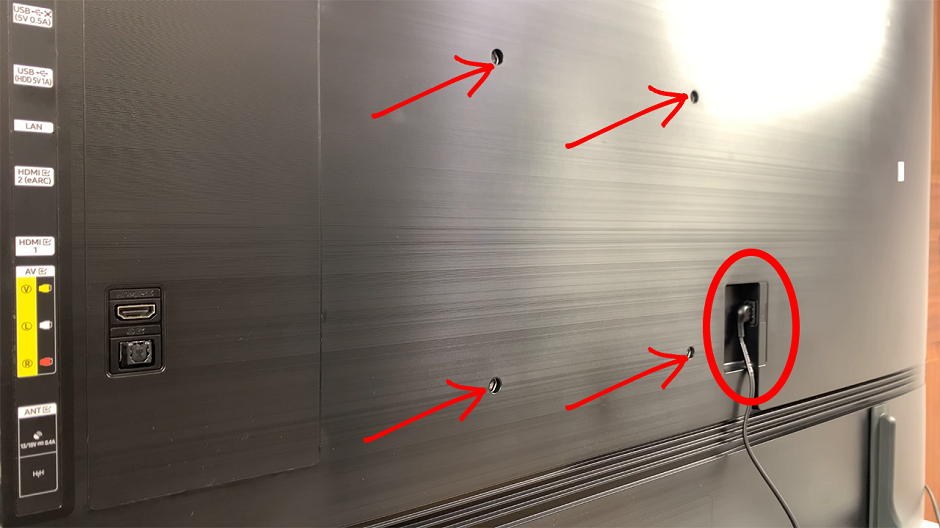
Power Input Port (Circled): This is where the TV’s power cable fits. This is how your TV receives power. The power cable comes in the box.
Understanding the ports on the Samsung Q60C Smart TV opens up a world of possibilities for users to customize their entertainment setup according to their preferences and needs. Whether it’s creating a home theater experience with surround sound, connecting gaming consoles for immersive gameplay, or accessing media from external storage devices, the versatility of these ports ensures a seamless integration of devices and content.
Maximize the potential of the Samsung Q60C Smart TV and enhancing the overall entertainment experience. By familiarizing yourself with each port’s functionality, you can harness the power of connectivity and embark on a journey of endless entertainment possibilities.
Read: How To Search a YouTube Video In a Specific YouTube Channel On Mobile