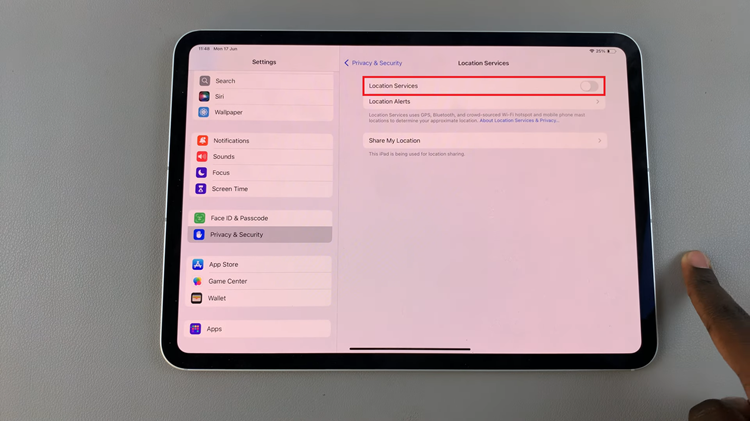The Galaxy A13 is a feature packed phone which for some reasons, misses a native screen recording application. Even the screenshot function is absurdly limited but that’s a chat for another day.
All is not lost however, because inside the Google play store, you can find several screen recorders that you can use to record your Galaxy A13 screen.
Xrecorder by Inshot is my go to screen recorder for Android devices that come without a built in tool. All you need to do is install it on your phone. It’s a free application but you’ll have to bear with some ads unless you want to pay for an ad free experience.
If you’re planning to make professional screen recordings, then you might want to get an ad free experience. All screen recordings from the Xrecorder app are saved in your Galaxy A13 gallery in an album called ‘Captures’.
Xrecorder also has a settings page where you can tweak a few things to your liking. You can choose your audio settings, resolution, frame rate e.t.c.