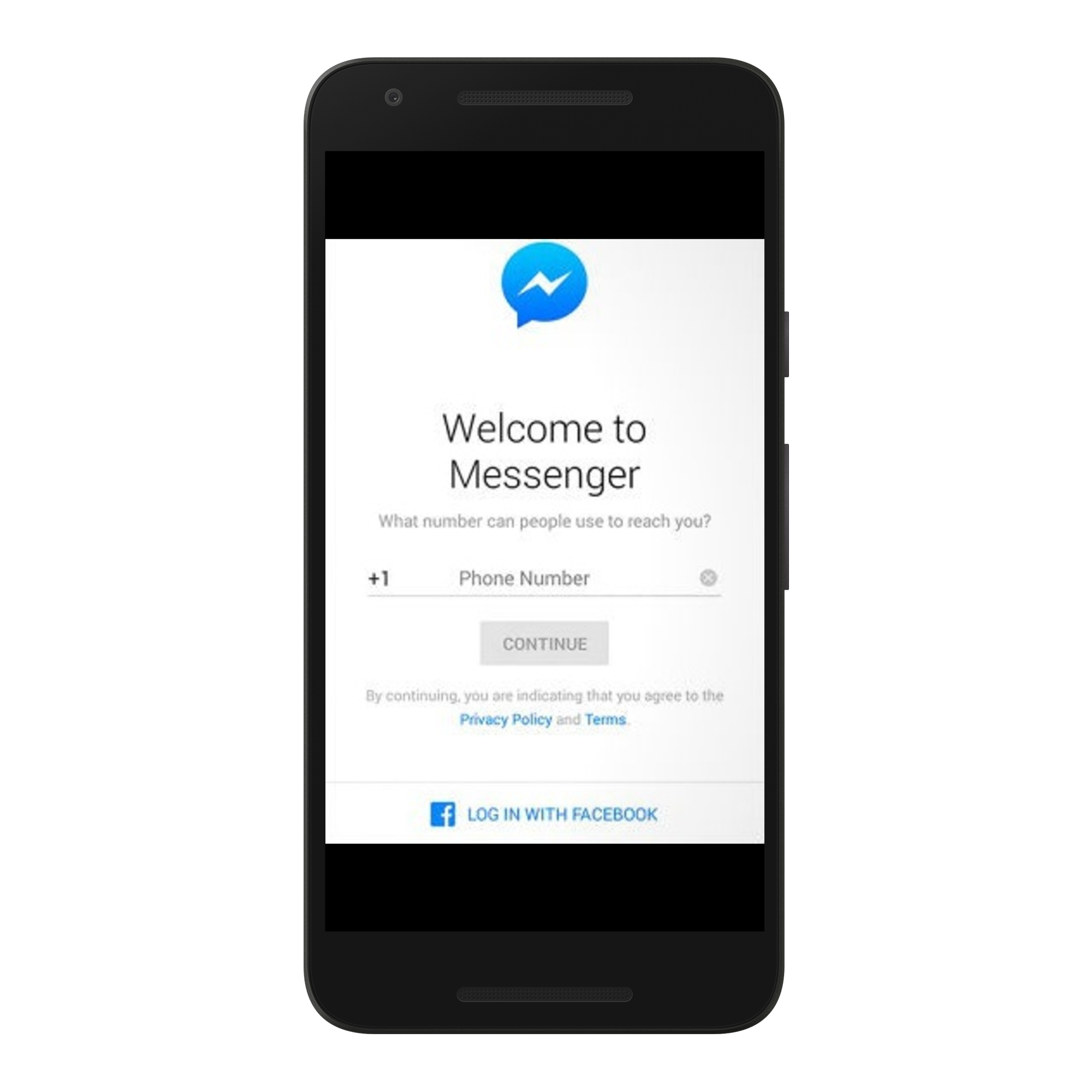If you’re wondering how to see all your follow requests on Instagram, you’re not alone. With constant updates and new features, Instagram’s interface can make it tricky to keep track of who’s trying to connect with you.
Whether you manage a private account, a growing brand, or just want to stay on top of your incoming requests, knowing exactly where to find and manage them is essential.
In this guide, we’ll walk you through the latest methods to view all your Instagram follow requests whether they’re pending, hidden, or archived. Stay updated and in control of your Instagram connections with these simple steps
Read: How To Tag (Mention) Someone In Instagram Story After Posting
How To See ALL Follow Requests On Instagram
Open the Instagram app on your smartphone.
Tap on the notification (heart) icon located at the top right corner of the screen.

Look for and select the “Follow requests” option near the top of the notifications list.
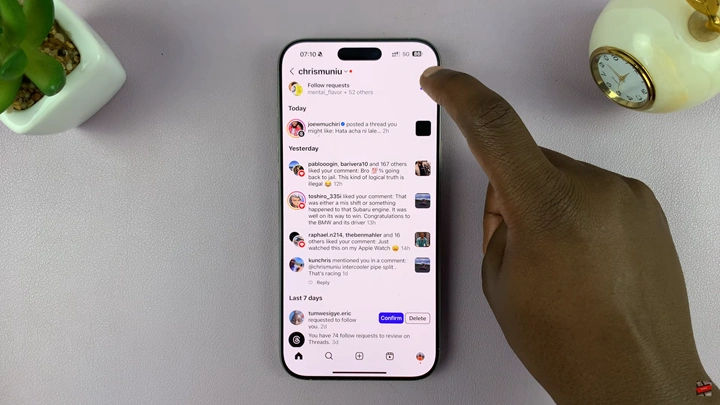
You’ll now see a list of all the people who have requested to follow you.

Whether you’re managing a private account or just curious about who’s trying to connect with you, this quick guide helps you stay in control of your followers. Keep your Instagram experience secure and personalized by checking your follow requests regularly.