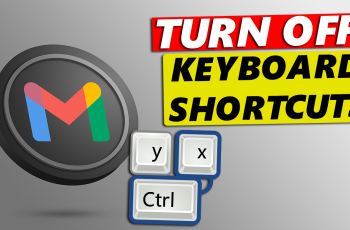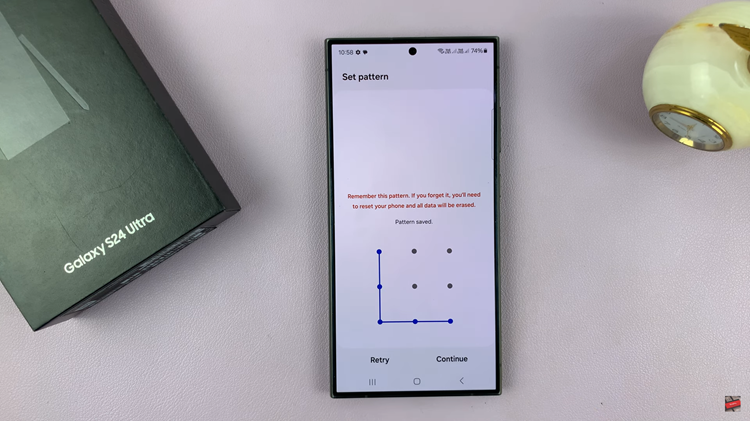The Nintendo Switch has revolutionized gaming with its unique hybrid design, allowing players to seamlessly transition between handheld and console modes.
However, like any portable device, keeping track of battery life is essential to avoid interruptions during intense gaming sessions or while on the go.
Here’s a detailed guide on how to easily check the battery percentage on your Nintendo Switch.
Watch: How To Sync Photos & Videos To iCloud On iPad
See Battery Percentage On Nintendo Switch
To check the battery percentage on the home screen, press the Home button on your Joy-Con controller or the console itself to bring up the Home screen.

At the top-right corner of the Home screen, you’ll see a battery icon. Tap on the battery icon. The battery percentage will be briefly displayed on top of the icon, giving you an instant snapshot of how much charge is remaining.
You can also use the buttons to reveal the battery percentage. First, locate the buttons that are facing downwards on the top left and right of your console.

Next, simultaneously press these two buttons to reveal the battery percentage.
Additional Tips for Maximizing Battery Life
Adjust Brightness: Lowering the screen brightness can significantly extend battery life, especially during extended gaming sessions.
Enable Airplane Mode: If you’re not using online features, switching to Airplane Mode can conserve battery. This is usually by disabling Wi-Fi and Bluetooth connections.
Use Sleep Mode: When taking breaks or pausing your game, putting the Switch into Sleep Mode conserves battery power until you’re ready to resume play.
Monitor Battery Health: Over time, batteries degrade. Keep an eye on how quickly your Switch loses charge to gauge battery health and consider replacing it if necessary.
With these straightforward methods, checking the battery percentage on your Nintendo Switch becomes a breeze, ensuring you’re always prepared for your next gaming adventure. Whether you’re at home or on the move, staying informed about your battery status helps you manage your playtime effectively.
Read: How To Connect Bluetooth Headphones To Nintendo Switch