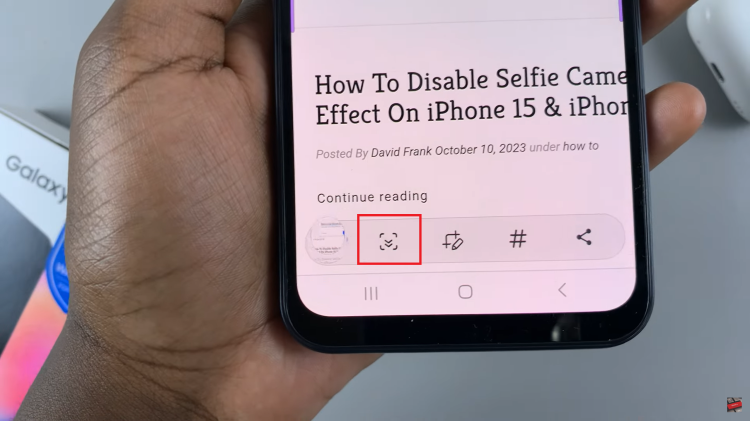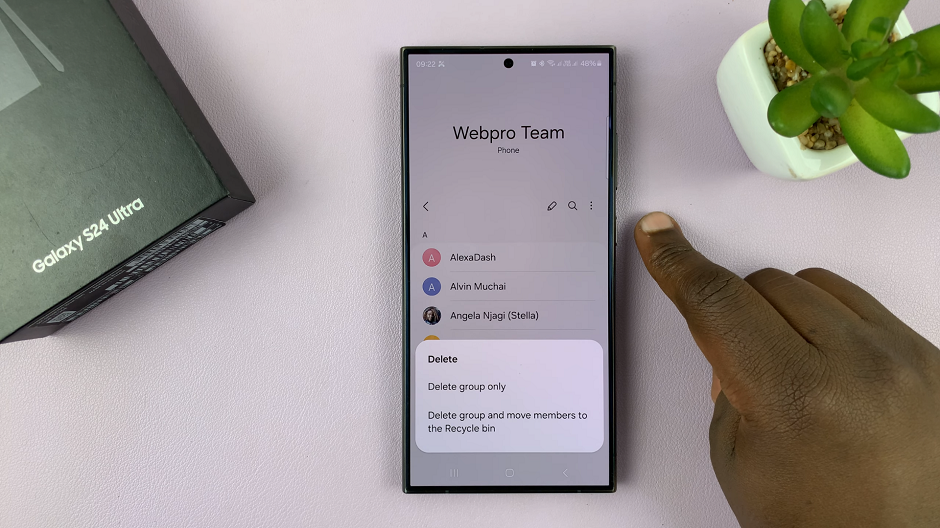Instagram, the ever-popular social media platform, is a treasure trove of captivating visuals and engaging content. From stunning landscapes to mouth-watering cuisine, Instagram offers a feast for the eyes. However, there’s one aspect of Instagram that has long remained elusive: the profile picture.
Have you ever stumbled upon a striking profile picture on Instagram and wished you could see it in full screen glory? Perhaps you wanted to admire the intricate details or simply get a better look at the person behind the profile. Whatever your reason, the desire to view Instagram profile pictures in full screen is a common one. Thankfully, there’s a simple solution that allows you to do just that.
Instagram, by default, restricts the size of profile pictures, displaying them in a small, circular format. While this design choice maintains a clean and uniform aesthetic, it can be frustrating for users who crave a closer look. Fortunately, there’s a workaround that enables you to bypass this limitation and view profile pictures in all their glory.
Read: How To Stop Someone From Mentioning You On Instagram
See Instagram Profile Picture In Full Screen
To view Instagram profile pictures in full screen, follow these easy steps:
Launch the Instagram app on your mobile device or navigate to the Instagram website on your desktop browser.
Next, locate the profile whose profile picture you want to view in full screen. You can do this by searching for the username or tapping on their profile if you’re already following them.
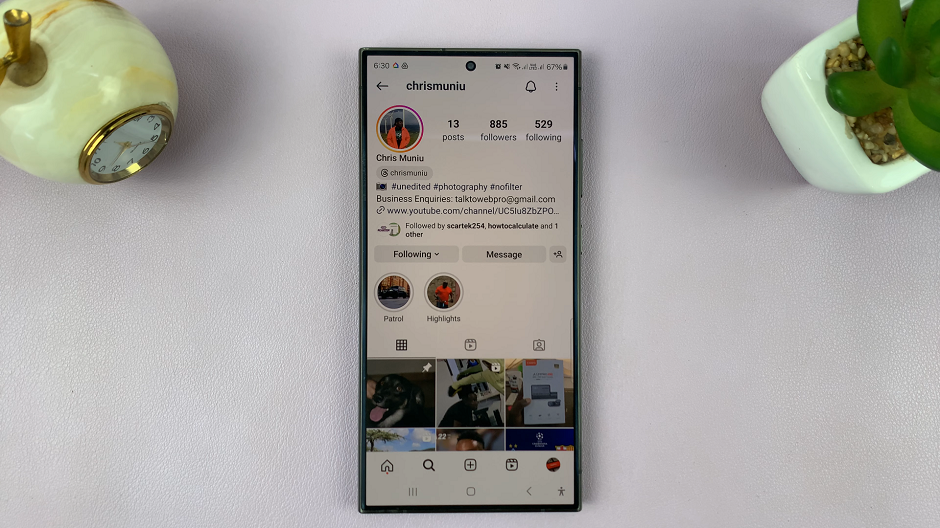
Tapping on the profile picture will only open the user’s Instagram stories.
To view the profile picture in full screen, tap and hold the profile picture to open its preview. Here’s where the magic happens.

On mobile devices, simply use the pinch-to-zoom gesture to enlarge the profile picture. Spread your fingers apart on the screen to zoom in and get a closer look.

On desktop browsers, right-click on the profile picture and select the Open image in new tab option. Then, in the new tab, use your browser’s zoom feature (usually Ctrl + Plus) to zoom in on the image.
Why It Works
The method described above works by exploiting the zoom functionality available on most devices and browsers. By zooming in on the profile picture, you effectively magnify it, allowing you to view it in full screen without any loss of quality.
Enhancing Your Instagram Experience
Being able to view Instagram profile pictures in full screen opens up a world of possibilities. Whether you’re admiring the photography skills of a fellow user, scoping out potential collaborators, or simply indulging your curiosity, this simple trick adds a new dimension to your Instagram experience.
So, the next time you encounter a captivating profile picture on Instagram, don’t settle for a small glimpse. Use the method outlined above to unlock the full-screen view and immerse yourself in the beauty of every pixel.
Instagram is a platform designed to inspire, connect, and entertain. With the ability to view profile pictures in full screen, you can now appreciate the creativity and individuality of each user in greater detail. So go ahead, explore, and enjoy the visual feast that Instagram has to offer – one full-screen profile picture at a time.