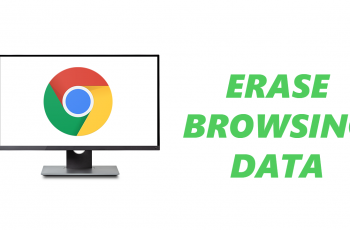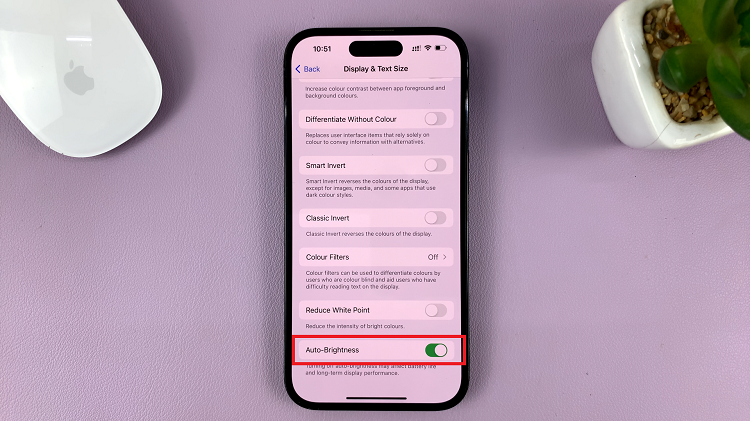Have you ever found yourself scrolling through Instagram, trying to remember the name of that fantastic restaurant you stumbled upon weeks ago, or perhaps searching for a profile you visited but can’t quite recall? If so, you’re not alone.
Instagram’s search history feature is a convenient tool for revisiting past searches and rediscovering content you’ve previously engaged with. However, accessing this feature isn’t always straightforward. In this article, we’ll guide you through the steps to uncover your Instagram search history.
Instagram’s search history allows users to revisit their past searches, including profiles, hashtags, and locations. This feature can be invaluable for recalling past discoveries, reconnecting with accounts, or exploring similar content.
Watch: How To Allow People To Share Your Instagram Story In Messages
See Instagram Search History
Accessing your Instagram search history may vary slightly depending on whether you’re using the app on a mobile device or accessing it via a web browser. Below, we outline the steps for both scenarios:
Open the Instagram app on your mobile device and log in to your account if you haven’t already.

Tap on the search (magnifying glass) icon in the bottom menu. This will open your explore page on Instagram.

Tap on the Search text box to open all your search history. To see all of your searches, select the See All option.

You can tap on the x icon next to each search result to remove it. If you want to clear all the history at once, simply tap on Clear All.

Instagram’s search history feature is a useful tool for revisiting past searches and rediscovering content that resonated with you. Whether you’re looking to reconnect with old friends, explore new accounts, or revisit favorite locations, knowing how to access your Instagram search history can enhance your overall Instagram experience.