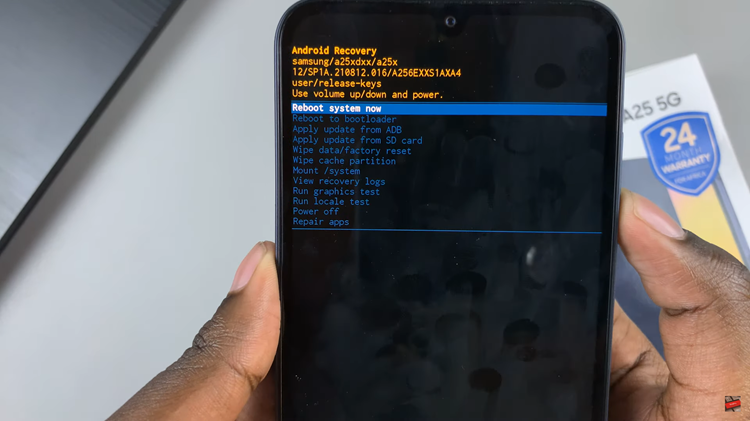The Redmi Watch 4, with its sleek design and impressive features, has become a favorite among smartwatch enthusiasts. However, there are times when you may need to access specific information about your device, such as the model number, MAC address, or serial number.
Whether it’s for troubleshooting, warranty purposes, or simple record-keeping, knowing where to find these details can be invaluable.
In this article, we’ll guide you through the steps to easily locate and decipher these essential identifiers on your Redmi Watch 4.
Watch: How To See Your First Instagram Message
See Model and Serial Number & MAC Address On Redmi Watch 4
First, press the crown on your Redmi Watch 4 to access the apps menu. Here, scroll through until you find the Settings icon. It is represented by a cog wheel icon. Tap on it to access the settings menu.

You can also access the settings menu via the quick settings. Simply swipe upwards from the watch face and tap on the icon that resembles a nut bolt.

Scroll all the way down until you get to the About option. Tap on it. Here, you should see the model number, MAC address and serial number as you scroll through.

The model number serves as a unique identifier for your Redmi Watch 4 and can be handy for troubleshooting, compatibility checks, and software updates. Jot down this alphanumeric code for future reference.

The MAC (Media Access Control) address is a unique identifier assigned to the network interface of your Redmi Watch 4. While you may not need this information frequently, it can be useful for troubleshooting network connectivity issues or configuring advanced settings.
The serial number is a unique identifier assigned to each individual Redmi Watch 4 and is essential for warranty claims, device registration, and verification purposes. Make a note of the serial number, which may be a combination of letters, numbers, or both.

Whether you’re troubleshooting connectivity issues, registering your device, or seeking assistance from customer support, having access to these essential identifiers ensures a smooth experience.