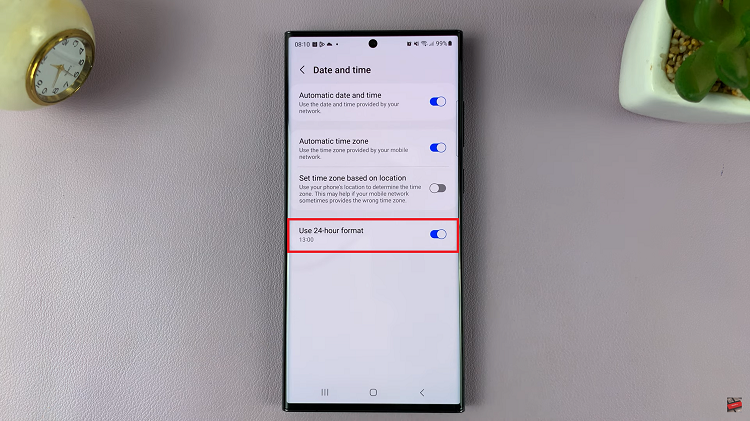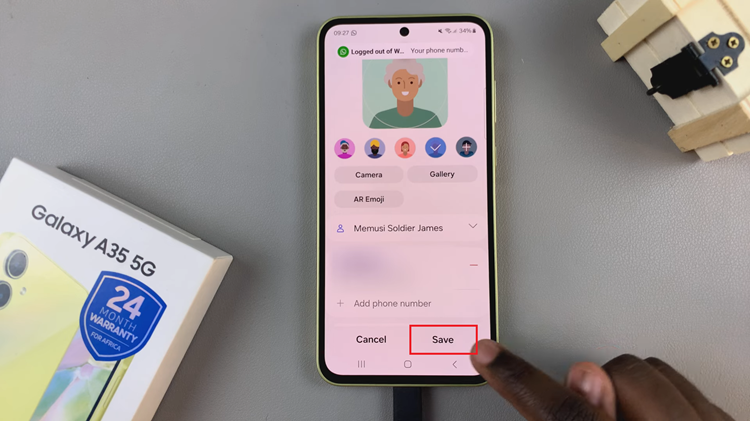Every time you or someone logs in to your gmail account from a new device or browser, you’ll get a Gmail notification alerting you of the activity in your account. Most of the time we ignore those emails because we don’t think it’s a big deal or we think we know it was us.
But Gmail not only keeps the new logins, it also tracks every session in your Gmail account. So if you suspect some fish activity going on in your Gmail account, you can always check out the Login history in form of sessions.
This session (login) history usually carries much more beneficial information and it’s right there in your Gmail account in case you want to have a look.
Open Gmail on the web browser and sign in. From the Gmail homepage, scroll down to the bottom of the page until you see Your last Account Activity.
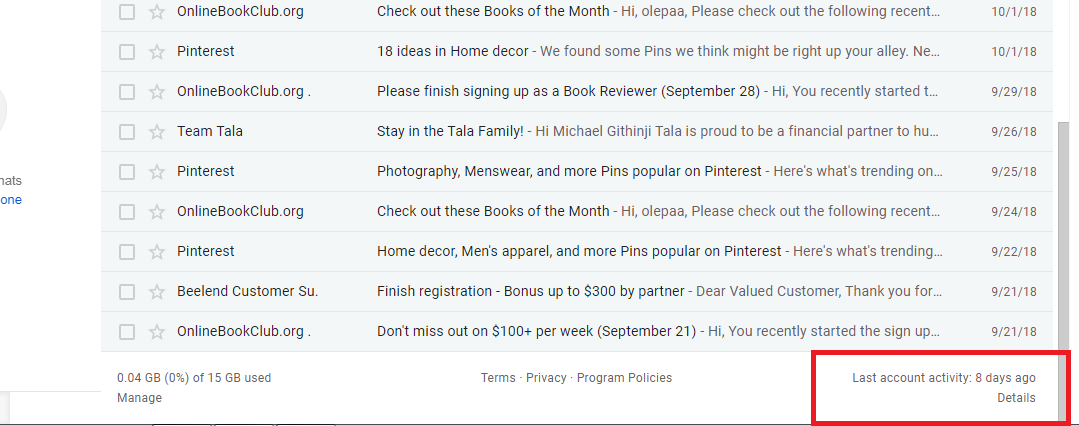
Click on Details. A window will pop up showing the last few sessions that were logged in to your account. It shows the country, IP address and date that the session happened.
If you see any suspicious session, click on ‘More Details’ to see even the operating system version, browser version and whether it was mobile or desktop.
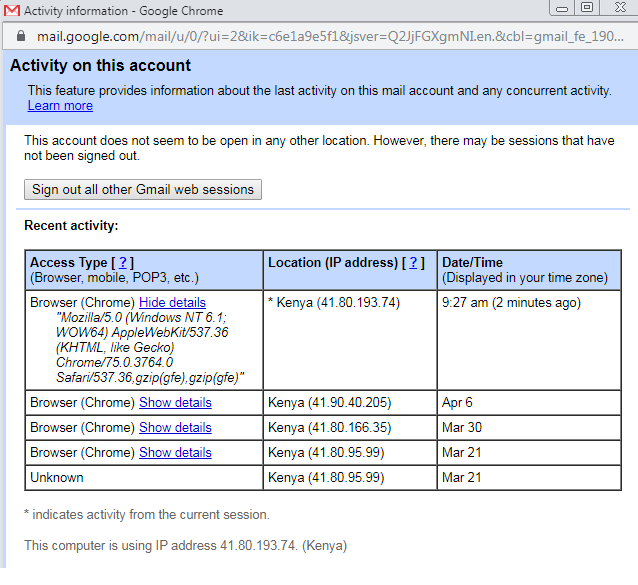
If even after checking in detail, you don’t recognize the session or login, then it means there’s a chance someone is accessing your Gmail account. That’s if you’re sure you are not using a VPN because this will throw off your Gmail log in history. You need to log out all other sessions and possible change your password.
Watch: How To Sign Out Of Gmail