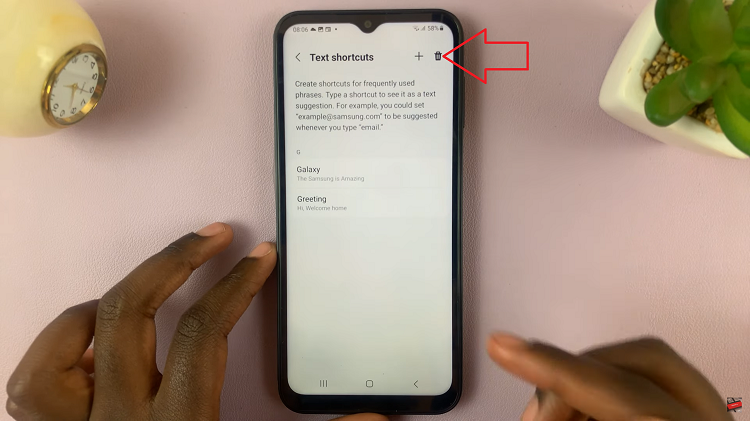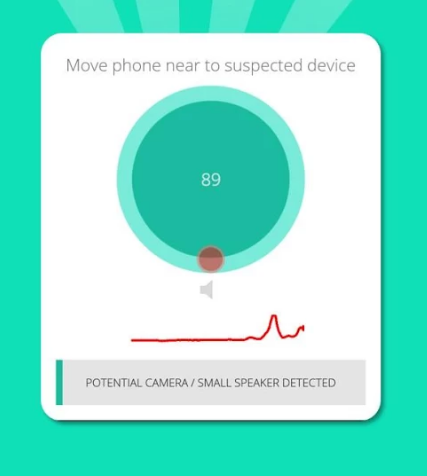Instagram has revolutionized how we connect, share, and engage with content. Whether you’re a casual user or a social media enthusiast, keeping track of your activity on Instagram can enhance your experience and provide valuable insights.
By accessing your Instagram activity log, you can revisit your past interactions, review posts you’ve shared, manage your screen time, and ensure your account’s security. This guide will walk you through the steps to see your Instagram activity log, enabling you to navigate your digital footprint with ease and confidence.
Dive in and take control of your Instagram activity today!
Watch: How To Block Calls On Instagram
To See Your Instagram Activity Log
Begin by launching the Instagram app on your mobile device. Make sure you’re logged in to your account. Then, tap on your profile icon, typically located in the bottom right corner of the screen, to access your profile.
In your profile, tap on the three horizontal lines (hamburger icon) in the top right corner. This will open the side menu. Then, scroll down and select “Your Activity” from the list of options.
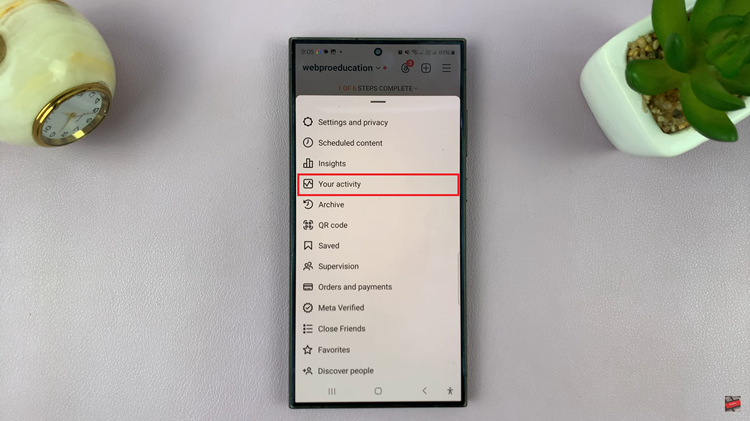
Within the activity settings, you can see all the information regarding your Instagram account. Here, you can tap on ‘Likes’, and ‘Comments’, and see all the interactions you’ve had on your account. Not only that but also the content you’ve shared and much more.
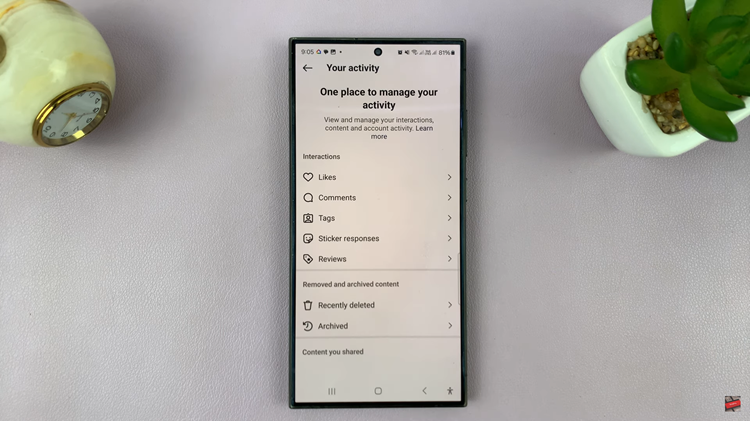
In conclusion, the Instagram activity log is a valuable feature for managing and reviewing your activity on the platform. By following the steps outlined above, you can easily navigate your Instagram activity and make the most out of the insights provided.