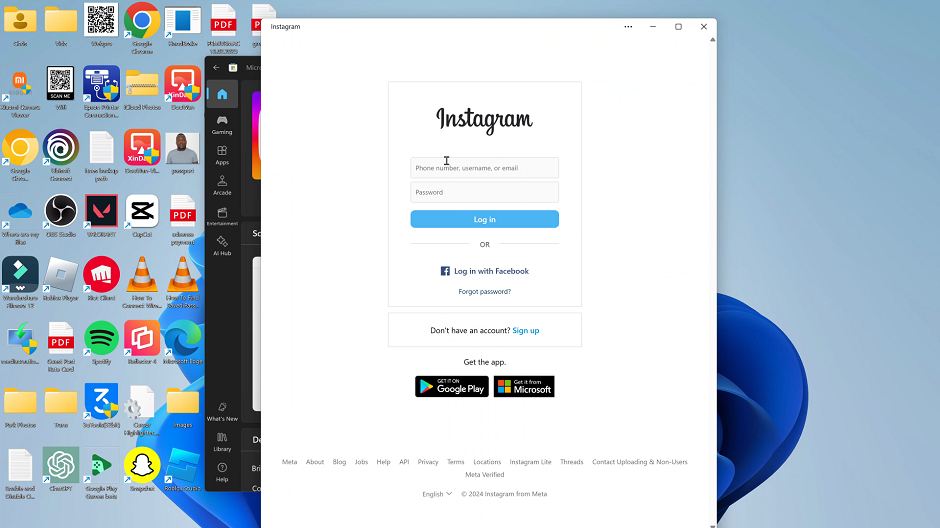In this tech-centric era, staying connected wirelessly has become an integral part of our daily lives. However, the plethora of passwords we accumulate can sometimes lead to a common issue: forgetting our WiFi passwords.
Whether you’re setting up a new device or helping a friend connect, knowing how to retrieve your saved WiFi password on an Android device can be incredibly useful. Thankfully, there are methods available that allow you to access these saved passwords without much hassle.
Here’s a step-by-step guide on how to see your WiFi password on your Android device.
Watch: How To Rearrange Apps On Hisense VIDAA Smart TV
To See Your WiFi Password On Android
Method 1: Settings
Firstly, open the “Settings” app on your Android device. Next, select “Connections” then select “WiFi.” At this point, find the WiFi network you’d like to see the password for and tap on the settings icon next to it.
At this point, you’ll see your WiFi information and details. To reveal the password, simply tap on the “Eye” icon next to the password field.

Method 2: QR Code
To begin, access “Settings” on your device. Next, select “Network & Internet” and select the “Internet” option. At this point, find the WiFi network you’d like to see the password for and tap on it.
On the next page, you’ll see your WiFi information and details. Now tap the “Share” option they type in your security lock when prompted. At this point, you’ll see a QR Code, and beneath it, you’ll see your WiFi password.
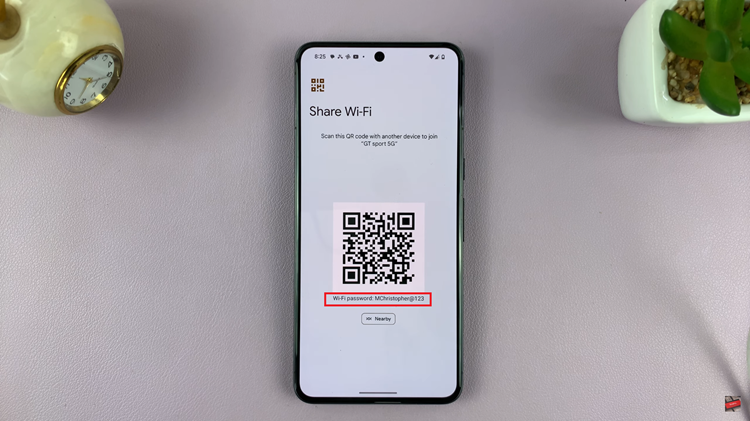
Method 3: Third-Party Application
Alternatively, if you find the native method a bit complex or your device doesn’t allow easy access to WiFi passwords, there are several third-party apps available on the Google Play Store that can assist in revealing your saved WiFi passwords.
Some popular apps include WiFi Password Recovery, WiFi Password Show, or WiFi Key Recovery. These apps typically require root access on your Android device to reveal saved WiFi passwords.
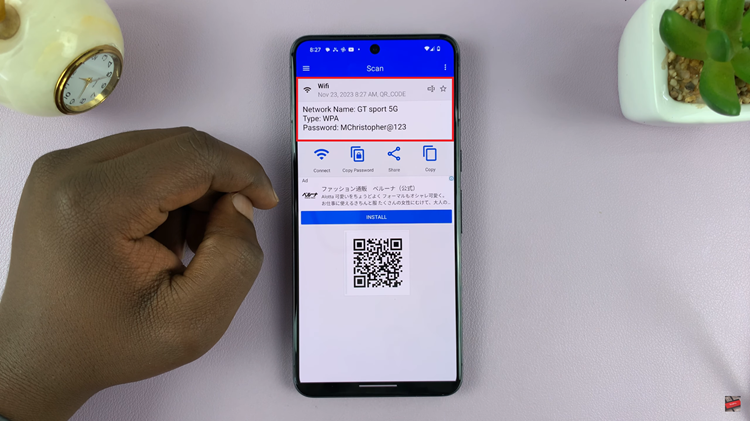
In conclusion, while it’s possible to retrieve saved WiFi passwords on Android devices using the methods mentioned above, exercise caution and prioritize security when attempting to access sensitive information. Always ensure that any actions taken comply with privacy and security guidelines.