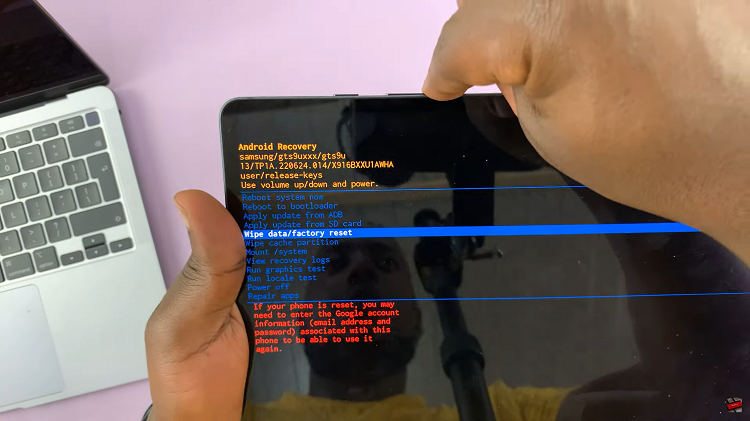The Amazfit Pop 3R is a versatile smartwatch that offers a wide range of features to help you manage your daily routine.
One of its essential functions is the ability to set alarms, which can be incredibly useful for waking up, reminders, and staying on schedule.
If you’ve just got your Amazfit Pop 3R or need a refresher on setting alarms, this comprehensive guide will walk you through the process step-by-step.
Read: How To Re-arrange Apps On Redmi Watch 4
Set Alarm On Amazfit Pop 3R
First, press the top side button to wake up the screen if it’s off. Then, press it once again to access the apps menu. Here, scroll through until you find the Clock icon. Tap on it to access the Alarms menu.

Tap the plus (+) icon to create an alarm. From here, use the on-screen controls to set the desired alarm time. You can typically scroll through hours and minutes to select the correct time.

After setting the time, confirm your selection by tapping the check mark.

Next, choose the days of the week you want the alarm to repeat. For example, you might want an alarm only on weekdays, weekends or individual days of the week.

Save your alarm by tapping the tick button after setting the time and customizing the days to repeat.

Managing Alarms on the Watch
Edit or Delete Alarms: Select the alarm you wish to edit or delete. You can change the time, label, or repeat settings, or remove the alarm entirely.
Additional Tips
Silent Mode: If you don’t want your alarm to make a sound, you can set it to vibrate mode only. This is useful in situations where you need a discreet reminder.
Multiple Alarms: You can set multiple alarms for different purposes, such as waking up, taking medication, or attending meetings.
Snooze Function: The Amazfit Pop 3R usually has a snooze function that allows you to delay the alarm by a few minutes. Check your device settings to customize the snooze duration.
Setting an alarm on your Amazfit Pop 3R is a straightforward process that can help you stay organized and on track with your daily activities. By following the steps outlined in this guide, you can easily configure and manage alarms directly from your smartwatch or through the Zepp app. Enjoy the convenience and efficiency that comes with using your Amazfit Pop 3R to its fullest potential!