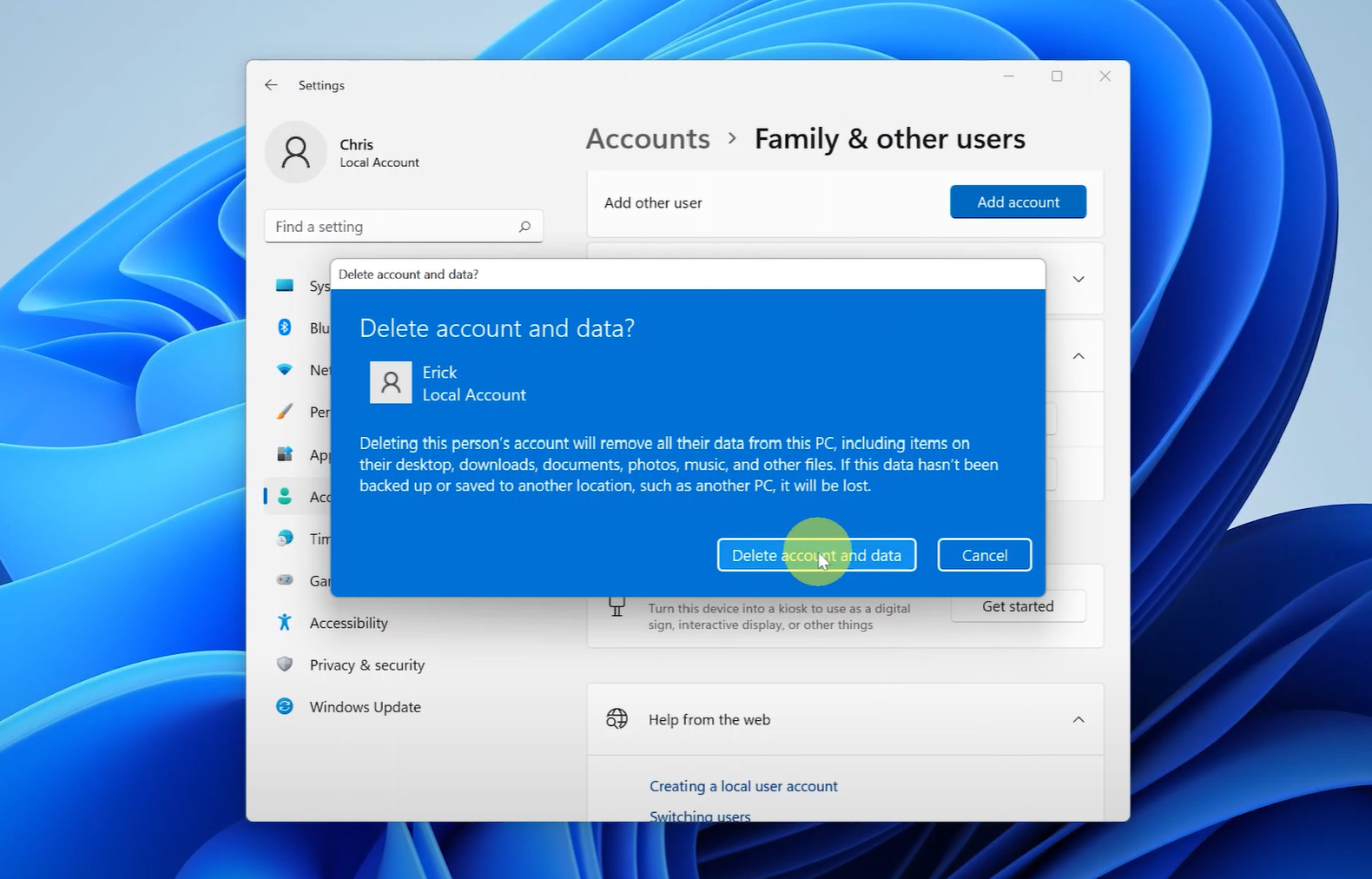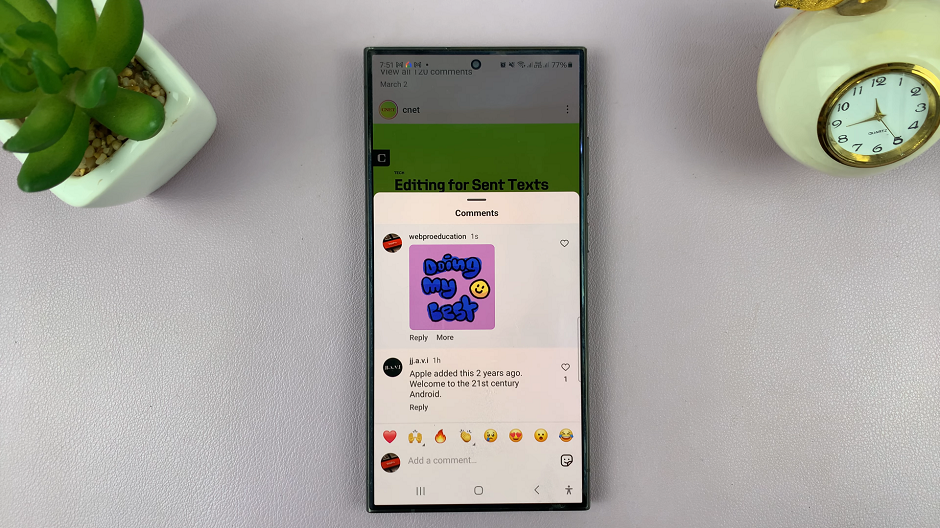The Casio F-91W is renowned for its durability and user-friendly design, making it a favorite among watch enthusiasts for decades. One of its key features is the alarm function, which can be set up in a few simple steps.
Whether you’re using it for waking up in the morning, timing activities, or as a reminder, understanding how to set the alarm ensures you get the most out of your watch. In this guide, we will take you through each step with clear instructions. By the end, you’ll be able to confidently set and manage the alarm on your Casio F-91W, ensuring you never miss an important moment again.
Let’s dive in and explore how easy it is to utilize this practical feature on your watch.
Watch: How To Change Date On Casio F-91W
Set Alarm On Casio F-91W
Begin by pressing the bottom left button labeled “Mode” to enter the Timekeeping Mode if you’re not already there. Then, press the upper left button labeled “Light” and you’ll see the hour digits of the alarm time start to flash. This indicates that you are now in the Alarm Time Setting Mode.
Use the bottom right button labeled “Alarm” to advance the hour digits. Hold down the button to make the digits scroll faster. After setting the hours, press the top left button “Light” to move to the minutes setting. Use the bottom right button labeled “Alarm” again to set the minutes.

After setting the alarm time, press the top left button labeled “Light” again to toggle the alarm on or off. When the alarm is on, an indicator (usually a bell symbol) will appear on the display. Once done, press the “Mode” button to exit the alarm page.
By following these steps, you can easily set and manage the alarm on your Casio F-91W. Its intuitive design ensures that you can rely on it for timely alerts without any unnecessary complexity. Enjoy the convenience and reliability of your Casio watch with its easy-to-use alarm feature!