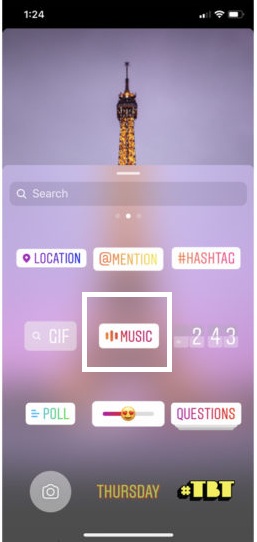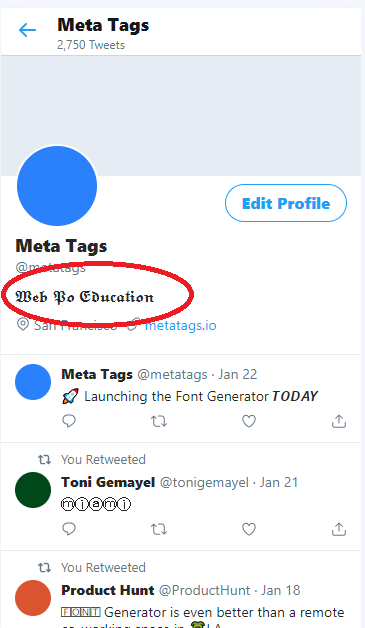In the fast-paced world we live in, every second counts. Whether it’s waking up for work, remembering an important meeting, or simply keeping track of time, having a reliable alarm system is essential.
Fortunately, the Redmi Watch 4 offers a seamless solution with its intuitive alarm feature. Setting an alarm on your Redmi Watch 4 is not only convenient but also customizable to suit your lifestyle.
In this guide, we’ll walk you through the comprehensive step-by-step process on how to set alarm on the Redmi Watch 4.
Also Read: How To Turn OFF Battery Saving Mode On Redmi Watch 4
How To Set Alarm On Redmi Watch 4
To begin, press on the crown button located on the side of your Redmi Watch 4. This action will take you to the apps screen. From here, scroll through the apps until you find the Alarm icon. Tap on it. To add a new alarm, tap on the add button, usually represented by a plus (+) sign.

After tapping the add button, you’ll be prompted to set the details for your new alarm. Start by entering the time you want the alarm to go off. Next, you can customize additional settings. The Redmi Watch 4 allows you to choose whether you want the alarm to ring. You can also choose to enable Smart Wake.

Additionally, you have the option to set the alarm to vibrate instead of producing a sound, which can be useful in certain situations. Once you’ve configured all the settings for your alarm, tap on the checkmark icon or any other confirmation prompt on your screen to save the alarm.

Setting an alarm on your Redmi Watch 4 is a simple process. By following the steps outlined in this guide, you can easily configure alarms to suit your schedule and preferences. Whether you’re waking up in the morning or need a reminder for an important meeting, your Redmi Watch 4 has you covered.