In this guide, we’ll walk you through the simple steps to set any song as your ringtone on your Samsung Galaxy S24’s.
Personalizing your smartphone’s ringtone is a great way to add a touch of individuality to your device.
While Samsung Galaxy S24, S24+ and S24 Ultra come with a selection of default ringtones, nothing beats the ability to set your favorite song as your ringtone. Fortunately, it’s easier than you might think.
Read: How To Set Different Text Message Tones For Different Contacts On Samsung Galaxy S24’s
Set ANY Song as Ringtone On Samsung Galaxy S24’s
The first step is to choose the song you want to set as your ringtone. Whether it’s a catchy tune from your favorite artist or a sentimental track that holds special meaning, make sure the song is downloaded and saved on your device.
Once you’ve selected your song, navigate to the My Files app on your Samsung Galaxy S24, S24+ or S24 Ultra. You can typically find this app in the app drawer, Samsung folder or on your home screen.
Locate the song you want to set as your ringtone, copy it and paste it in the Ringtones folder under Internal Storage.

Next, go to the Settings app via the app drawer or quick settings panel. Under Settings, tap on Sounds and Vibration.
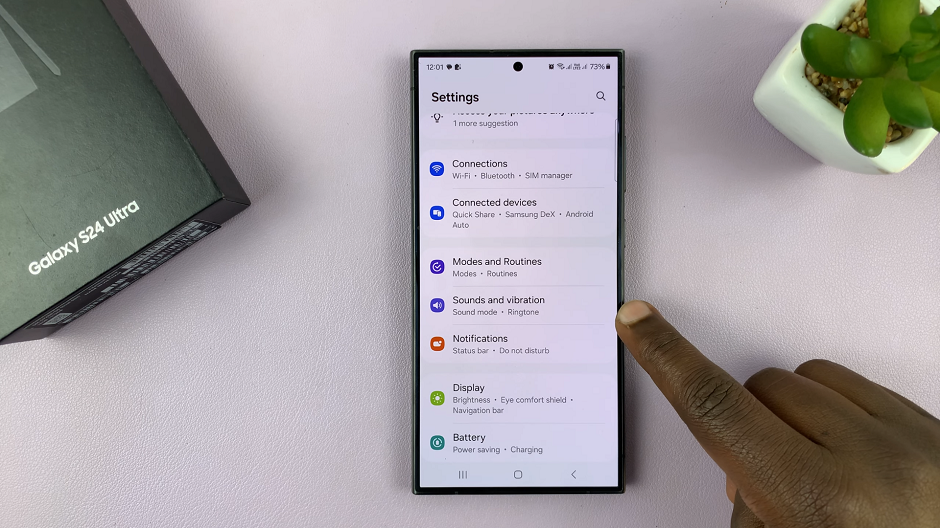
Tap on the Ringtone option. Scroll to the top and you should see a new section labelled Custom, under which you should see your selected track. Select that as your ringtone.
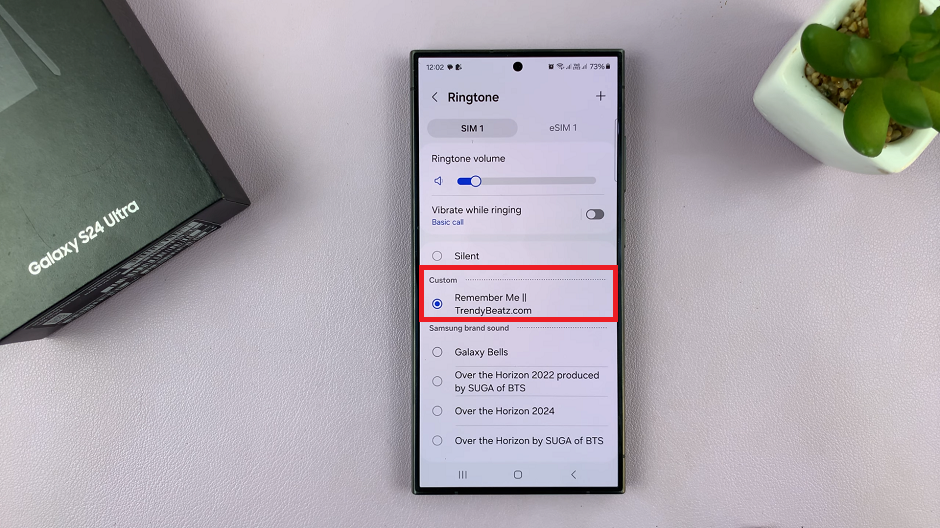
Finally, customize the ringtone settings, such as Ringtone Volume and Vibrate While Ringing.
Once you’ve customized the ringtone settings to your liking, exit the settings to save your changes. Your selected song is now set as your ringtone on your Samsung Galaxy S24, S24+ or S24 Ultra.
Customizing your smartphone’s ringtone with your favorite song is a simple yet effective way to personalize your device. With the Samsung Galaxy S24, S24+ and S24 Ultra, setting any song as your ringtone is quick and easy, allowing you to enjoy your favorite tunes every time you receive a call. So go ahead, choose your favorite song and follow these steps to set it as your ringtone on your Samsung Galaxy S24, S24+ or S24 Ultra.
Watch: How To Disable ‘Incoming & Outgoing Text Message Sounds’ On Samsung Galaxy S24 / S24 Ultra

