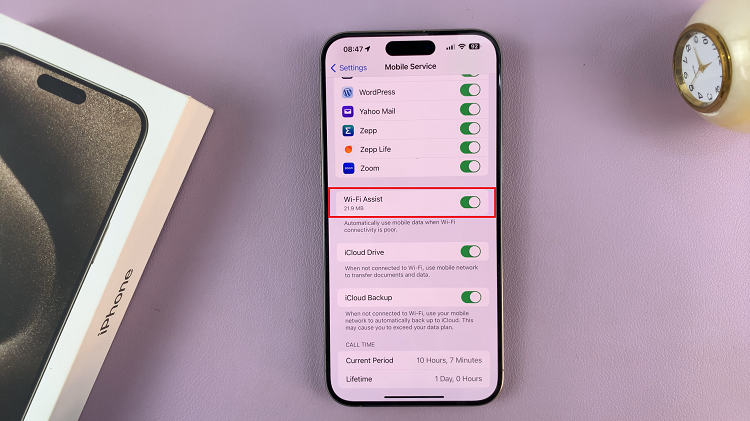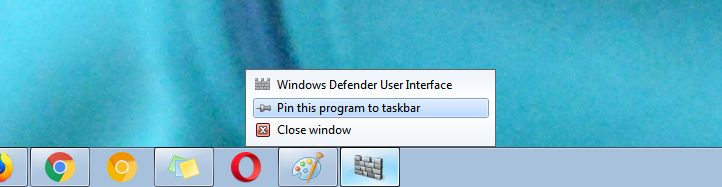In today’s digital age, social media platforms like Instagram have become an integral part of our daily lives. While these platforms offer countless opportunities for connection, creativity, and entertainment, they can also lead to excessive screen time and distractions if not managed properly.
Setting daily time limits on Instagram is a proactive step towards maintaining a healthy balance between online engagement and real-world activities.
In this article, we’ll explore why it’s important to set limits, and guide you through the process of doing so effectively.
Read: How To See Time Spent On Instagram
Set Daily Time Limit On Instagram
To begin, launch the Instagram app on your smartphone. Tap on your profile icon at the bottom right corner of the screen to go to your profile page.
On your profile page, tap the three horizontal lines (hamburger icon) at the top right corner.
Select Settings and Privacy from the menu that appears.
Under Settings and Privacy, look for and tap on Time Spent. You will see your daily average time spent on Instagram, highlighted at the top.
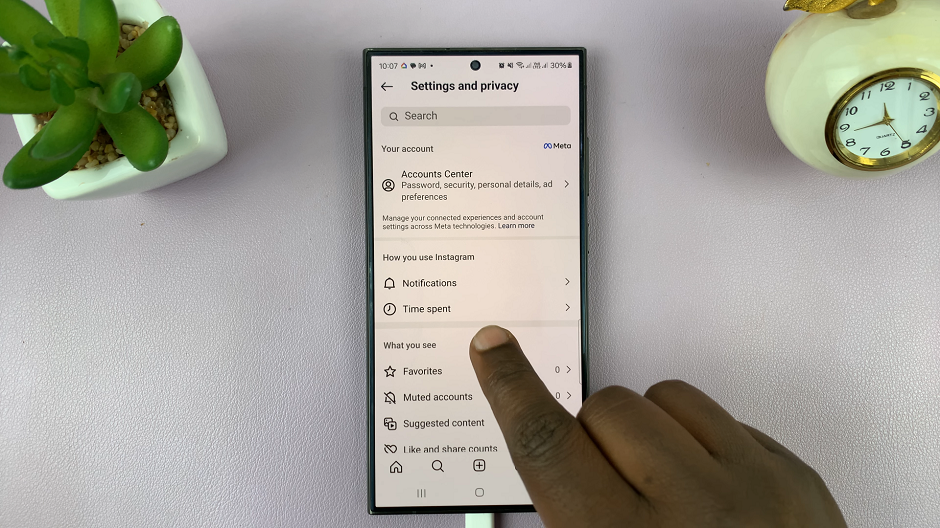
You can also see a detailed breakdown of your usage for each day of the week. Once you tap on the graph of a specific day, you should see the time in hours and minutes.
In the Time Spent page, scroll all the way down and find the Daily Limit option. Tap on it top proceed.
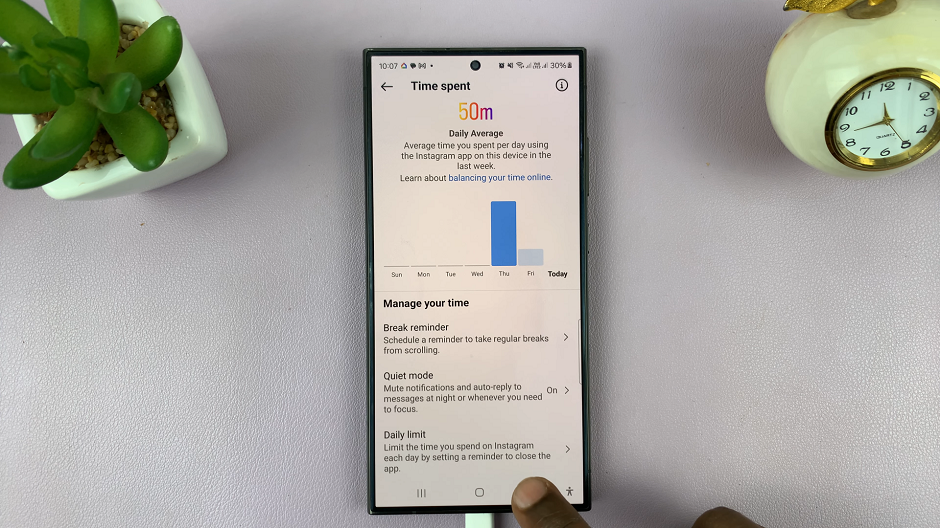
Choose the amount of time you’d like to spend on Instagram each day. Select any duration from 15 minutes, 30 minutes, 45 minutes, 1 hour or 2 hours. Once you do, tap on Turn On.
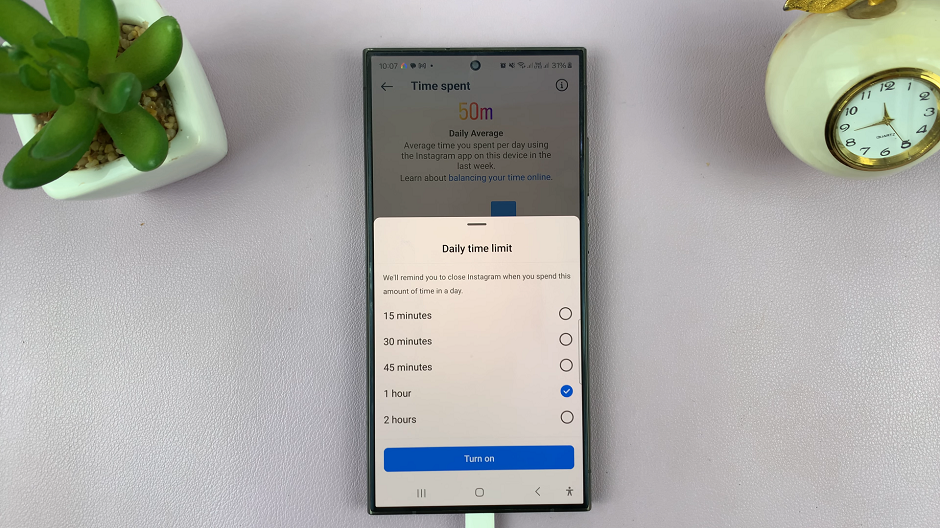
Now, whenever you spend the cumulative duration of time you chose each day, you will receive a reminder from Instagram to close the app.
Tips for Effective Time Management
In addition to setting daily time limits, there are several strategies you can employ to manage your Instagram usage more effectively:
Establish Boundaries: Designate specific times of day for using Instagram, and avoid mindless scrolling during other activities or responsibilities.
Limit Notifications: Disable unnecessary notifications to reduce the temptation to check the app constantly.
Practice Mindfulness: Be mindful of your intentions when using Instagram, and avoid getting caught up in comparison or validation-seeking behaviors.
Engage in Offline Activities: Dedicate time each day to activities that nourish your mind, body, and soul, such as exercise, hobbies, or spending time with loved ones.
Setting daily time limits on Instagram is a proactive step towards maintaining a healthy relationship with social media. By utilizing Instagram’s built-in features and implementing effective time management strategies, you can regain control over your digital habits and prioritize activities that contribute to your overall well-being. Remember, it’s not about completely eliminating social media from your life, but rather finding a balance that allows you to enjoy its benefits without sacrificing your mental health and productivity.
Watch: How To Unpair Bluetooth Speaker On Samsung Galaxy A55 5G