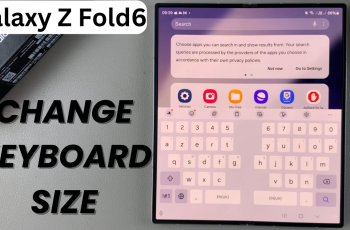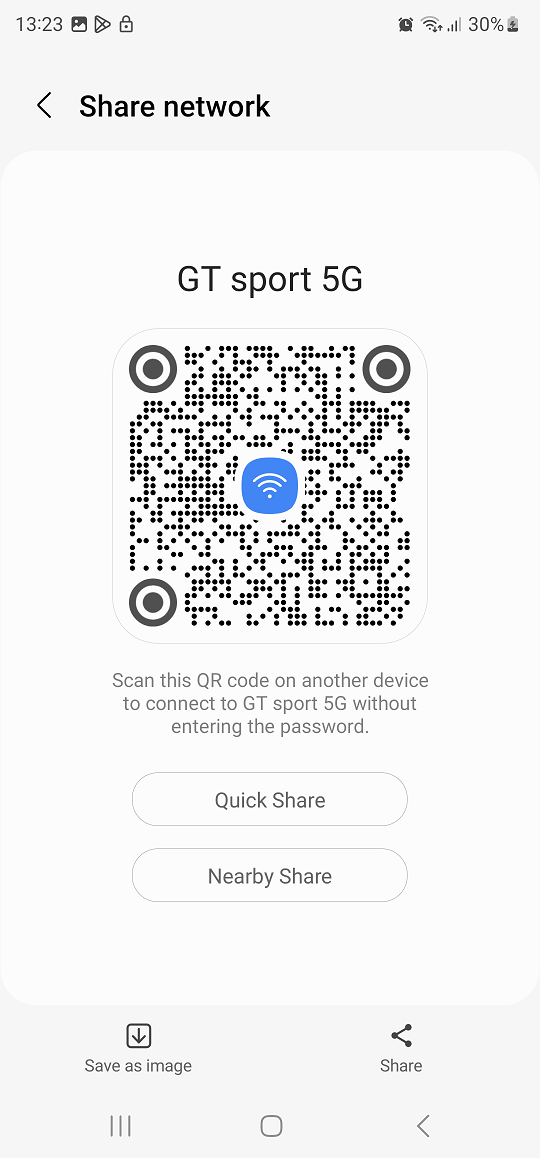Hisense VIDAA Smart TVs offer a plethora of features that make entertainment a seamless experience. Among these capabilities is the Power ON/OFF Timer, a handy function that allows users to schedule their TV to turn on or off at specific times.
This feature is particularly useful for those who want to conserve energy, set reminders, or establish a routine for their viewing habits. Setting up the Power ON & OFF Timer on a Hisense VIDAA Smart TV is a straightforward process that can be completed in just a few steps.
Here’s a step-by-step guide on how to set the Power ON & OFF Timer on your Hisense VIDAA Smart TV.
Watch: How To Clear Cookies On Hisense VIDAA Smart TV
Set Power ON Timer On Hisense VIDAA Smart TV
Firstly, turn on your Hisense VIDAA Smart TV and ensure it’s connected to the TV’s menu interface. Next, use the remote to locate the “Settings” icon at the top of the screen. Press on it to access the Settings menu.
From there, navigate to “System.” Using the remote control arrow keys, scroll down the System menu until you find the “Timer Settings” option.
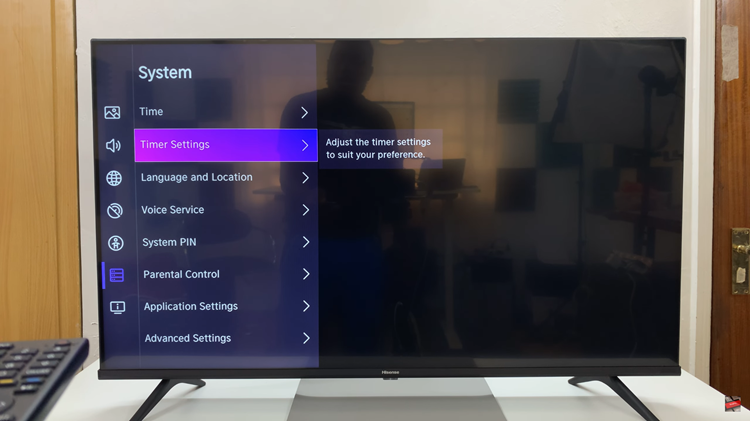
Select it by pressing the “OK” button on your remote. Within the Timers menu, look for “Power On Timer” and select it.

Once you’ve entered the Power ON Timer settings, you can use the remote control to adjust the time you want the TV to turn on. Use the arrow keys to change the hours and minutes, and confirm the settings. Once done, exit the settings to save the changes.
Set Power OFF Timer
Follow the same steps as above to access the Settings menu on your Hisense VIDAA Smart TV. Within the System locate “Timer Settings” > “Power Off Timer.” Once you’ve entered the Power OFF Timer settings, you can use the remote control to adjust the time you want the TV to turn on.
Use the arrow keys to change the hours and minutes, and confirm the settings. Once done, exit the settings to save the changes.
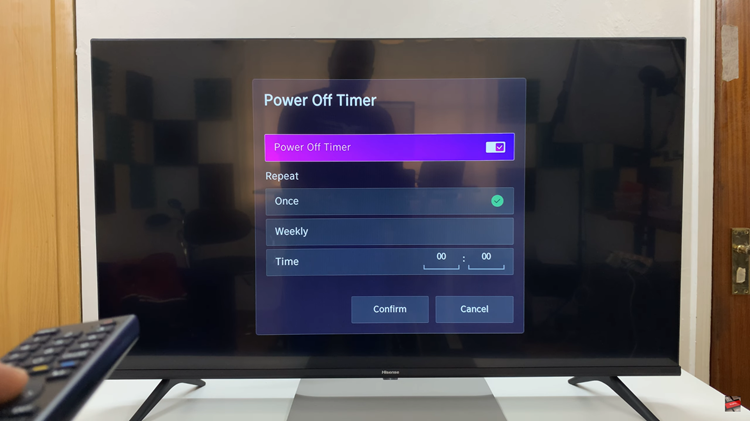
By following these steps, you can easily set up the Power ON/OFF Timer on your Hisense VIDAA Smart TV. This feature provides convenience, energy efficiency, and the ability to tailor your viewing experience according to your schedule.
Read: How To Log Out Of (Reset) YouTube On Hisense VIDAA Smart TV