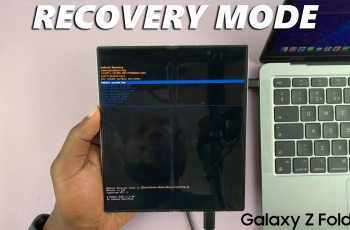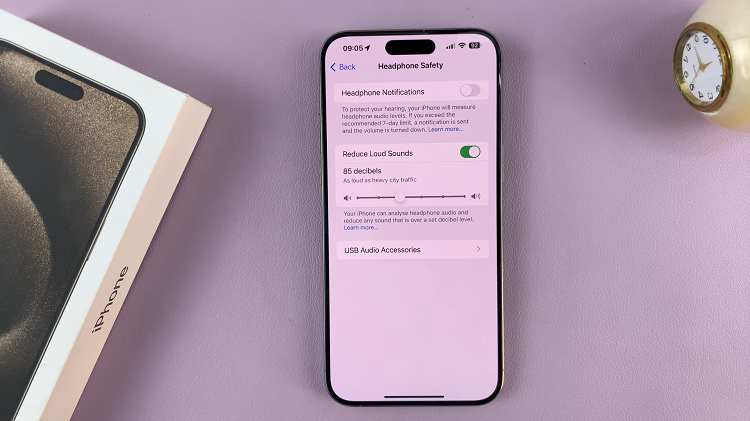In today’s fast-paced world, efficiency is key, especially when it comes to navigating our smartphones. With the Samsung Galaxy A35 5G, users have access to a plethora of features designed to streamline their mobile experience.
One such feature is the ability to customize the side key double press function, allowing users to instantly launch their favorite app with just a couple of taps. In this article, we’ll explore how to harness the power of this feature to enhance productivity and convenience.
The side key double press feature on the Samsung Galaxy A35 5G enables users to assign a specific action to the double press of the power button. By default, this action is set to launch the camera app for quick access to photography on the go. However, users have the flexibility to customize this feature to suit their individual needs and preferences.
Read: How To Hard Reset Samsung Galaxy A55 5G
Set Side Key Double Press To Open Favorite App On Samsung Galaxy A35 5G
Begin by unlocking your Samsung Galaxy A35 5G and navigating to the Settings menu. Within the Settings menu, locate and select the Advanced Features option. This section houses various advanced functionalities of the device, including the side key settings.
Under the Advanced Features menu, find and select the Side Button option. Here, you’ll find settings related to the side key, including the double press function.
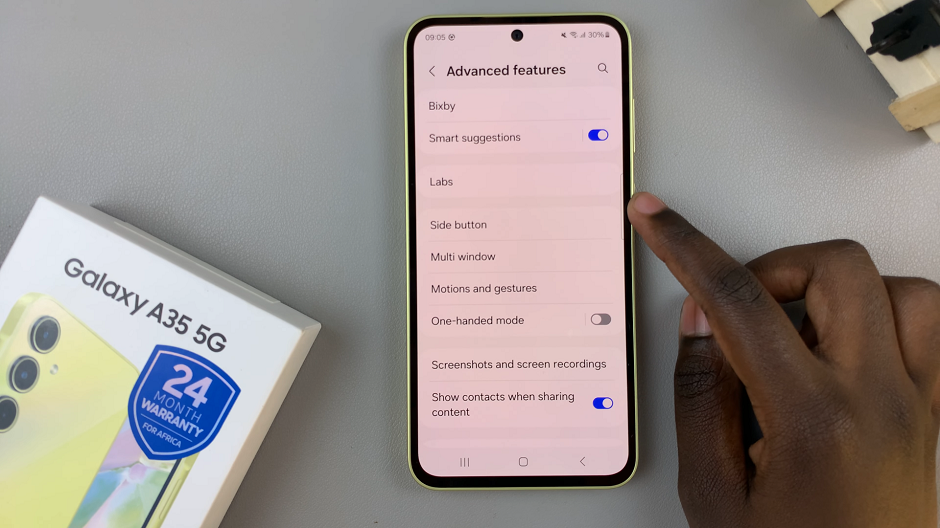
Look for the Double Press option. Tap on the toggle next to it to enable the double press. Two options will appear, with Quick Launch Camera selected by default.
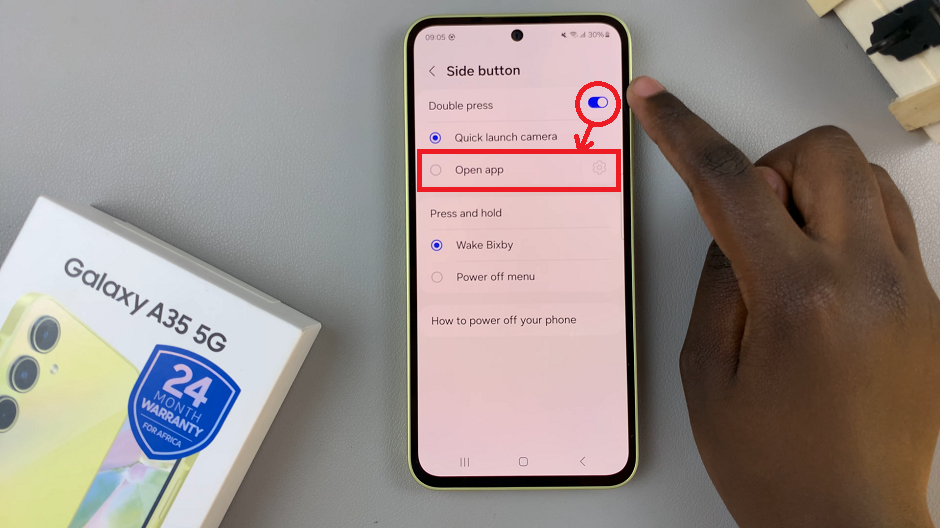
Select Open app and then choose your favorite app from the list of installed applications on your device.

The double press action will now be set to open the selected app whenever you double press the side key.

Benefits of Customizing the Side Key Double Press
Instant Access: With your favorite app just a double press away, you can quickly access it without the need to navigate through menus or search for it on your home screen.
Enhanced Productivity: Whether it’s your email client for staying on top of important messages or a note-taking app for capturing ideas on the fly, customizing the side key double press can significantly boost your productivity by reducing the time spent on accessing frequently used apps.
Personalization: The ability to customize the side key double press allows you to tailor your smartphone experience to your specific preferences. Whether you’re a photography enthusiast, a social media aficionado, or a productivity guru, you can set the feature to align with your unique needs.
The Samsung Galaxy A35 5G offers users a range of customizable features designed to optimize their mobile experience. By harnessing the power of the side key double press function, users can enjoy instant access to their favorite app with just a double press of the power button. Whether it’s for work, communication, or entertainment, customizing this feature can streamline your smartphone usage and make everyday tasks more efficient.
Watch: Xiaomi Smart Band 8 Pro: How To Change Language Back To English