In today’s tech-driven world, where smartphones have become an extension of our lives, ensuring the security of personal data is paramount. With the advancement of mobile technology, unlocking your device has evolved beyond traditional methods like PINs, passwords, and patterns.
Fingerprint recognition has emerged as a highly secure and convenient method, allowing quick access to your Android device with just a touch. Setting up fingerprint unlock on an Android device is a seamless process that enhances both security and usability.
This guide will walk you through the step-by-step procedure to set up fingerprint unlock on your Android devices.
Watch: How To Manage Payment Method On Netflix
To Set Up Fingerprint Unlock On Android
To begin, firstly, unlock your Android device and navigate to the home screen. Next, locate and tap on the “Settings” app, which is usually represented by a gear or cog icon.
Once in the Settings menu, subsequently, scroll down or search for the section labeled “Security,” “Biometrics and Security,” or “Security & Privacy.” Then, tap on this option to enter the security settings.
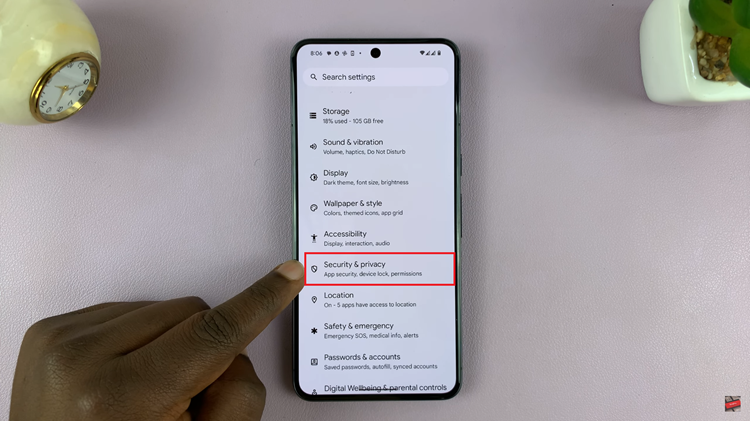
Within the security settings, following that, find and select the option specifically related to fingerprints, often named “Fingerprint Scanner” or “Fingerprint Unlock.” Afterward, tap on “Add Fingerprint” or a similar option to start the setup process.
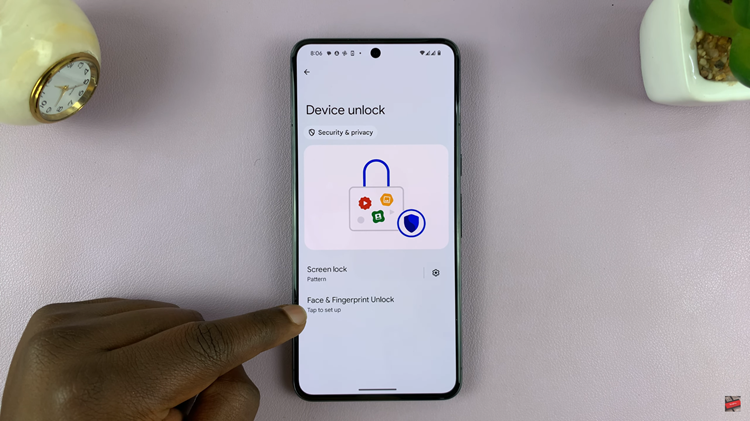
As prompted, subsequently, place your finger on the fingerprint sensor on your device. Continuously, lift and reposition your finger several times to allow the sensor to capture your fingerprint from various angles.
Once your fingerprint has been successfully recorded, consequently, follow any additional on-screen instructions to finalize the setup. Moreover, you may be prompted to set up a backup PIN or pattern for added security.
To ensure the setup was successful, therefore, lock your device by pressing the power button or allowing it to automatically lock. Then, attempt to unlock your device by placing the registered finger on the fingerprint sensor.

By following these step-by-step instructions, you can easily set up fingerprint unlock on your Android device, enhancing both security and convenience in accessing your device.
