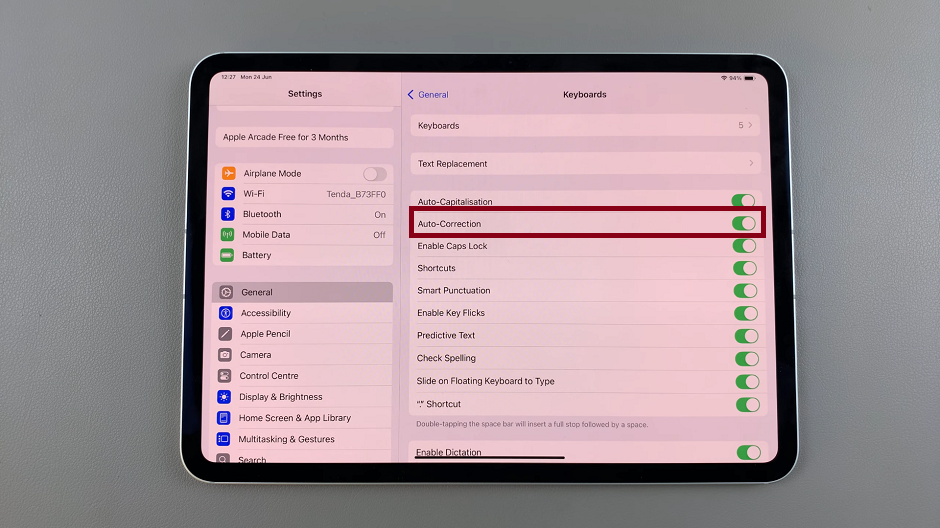Setting up a mobile hotspot on the Samsung Galaxy A06 provides easy connectivity. This feature allows sharing mobile data with other devices. It is especially helpful for accessing the internet on laptops or tablets while on the go, ensuring that work and entertainment continue smoothly.
Additionally, the mobile hotspot functionality keeps users connected during travel or outdoor activities. In areas with limited Wi-Fi access, this feature becomes invaluable. By enabling it, multiple devices can connect seamlessly, keeping users productive and entertained no matter where they are.
Watch:How To Run Antivirus Scan On Samsung Galaxy A06
Set Up Mobile Hotspot On Samsung Galaxy A06
Open the Settings app.

Tap on Connections.

Select Mobile Hotspot and Tethering.

Choose Mobile Hotspot. To enable it, simply tap the toggle and confirm the action. If Wi-Fi is turned on, you’ll be prompted to disable it to activate the mobile hotspot.
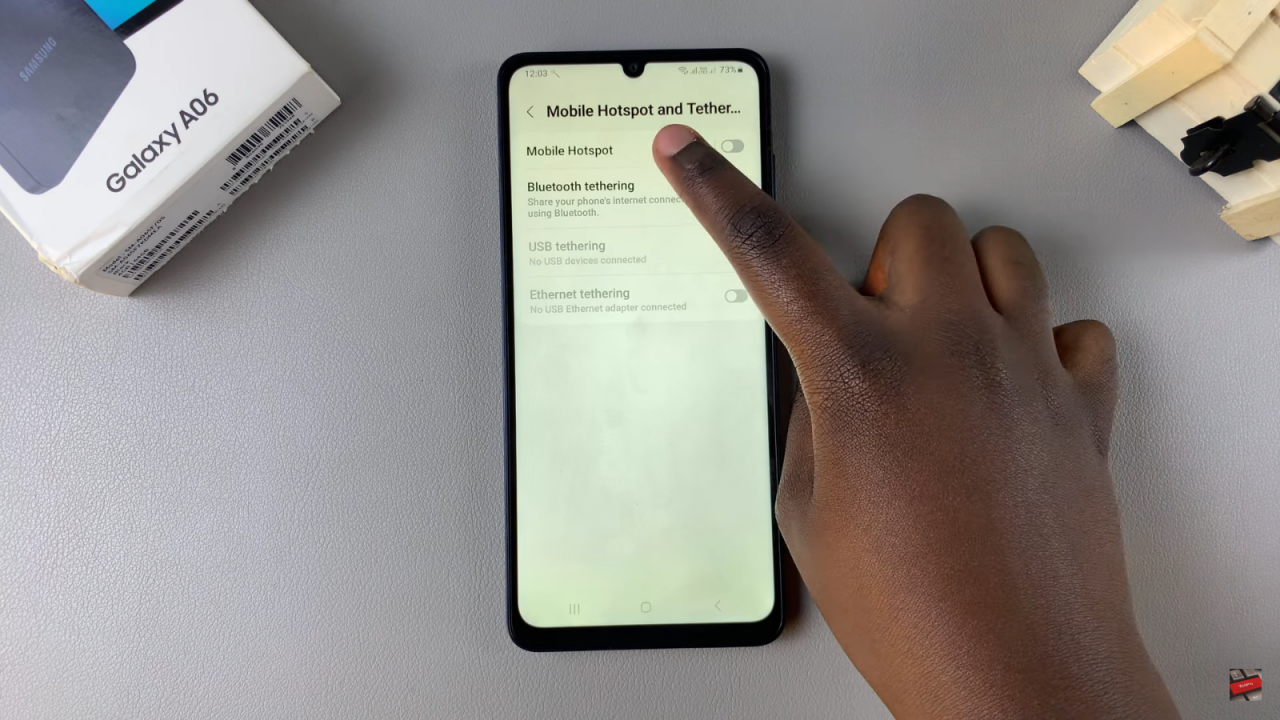

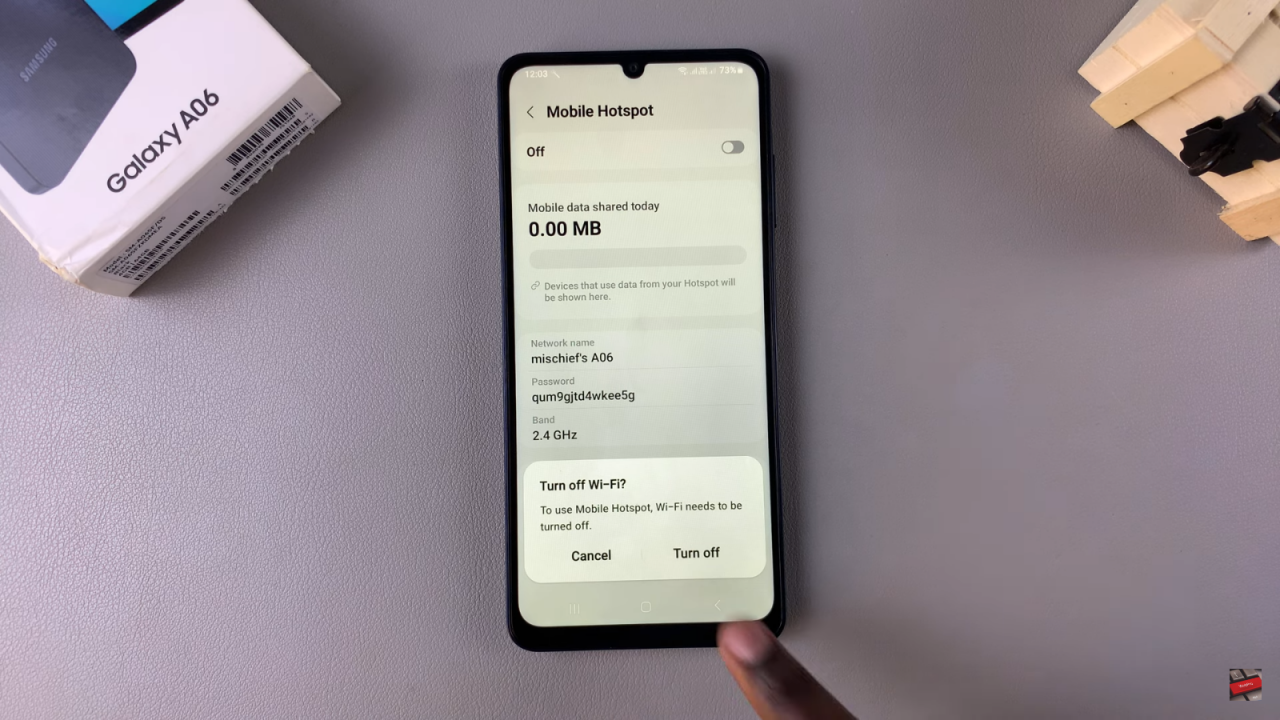
Once activated, scroll down to view your hotspot details, including your network name, password, and bandwidth options.

You can also allow connections via QR code, one-time password, or enable Auto Hotspot.To disable the mobile hotspot, just tap the toggle again.