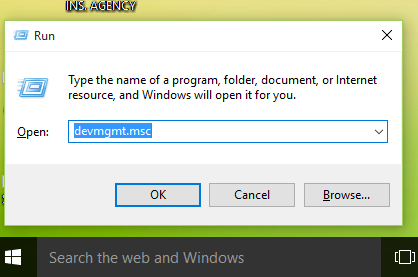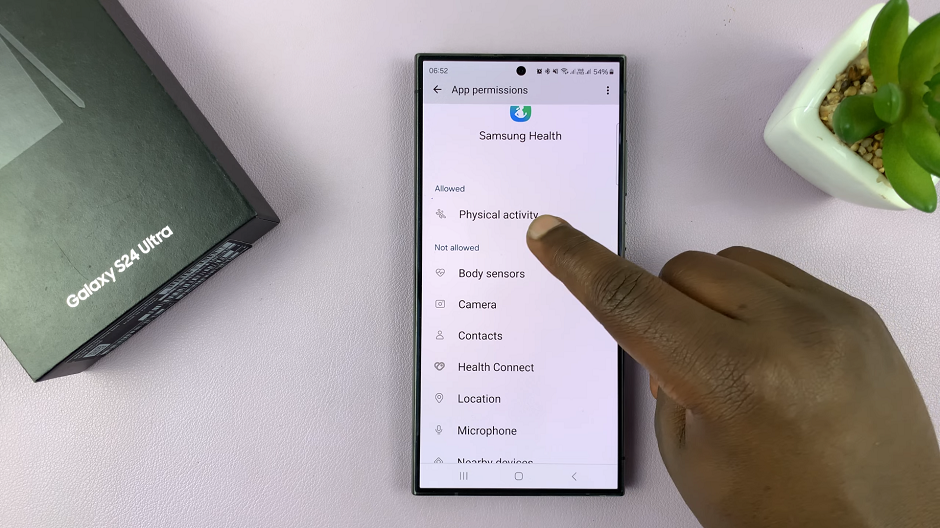In the fast-paced world of wearable technology, knowing how to effectively manage your device’s power is key to optimizing its performance and longevity. The Amazfit Pop 3R smartwatch is no exception.
While it’s designed to keep up with your active lifestyle, there are times when powering down your device is necessary, whether it’s to conserve battery life, troubleshoot issues, or simply give it a well-deserved rest.
In this guide, we’ll walk you through the step-by-step process of shutting down your Amazfit Pop 3R, ensuring you do it safely and efficiently.
Read: How To Change PIN On Redmi Watch 4
Shut Down Amazfit Pop 3R
First, press the top side button to wake up the screen if it’s off. Then, press it once again to access the apps menu. Here, scroll through until you find the Settings icon. It is represented by a cog wheel icon. Tap on it to access the settings menu.

You can also access the settings menu via the quick settings. Simply swipe downwards from the watch face and tap on the cog wheel icon.

Once you’re in the settings menu, scroll down to the Shut Down option. Once you’ve located it, select the option to proceed.

When prompted, confirm your choice by tapping on the blue check mark, to power off the watch. Now, patiently wait as the watch turns off.

To turn the watch back on, long press the top side button for a few seconds. You will then see the Amazfit logo appear as it turns back on. You will know the watch has restarted when you hear the confirmation tone.
Additional Tips
It’s a good idea to shut down your Amazfit Pop 3R if you won’t be using it for an extended period, such as overnight or when traveling.
Regularly shutting down your device can help prevent software glitches and improve overall performance.
If you encounter any issues with your Amazfit Pop 3R, such as unresponsiveness or freezing, performing a shutdown and restart can often resolve them.
By mastering the art of shutting down your Amazfit Pop 3R, you can ensure that your device remains in peak condition for years to come. Incorporate these simple steps into your routine, and enjoy a seamless smartwatch experience every time.