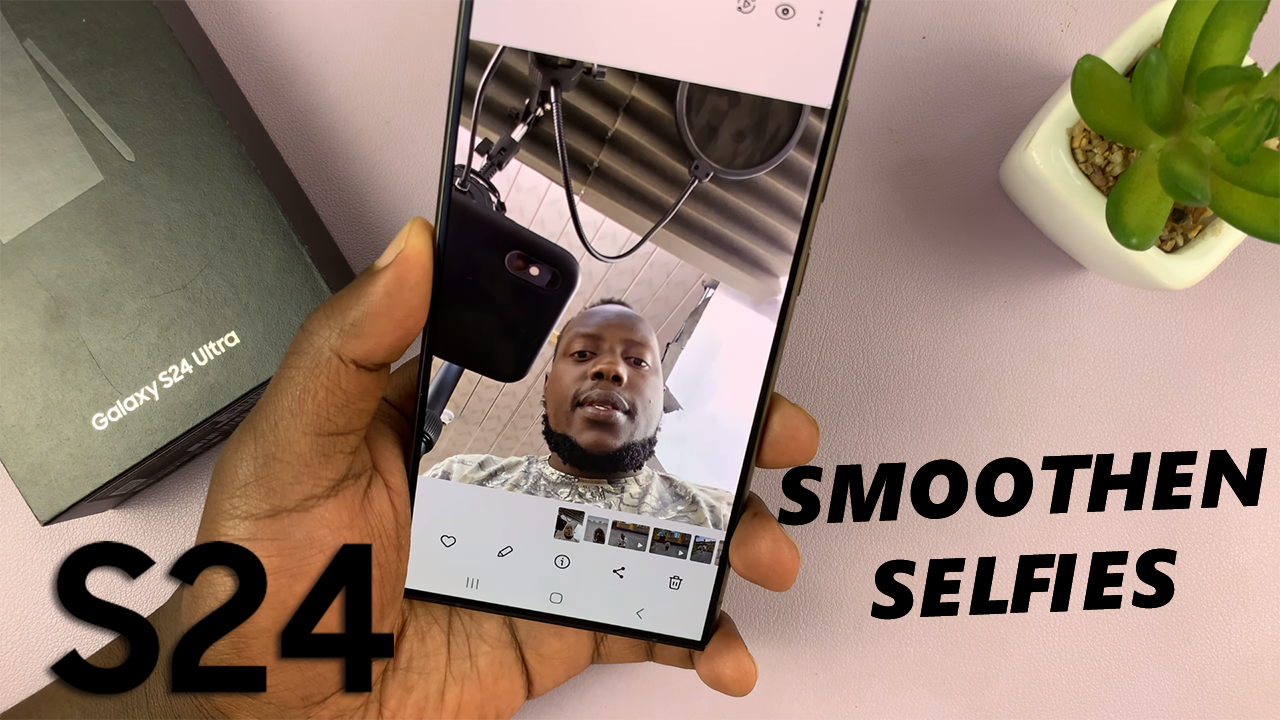
In today’s era of social media dominance and digital self-expression, capturing the perfect selfie has become an art form. With the advancement of smartphone technology, achieving flawless selfies has never been easier.
The Samsung Galaxy S24 and S24 Ultra, with their cutting-edge camera capabilities, offer users a plethora of features to enhance their selfie game.
Among these features is the ability to smoothen selfies, giving users the opportunity to achieve a polished and refined look effortlessly.
Read: How To Bring Back Missing Camera Icon On Lock Screen Of Samsung Galaxy S24’s
Smoothen Selfies On Samsung Galaxy S24’s
Open the Camera app on your Samsung Galaxy S24, S24+ and S24 Ultra. In the top-right corner, you should see an effects icon. It is represented by two overlapping 3D squares. Tap on it.

You should see three resulting options at the top of the page: Filters, Face and Colour Tone. Select Face.

From the options at the bottom of the page, tap on Smoothness. It is the first option, represented by a water drop icon. This button determines how much you want to smoothen your selfie.
Turn the camera to selfie mode and hold it in front of your face. Adjust the Smoothness slider as you preview the live changes on the screen.

Once you get to the desired level, tap the shutter button to take the selfie, with the smoothness you set.
Explore Facial Retouching
For users seeking additional refinement in their selfies, the Samsung Galaxy S24, S24+ And S24 Ultra offers a range of facial retouching options. From reducing blemishes to enhancing facial contours, users can access a variety of retouching tools within the Camera app to achieve their desired look. Whether it’s smoothing out fine lines or brightening under-eye circles, these advanced retouching features empower users to enhance their natural beauty and create stunning selfies with ease.
Expert Tips for Natural-Looking Results
While the Samsung Galaxy S24, S24+ and S24 Ultra offers a multitude of features to enhance selfies, achieving natural-looking results is key to a successful selfie. To ensure a natural appearance, consider the following expert tips:
Adjust Beauty Mode Intensity: Avoid over-smoothing by adjusting the intensity of the Beauty Mode feature to a level that enhances your features without sacrificing natural texture.
Use Soft Lighting: Opt for soft, diffused lighting when taking selfies to minimize harsh shadows and create a flattering, natural glow.
Minimal Editing: Resist the temptation to over-edit your selfies. Embrace your natural features and use editing tools sparingly to enhance, rather than alter, your appearance.
Embrace Imperfections: Remember that imperfections are what make you unique. Take hold of your natural beauty and celebrate the qualities that make you who you are.
In conclusion, the Samsung Galaxy S24 / S24 Ultra offers users a wide array of features to smoothen selfies and enhance their natural beauty. By understanding and utilizing the various camera settings and features available, users can achieve stunning and natural-looking selfies with ease. So go ahead, grab your Samsung Galaxy S24 / S24 Ultra, and capture the perfect selfie today!
Watch: Samsung Galaxy S24 / S24 Ultra: How To Set Different Notification Sounds For Different Apps

