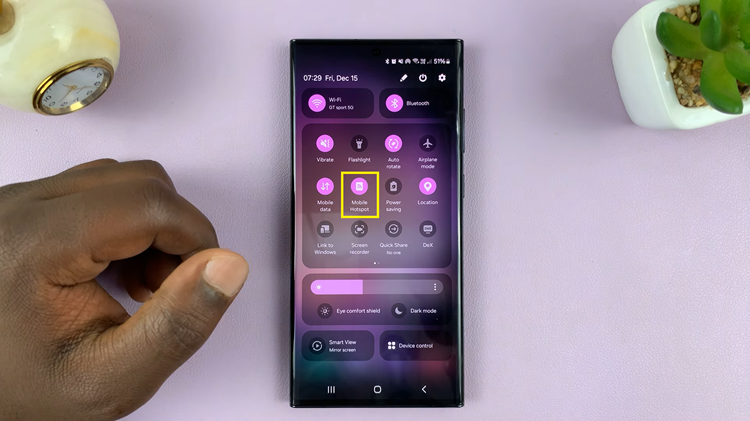You can easily change your Spotify password if you have access to the account. In fact if you suspect any strange activity in your account, you should change your password immediately.
But if someone like a hacker gains access to your account and changes your password, then you no longer have access to your account. Getting locked out of your own account has to be one of the worst experiences ever. But you can always regain control through a password reset.
Spotify Password Reset:
To reset your Spotify password, you need inside information. In this case, you need access to the email address you used to sign up for your account.
With that information, go to the password reset page and enter your email address or username in Email address or username text box. If you can’t remember the email address you used, enter your username and Spotify will help you remember the address you used.
Click send to have Spotify send the reset link to your Email inbox. Log in to your Email account and find the new Email from Spotify. Click on the link in the Email.
This will open an new tab page where you can create a new password for your Spotify account. Enter the new password twice and click on SET PASSWORD button. That’s it! You have successfully done a spotify password reset.
If you don’t have access to the Email you used, you must figure out how to gain access by resetting that account password first. It’s the only way Spotify can verify you’re the owner of the account.