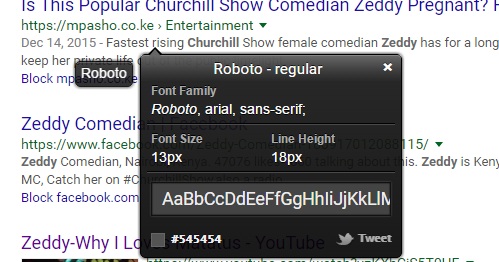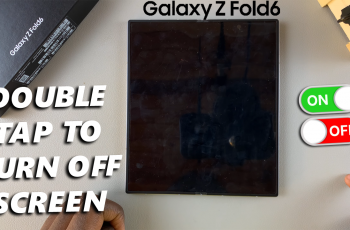In the era of interconnected entertainment systems, Hisense VIDAA Smart TVs stand out as versatile and feature-rich devices offering a seamless viewing experience. However, some users encounter a perplexing issue where their Hisense VIDAA Smart TV automatically turns off HDMI-connected devices, disrupting the continuity of their entertainment setup.
This inconvenience, stemming from either power-saving settings or HDMI-CEC configurations, can be frustrating for users eager to enjoy uninterrupted viewing or gaming experiences.
Here’s a guide on how to prevent your Hisense VIDAA Smart TV from automatically turning off HDMI devices.
Watch: How To Stop Hisense VIDAA Smart TV From Turning ON HDMI Devices
To Stop Hisense VIDAA Smart TV From Turning OFF HDMI Devices
Firstly, turn on your Hisense VIDAA Smart TV and press the “Home” button on your remote control. Next, use the directional keys on the remote to select “Settings” represented by a gear or cogwheel icon.
At this point, in the settings menu, scroll down and choose “Connections.” Within the connection settings, select “HDMI & CEC.” At this point, scroll down and highlight the “Device Auto Power OFF” option.
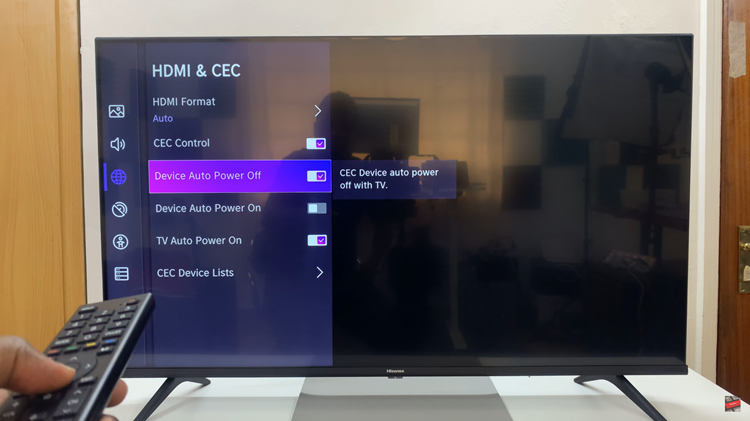
Next, select this option to successfully disable this problem. After making this change, ensure to keep the changes by following on-screen prompts or using the remote control’s designated buttons. To ensure the changes take effect, restart or power cycle your Hisense VIDAA Smart TV. Turn it off, wait for a few seconds, and then turn it back on.
By following these steps in the TV settings, you can prevent your Hisense VIDAA Smart TV from automatically turning off HDMI devices, ensuring a smoother and uninterrupted entertainment experience.