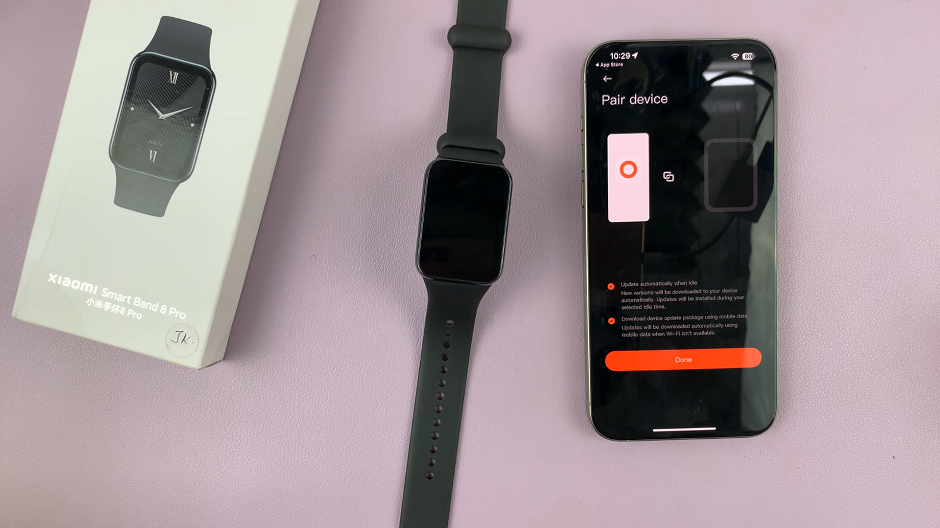Instagram stories are a popular way to share moments, thoughts, and updates with your followers. However, there are times when you might want to limit the sharing of your stories to maintain privacy or control the spread of your content.
Fortunately, Instagram provides an option to stop people from sharing your stories in messages. Here’s a comprehensive guide on how to do just that.
Why Limit Story Sharing?
Before diving into the steps, let’s discuss why you might want to restrict sharing:
Privacy Concerns: You may share personal moments that you don’t want to be distributed beyond your follower list.

Control Over Content: Ensuring your content reaches only the intended audience can help maintain the context and intent of your posts.
Security: Reducing the spread of your stories can help protect against unwanted attention or harassment.
Read: How To Turn OFF Automatic Captions On Instagram
Stop People From Sharing Instagram Story In Messages
First, launch the Instagram app on your smartphone. Tap on your profile icon at the bottom right corner of the screen to go to your profile page.
On your profile page, tap the three horizontal lines (hamburger icon) at the top right corner.
Select Settings and Privacy from the menu that appears.
Under Settings and Privacy, scroll down and look for the Sharing and Remixes option. Tap on it.

Scroll down and find the toggle labelled Allow Story Sharing In Messages. It should be under the What People Can Share section.
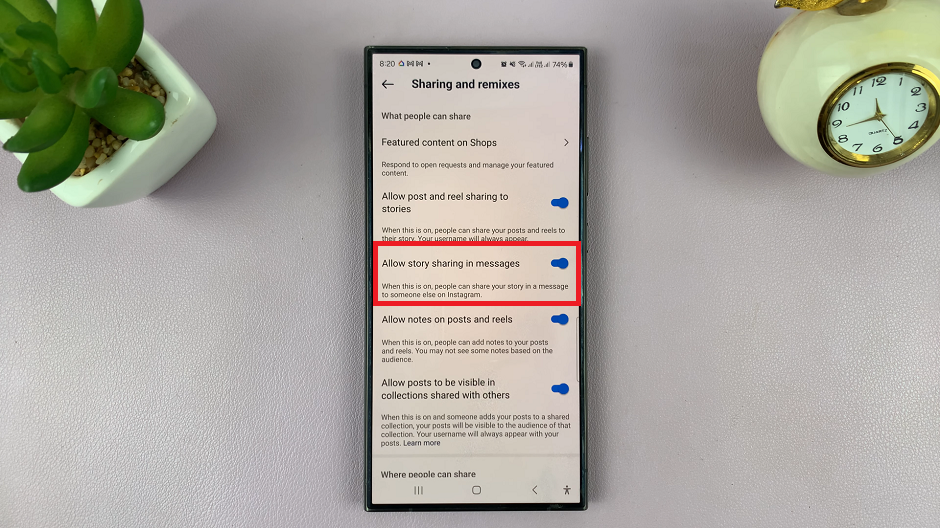
Toggle this setting to disable sharing of your story in messages. After disabling sharing, your followers will not be able to share your story in messages by tapping the paper airplane icon beneath your story.
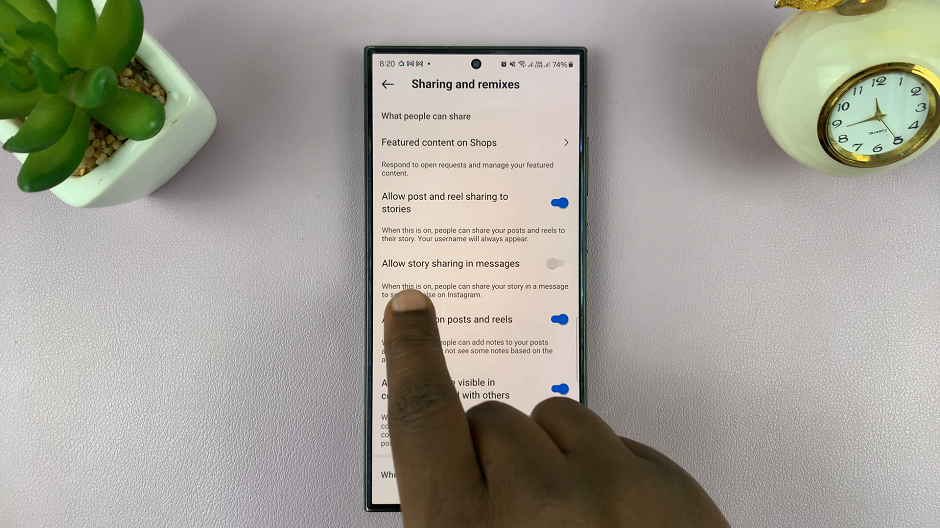
Additional Tips for Enhancing Privacy on Instagram
Disabling story sharing is a great step towards maintaining privacy, but there are additional measures you can take to ensure your Instagram account remains secure:
Close Friends List: Use the Close Friends feature to share stories with a select group of people. This way, even if someone tries to share your story, it will only be visible to those on your close friends list.
Control Who Can Reply to Your Stories: In the Story settings, you can also choose who can reply to your stories. You can limit replies to people you follow or turn them off entirely.
Hide Stories from Specific People: If there are certain followers you don’t want to see your stories, you can hide your stories from them. In the Story settings, select “Hide Story From” and choose the accounts you want to restrict.
Regularly Review Your Followers: Keep an eye on your followers list and remove anyone you don’t recognize or who you think shouldn’t have access to your content.
Controlling who can share your Instagram stories is a simple yet effective way to maintain your privacy and manage the spread of your content. By following the steps outlined above, you can ensure that your stories are only seen by the people you want. Additionally, utilizing other privacy features can further enhance your security and give you greater control over your Instagram experience. Stay safe and enjoy sharing your moments with the peace of mind that your content is protected.