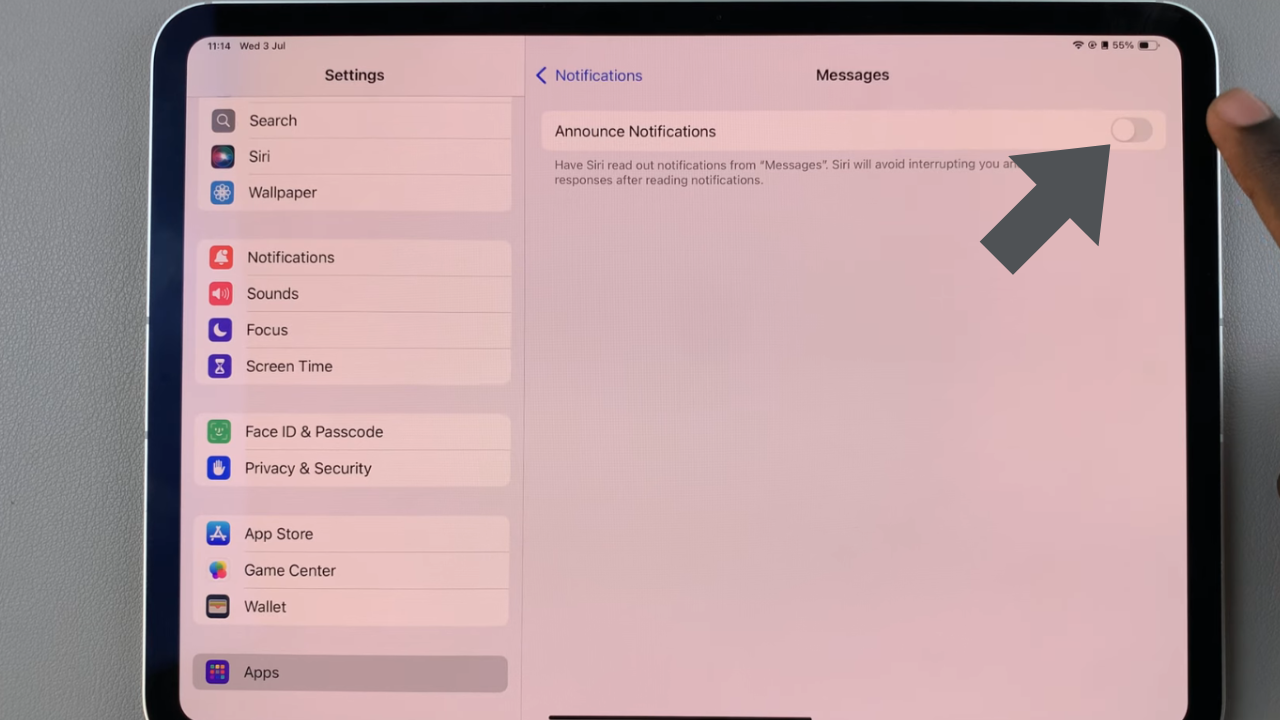Learning to tailor these settings ensures a more seamless and personalized digital experience.Amidst the constant flow of information, controlling when Siri announces message notifications is essential.
By delving into your iPad’s settings, you can fine-tune Siri’s responses to messages, thereby enhancing both productivity and privacy.
Understanding these customization options empowers you to optimize how Siri interacts with you, adapting its notifications to suit different environments and preferences effortlessly.
Watch:How To Unlink Shazam From Spotify
Stopping Siri From Announcing Message Notifications
Here’s how you do it;
Step 1: Begin by opening the ‘Settings’ app on your iPad. This is where you’ll initiate the process of customizing Siri’s notification settings.
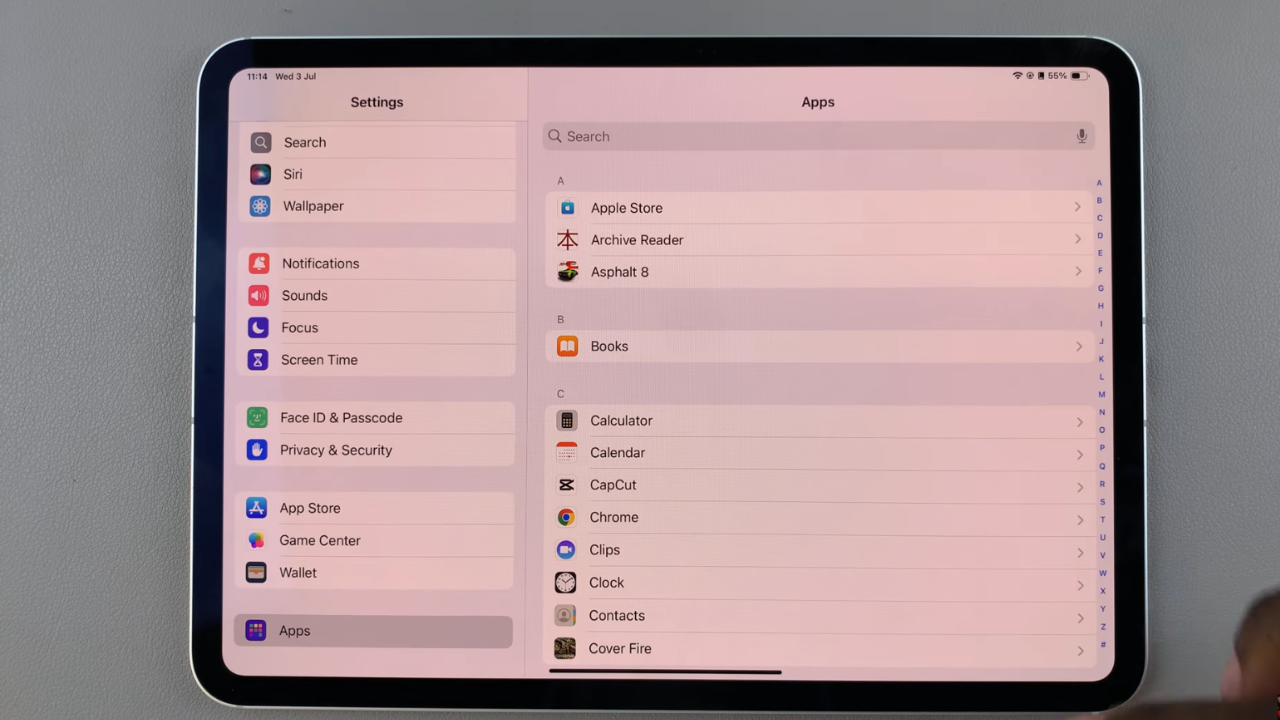
Step 2: Within ‘Settings’, scroll down and select ‘Apps’. This section allows you to manage settings for individual applications installed on your device. Under ‘Apps’, locate and tap on the messaging app you want to adjust.
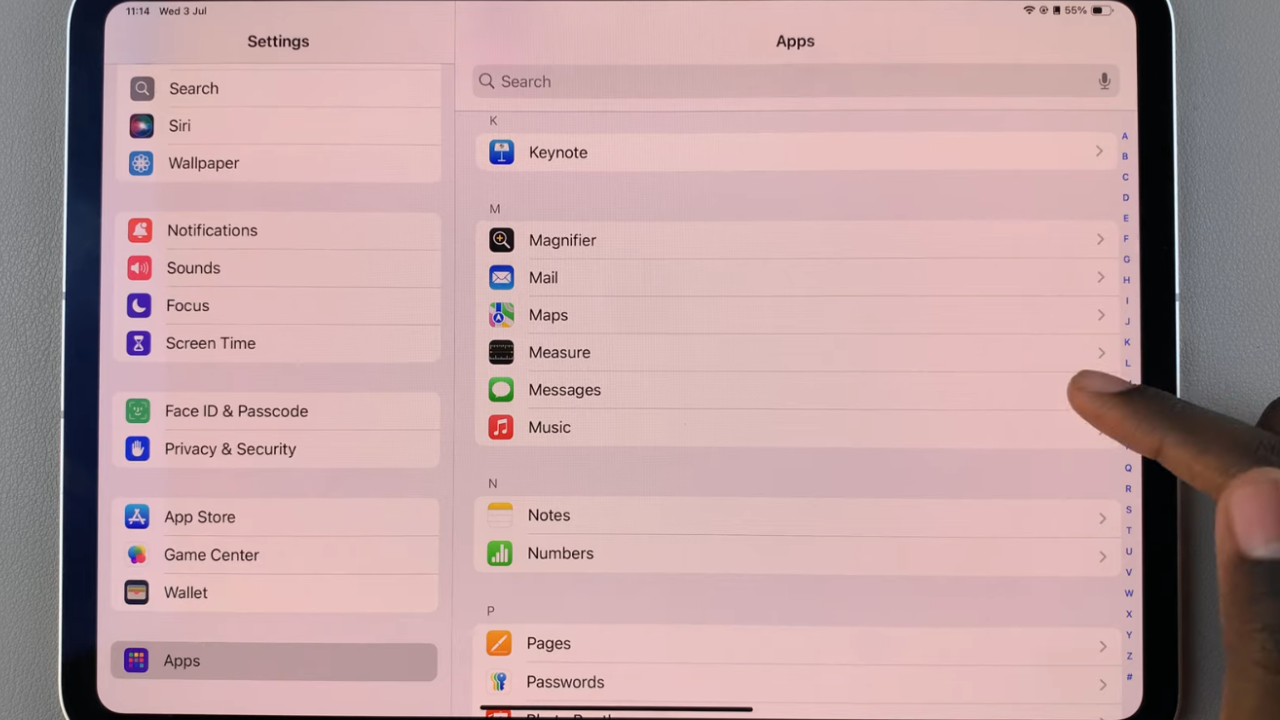
Step 3: Once inside the messaging app’s settings, navigate to ‘Notifications’. Here, you’ll find specific options for controlling how notifications, including Siri’s announcements, are managed by this app.
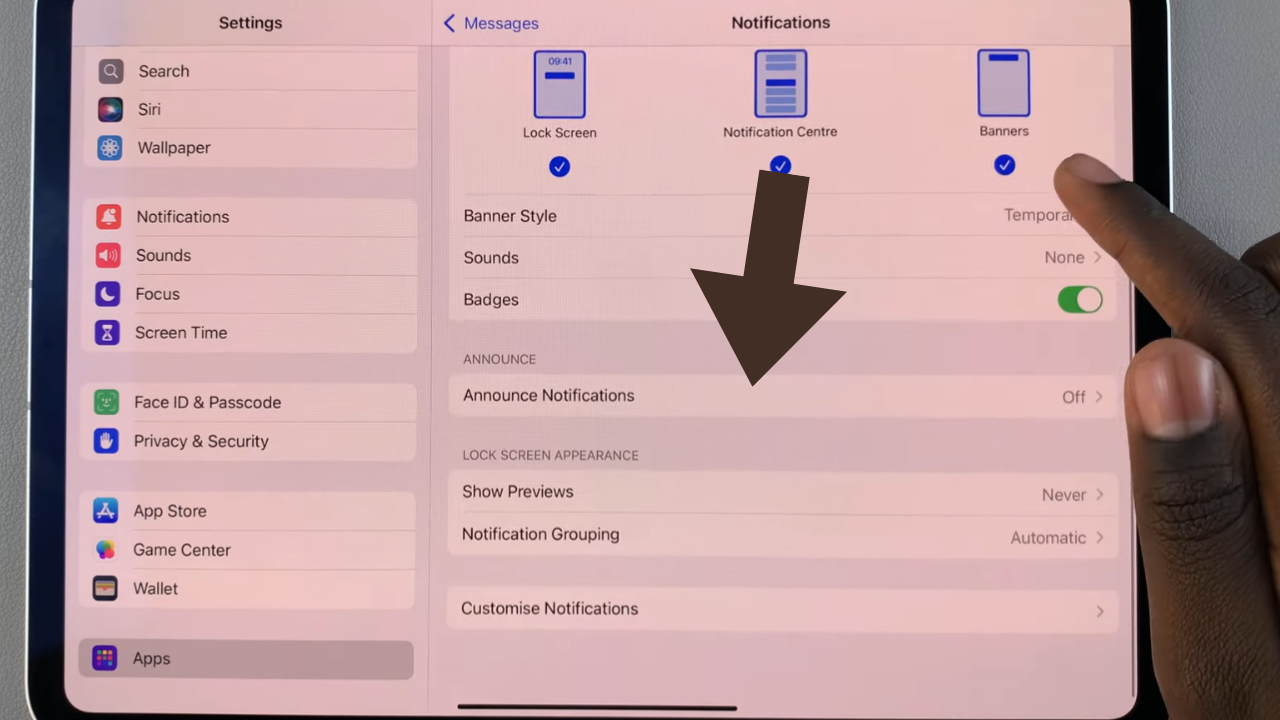
Step 4:Toggle the switch to enable or disable Siri’s voice announcement feature according to your preferences.