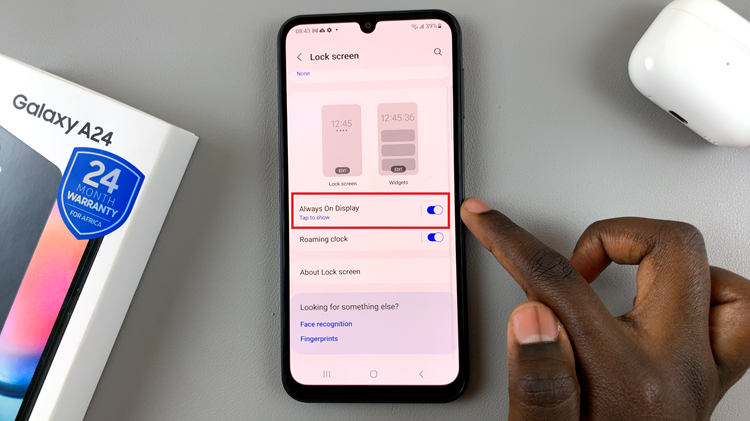In today’s fast-paced world, the importance of security and surveillance cannot be overstated. Whether you’re ensuring the safety of your loved ones, monitoring your pets, or safeguarding your property, having a reliable smart camera is essential.
Among the array of options available, the Xiaomi Smart Camera C500 Pro stands out for its advanced features and ease of use.
In this article, we’ll delve into the intricacies of one particular aspect of this cutting-edge device: taking snapshot pictures. With the Xiaomi Smart Camera C500 Pro, capturing the perfect moment is a breeze, thanks to its intuitive interface and high-resolution lens.
Understanding the Xiaomi Smart Camera C500 Pro
Before we delve into the specifics of taking snapshot pictures, let’s take a moment to familiarize ourselves with the Xiaomi Smart Camera C500 Pro. This state-of-the-art device boasts a range of features designed to enhance your home security and surveillance experience.
Equipped with a high-resolution lens and intelligent motion detection capabilities, the Xiaomi Smart Camera C500 Pro delivers crisp, clear images, day or night. Its sleek design and compact size make it easy to install in any location, providing peace of mind wherever you are.
Watch: How To Update Samsung Galaxy A35 5G
Take a Snapshot Picture On Xiaomi Smart Camera C500 Pro
Now, let’s explore the simple steps to take a snapshot picture with the Xiaomi Smart Camera C500 Pro:
Begin by launching the Xiaomi Home app on your smartphone or tablet. Ensure that your device is connected to the same Wi-Fi network as your smart camera.
Once you’re logged into the app, select the Xiaomi Smart Camera C500 Pro from the list of connected devices.
Tap on the camera icon to access the live feed from your smart camera. This will display the current view captured by the camera.

When you see a moment worth capturing, simply tap the camera icon within the live feed window. This will instantly capture a snapshot picture of the scene.
After capturing the snapshot, you can view it within your device’s gallery. From there, you can share it with friends and family or have it on your device for future reference.

Tips for Optimal Snapshot Pictures
To ensure that your snapshot pictures are of the highest quality, consider the following tips:
Positioning: Place your Xiaomi Smart Camera C500 Pro in an optimal location to capture the desired area effectively.
Lighting: Pay attention to lighting conditions, as adequate lighting can significantly improve the quality of your snapshot pictures.
Resolution Settings: Adjust the resolution settings within the Xiaomi Home app to suit your preferences and storage capabilities.
Motion Detection: Take advantage of the camera’s motion detection feature to capture moments automatically when activity is detected.
With the Xiaomi Smart Camera C500 Pro, taking snapshot pictures has never been easier. By following the simple steps outlined in this guide and implementing the suggested tips, you can capture important moments with clarity and precision.
Whether you’re using it for security purposes, monitoring your pets, or simply keeping an eye on your home, the Xiaomi Smart Camera C500 Pro offers unparalleled convenience and peace of mind. Invest in this innovative device today and elevate your surveillance game to new heights.
Read: How To Download Music Directly To SD Card On Samsung Galaxy A35 5G