In the fast-paced world of technology, upgrading to a new smartphone is an exciting venture. With the Samsung Galaxy A25 5G’s innovative features and lightning-fast connectivity, making the switch promises an enhanced mobile experience. However, the thought of transferring data from your old phone might seem daunting.
Fear not! With our guide, you’ll breeze through the process with confidence and ease. Embrace the transition as you bid farewell to your old device and embrace the cutting-edge capabilities of the Samsung Galaxy A25 5G. Say goodbye to complexity and hello to simplicity as we dive into the detailed steps of transferring your precious data.
Prepare yourself for a seamless journey as we navigate through the intricacies of data migration. Whether you’re tech-savvy or a novice explorer in the realm of smartphones, our step-by-step approach will empower you to effortlessly transfer data from your old phone to your new Samsung Galaxy A25 5G.
Watch: How To Install & Set Up WhatsApp On Samsung Galaxy A25 5G
To Transfer Data From Old Phone To Samsung Galaxy A25 5G
Firstly, begin by powering on your Samsung Galaxy A25 5G and progressing through the initial setup screens until you reach the data transfer stage. At this point, choose the setup process you prefer.

Following that, follow on-screen prompts to establish a connection between your older phone and the Samsung Galaxy A25 5G. This may involve pairing, scanning QR codes, or confirming the connection.
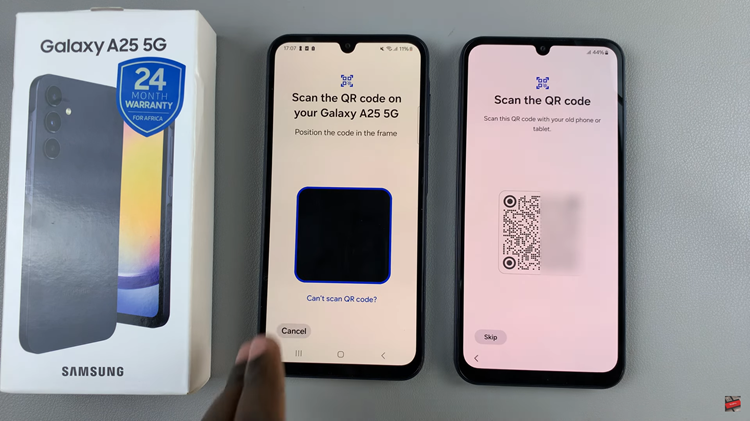
Once connected, the data transfer process will commence. Depending on the method chosen, this could involve a direct transfer, syncing accounts, or restoring from a backup. As the process continues, you can continue setting up your new phone.

After setup, double-check that all desired data has been successfully transferred. Verify contacts, photos, apps, and any other essential information. With data successfully transferred, you’re now ready to explore and enjoy the features of your Samsung Galaxy A25 5G.
Read: How To Unmount (Eject) USB Flash Drive On Samsung Galaxy A25 5G
