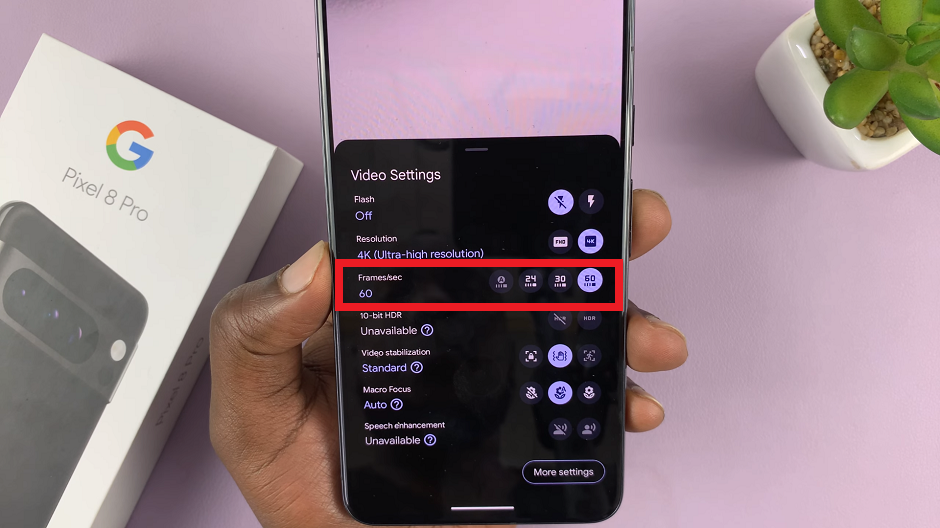With about 689 active monthly users, you’re likely to stumble upon comments on TikTok that are not in a language you can understand.
Fortunately you don’t have to skip that comment and go on about your business wondering what that person was saying in that comment. TikTok lets you translate comments on your own posts as well as on other people’s posts to an language you can understand.
How To Translate Comments On TikTok
As you scroll through comments, as soon as you find a comment you don’t understand, simply tap and hold on that comment until a menu appears. Then select ‘Translate‘. from that menu. Tiktok will translate that comment to the language you’re using TikTok in.
Then you can read that comment and get to know what that person was saying. Tiktok can translate most languages you’ll come across.
Otherwise, you could screenshot the comment and use tools like Google Lens or Live text for iOS 15 to translate the comment off TikTok; but hopefully it won’t need to get there!