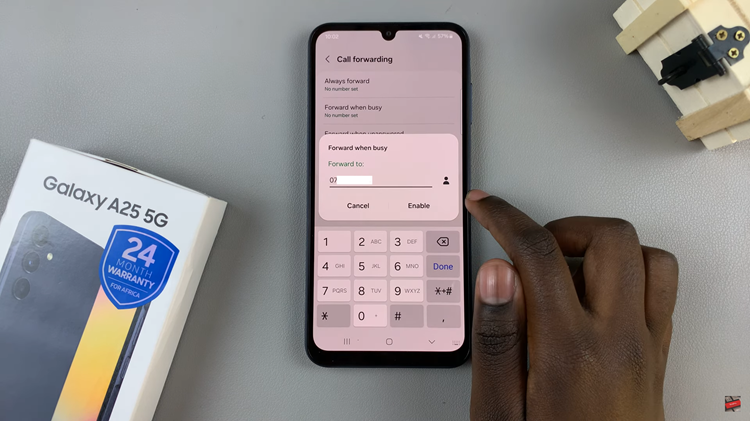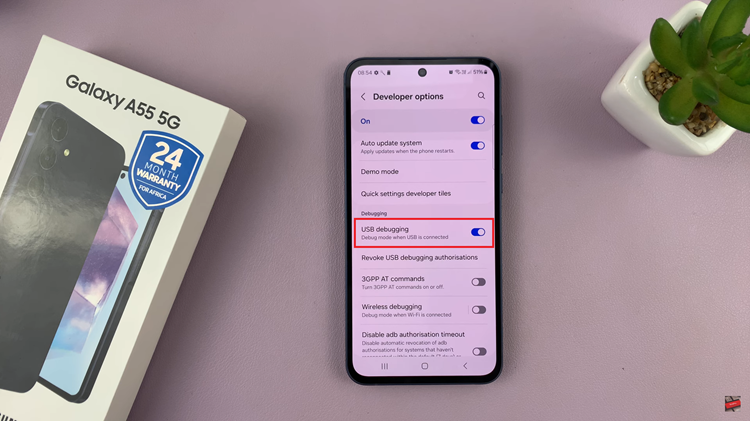YouTube has automatically generated subtitles on most videos on the platform. YouTube prefers to call these subtitles ‘closed captions’. By default, the subtitles are normally in the language of your YouTube channel no matter what language the video is in.
YouTube uses the Google translate knowledge base to automatically generate subtitles and even translate them when necessary. Just like when translating Emails in Gmail.
YouTube also allows you to translate the automatically generated subtitles (closed captions ) to a different language. The same Google translate knowledge base will be used to offer these translations.
How To Translate YouTube Subtitles (Closed Captions)

Open a youtube video
Enable subtitles by clicking in CC
Then click on the Settings cog icon and select ‘Subtitles’
Then select ‘Auto Translate’.
Choose the language you want to translate to
Watch the magic happen.
Also Read: How to Translate PDF Documents