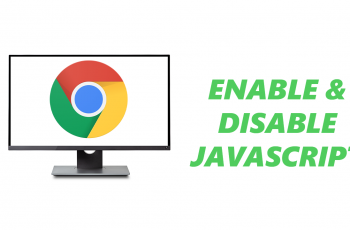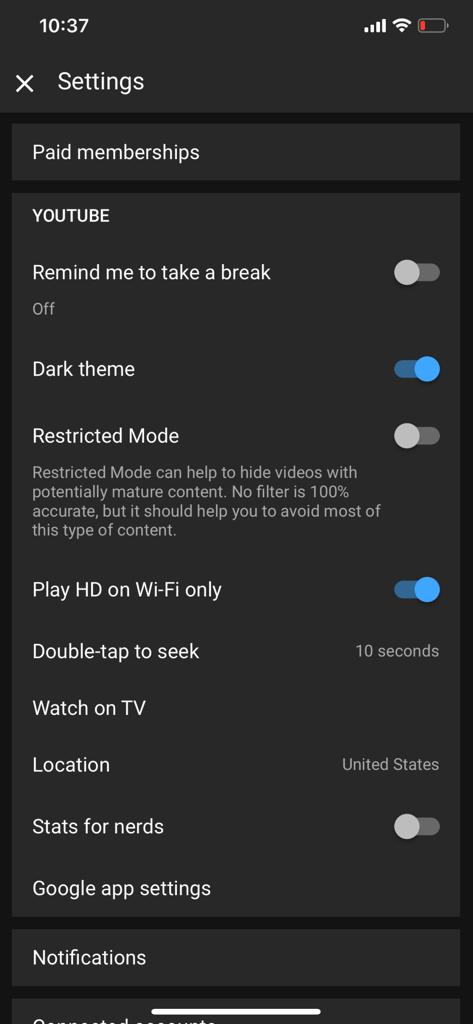In this guide, we’ll walk you through the steps to turn 5G on/off on your Google Pixel 8 or Pixel 8 Pro. Enable or disable 5G on Google Pixel’s latest offering.
The Google Pixel 8 and Pixel 8 Pro are cutting-edge smartphones that offer an array of advanced features, including 5G connectivity.
While 5G can provide blazing fast internet speeds, there may be situations where you’d like to switch it off to conserve battery life or for other reasons.
Watch: Google Pixel 8 / Pixel 8 Pro: How To Change Ringtone Volume
Turn 5G ON
If you’re in an area with strong 5G coverage and want to take advantage of the lightning-fast speeds, follow these steps:
Unlock your Google Pixel 8 or Pixel 8 Pro and navigate to the home screen. Swipe down from the top of the screen to access the notification panel. Tap on the gear icon in the top-right corner to open the Settings app. You can also access the Settings app via the app drawer.
In the Settings menu, scroll down and select Network & internet, then tap on SIMs.

Tap on the SIM Card you want to activate 5G for, if you have more than one. Scroll down and select Preferred network type.
Choose 5G(Recommended) from the available options. Your Google Pixel 8 or Pixel 8 Pro will now connect to 5G networks when available.
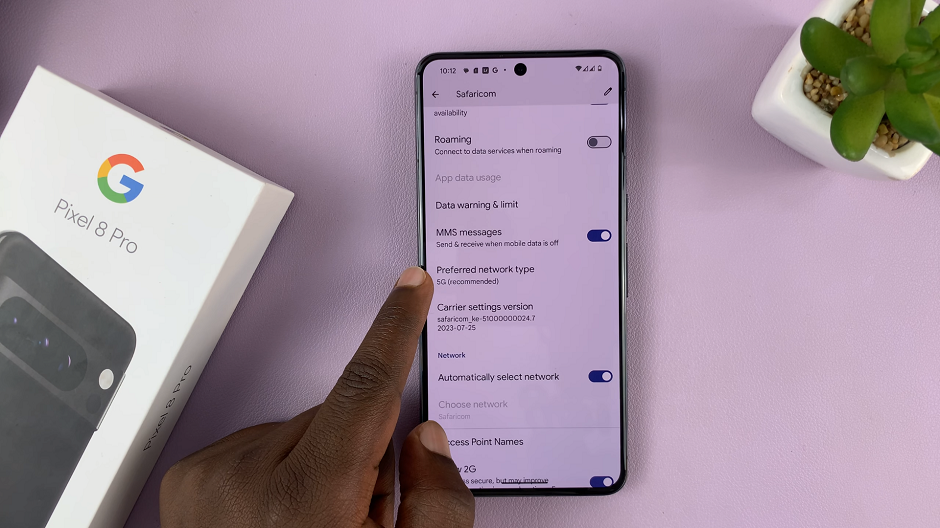
Repeat this for all other SIM Cards if you would like.
Turn 5G OFF On Google Pixel 8 / Pixel 8 Pro
If you’d like to turn off 5G to conserve battery life or for any other reason, follow these steps:
Unlock your Google Pixel 8 or Pixel 8 Pro and navigate to the home screen. Swipe down from the top of the screen to access the notification panel. Tap on the gear icon in the top-right corner to open the Settings app. You can also access the Settings app via the app drawer.
In the Settings menu, scroll down and select Network & internet, then tap on SIMs.
Tap on the SIM Card you want to activate 5G for, if you have more than one. Scroll down and select Preferred network type.
Choose LTE or 3G from the available options. This will limit your device to using LTE or older network technologies.

Repeat this for all other SIM Cards if you would like.
Congratulations! You’ve successfully learned how to toggle 5G on or off on your Google Pixel 8 or Pixel 8 Pro. Remember, switching to 5G can provide incredible speeds, but it may also consume more battery power. Consider toggling 5G based on your specific needs and network conditions.
Additionally, keep in mind that 5G availability may vary depending on your location, so it’s a good idea to check with your carrier for the most up-to-date information on coverage.
In conclusion, the Google Pixel 8 and Pixel 8 Pro offer a versatile and user-friendly experience when it comes to managing your network settings. With the ability to easily switch between 5G and other network technologies, you have the power to customize your device to suit your needs.
Read On: How To Connect PS5 Dual Sense Controller To Google Pixel 8 & Pixel 8 Pro