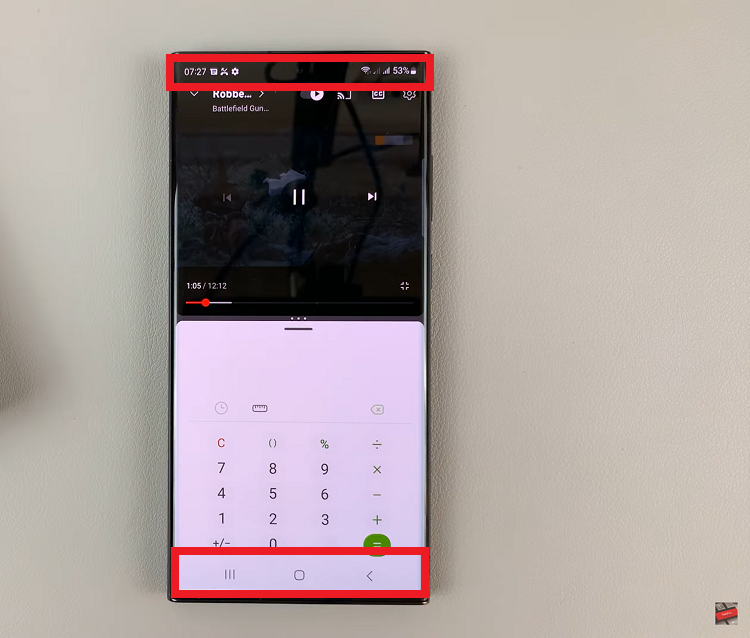In the ever-evolving landscape of technology, staying connected has never been easier. With the Rabbit R1, a cutting-edge device designed to simplify your digital experience, Bluetooth connectivity opens up a world of possibilities.
Whether you’re eager to stream your favorite music wirelessly or seamlessly transfer files between devices, understanding how to toggle Bluetooth on and off is essential.
In this guide, we’ll walk you through the comprehensive step-by-step process on how to turn Bluetooth on & off on Rabbit R1.
Also Read: How To Open Settings On Rabbit R1
How To Turn Bluetooth ON & OFF On Rabbit R1
To begin, press on the button to wake your Rabbit R1. Once the screen lights up, navigate to the Settings menu by gently shaking your Rabbit R1 device. Within the Settings menu, scroll down until you find the option labeled “Bluetooth.”

Once you’ve selected the Bluetooth option, you’ll see a toggle switch next to it. To turn Bluetooth on, simply press on the button. With Bluetooth enabled, you can now pair your R1 with other compatible devices such as headphones, speakers. To disable, then press the button again.

In conclusion, managing Bluetooth connectivity is a breeze once you know where to find the settings and how to toggle the feature on and off. By following these simple steps, you can seamlessly connect and disconnect from Bluetooth devices, enhancing your overall experience with the Rabbit R1.