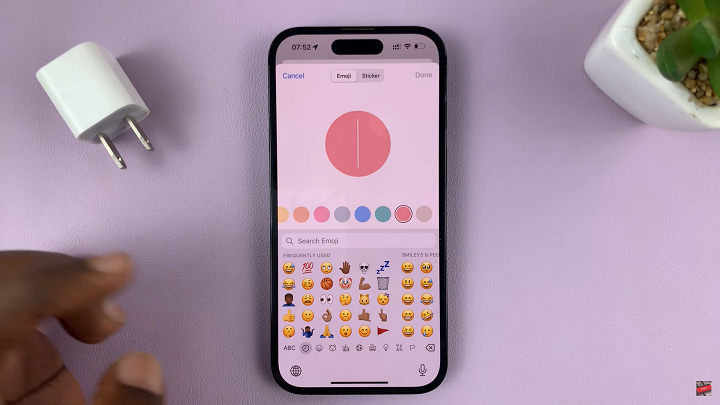With the release of iOS 18, Apple has introduced several new features to enhance the user experience, and one of the most exciting additions is Game Mode. Designed to optimize performance and reduce distractions while gaming, Game Mode is a must-try for avid gamers.
Whether you’re looking to boost your device’s performance during intense gaming sessions or manage your battery life more effectively, here’s how you can turn Game Mode on and off on your iPhone running iOS 18.
Game Mode in iOS 18 is a dedicated feature aimed at improving your gaming experience. When activated, Game Mode prioritizes system resources for gaming, minimizes background activities, and mutes non-essential notifications to ensure that you can enjoy a smooth and uninterrupted gaming session. This feature is particularly useful for resource-intensive games that demand high performance from your device.
Read: How To Install Apps On M4 iPad Pro
Turn Game Mode
To activate game mode, simply open any game. This will automatically launch game mode. You will see the Game Mode: On confirmation. This is because there’s no dedicated button to turn game mode on or off on iOS18 or on iPhone in general.

Turn Game Mode OFF In iOS 18
If you need to disable Game Mode, perhaps to return your device to its normal operation or to conserve battery life, simply exit the game. Enter multitasking mode and swipe up to close the game.

This will revert your device to its standard settings, resuming all background activities and notifications as usual.
Game Mode in iOS 18 is a powerful tool for enhancing your gaming experience on the iPhone. By following the simple steps outlined above, you can easily turn Game Mode on or off to suit your gaming needs.
Whether you’re a casual gamer or a competitive player, Game Mode is a valuable addition to iOS 18. It makes it easier to enjoy your favorite games to the fullest. Try it out today and take your mobile gaming experience to the next level!