The Google Pixel 8 and Pixel 8 Pro are exceptional smartphones known for their cutting-edge features and seamless user experience.
One of the standout features of these devices is the built-in Google Assistant, a powerful AI-driven virtual assistant designed to make your life easier.
However, not everyone may want to use Google Assistant, and in this article, we’ll guide you through the steps to disable it, giving you more control over your device’s functionality.
Watch this: How To Screen Record On Google Pixel 8 & 8 Pro
Disable Google Assistant
To begin, make sure you have the Google app on your phone. Tap on it to open. Once opened, tap on your profile icon at the upper right corner. Tap on Settings.
Select Google Assistant. Scroll down and select General.

In the General settings, you’ll find various options related to Google Assistant. Here, you’ll see the option to toggle Google Assistant on or off at the top of the page. Simply tap on the toggle button to switch it off. This will disable the feature.
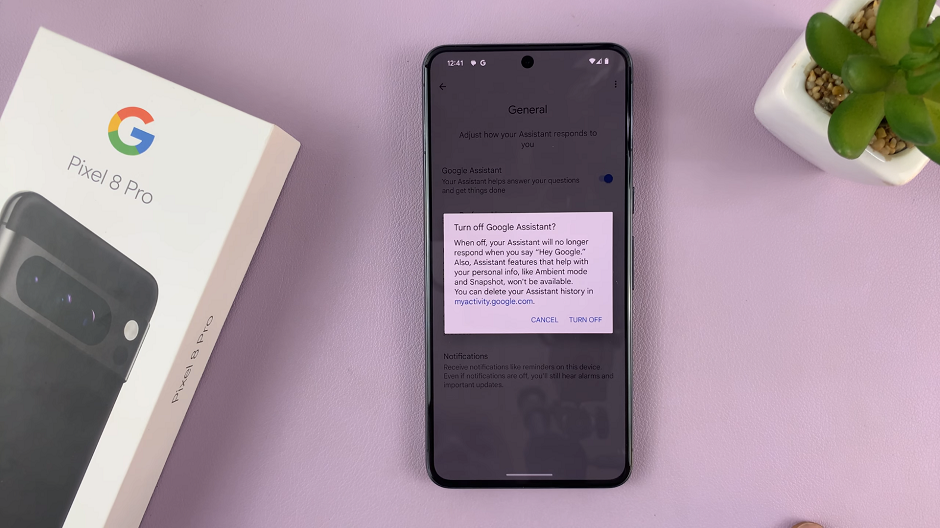
After toggling off Google Assistant, go back to your home screen and try to activate the assistant using the side key or whatever method you set.

You should find that the assistant no longer responds, indicating that it has been successfully turned off. You’ll only be met with an option asking you to turn it on if you want to use Google Assistant.

It is also possible to turn off the Hey Google buzz word, instead of turning off Google Assistant altogether.
Turning off Google Assistant on your Google Pixel 8 or Pixel 8 Pro is a straightforward process that provides you with greater control over your device’s functionality. Whether you have specific preferences for alternative voice assistants or simply prefer not to use one at all, this guide allows you to customize your smartphone experience to your liking.
Remember, if you ever decide to re-enable Google Assistant, you can follow the same steps outlined in this article, but toggle the assistant back on.
Read this: How To Add a Custom Ringtone To Google Pixel 8 & Pixel 8 Pro

