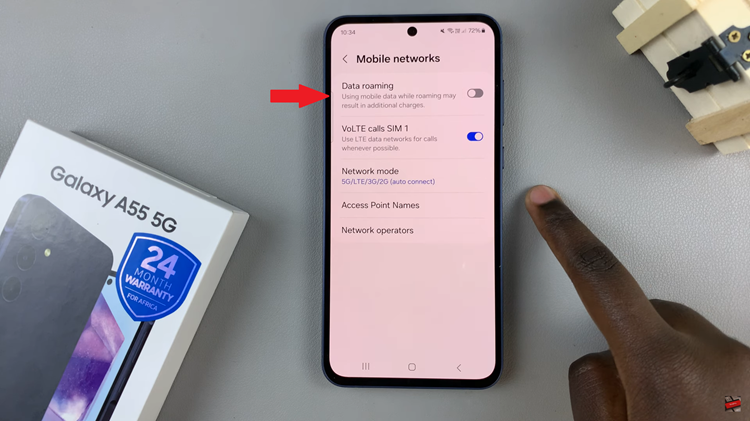In the digital age, privacy has become a valuable commodity. With social media platforms like Instagram being a significant part of our lives, controlling what information we share has never been more critical.
One feature that has sparked privacy concerns is the “Last Seen” indicator, which displays the time when a user was last active on the platform. For those who value their privacy, Instagram offers the option to disable this feature.
In this guide, we’ll walk you through the comprehensive step-by-step process on how you can turn off last seen on Instagram.
Also Read: How To Delete Instagram Reels
How To Turn OFF Last Seen On Instagram
To begin, open the Instagram app on your device. Once logged in, navigate to your profile by tapping on the profile icon. Once on your profile page, locate and select the menu option typically represented by three horizontal lines positioned in the top right corner. From the menu, select “Settings & Activity.”
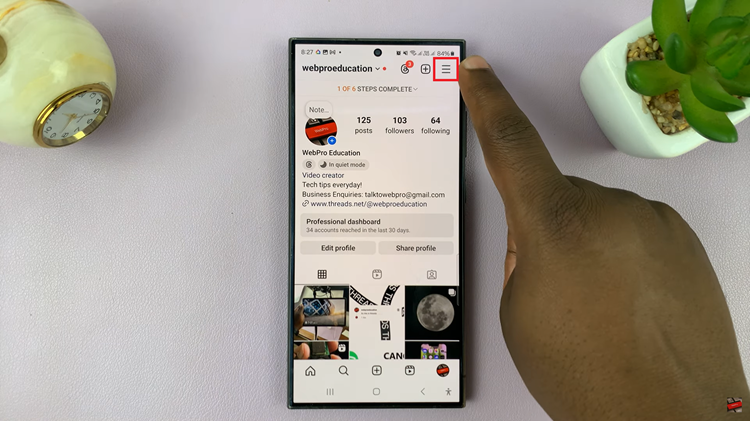
Within the Settings & Activity menu, you’ll find various options to customize your Instagram experience. Tap on “Notifications.” Under the Notifications menu, look for the option labeled “Messages & Story Replies” and tap on it to access the specific settings related to direct messages and story interactions.
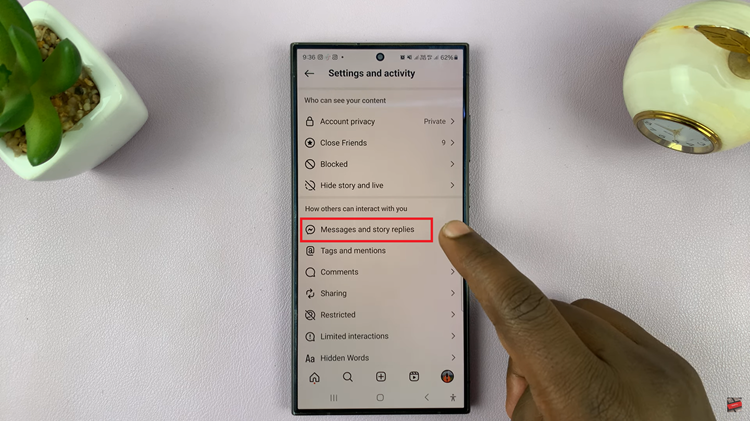
Within the Messages & Story Replies settings, you’ll find an option called “Show Activity Status.” This feature allows others to see when you were last active on Instagram. To disable the Last Seen feature and regain your privacy, simply toggle off the switch next to “Show Activity Status.”
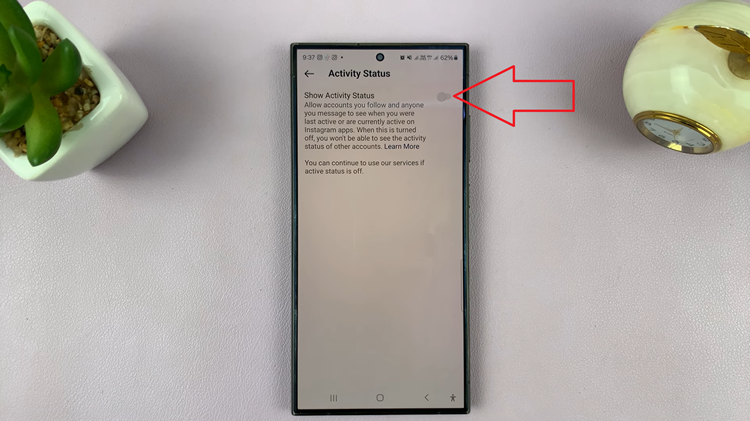
Once you’ve turned off the Show Activity Status feature, you’ll no longer see the Last Seen indicator for other users, and they won’t see yours. By following these simple steps, you can effectively turn off the Last Seen feature on Instagram, giving you greater control over your privacy while still enjoying the benefits of social networking.