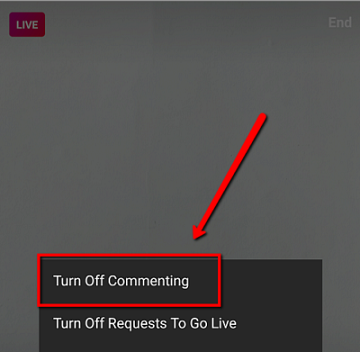If you’re seeking to disable Live Captions on your Google Pixel device, this comprehensive guide will walk you through the steps to accomplish this effortlessly.
Live Captions on Android devices, such as the Google Pixel series, provide a real-time transcription of audio content across various apps, aiding accessibility and enhancing the overall user experience.
However, there are instances when users might prefer to turn off this feature, whether due to privacy concerns, conserving battery life, or personal preferences.
Why Turn Off Live Captions on Google Pixel?
Before delving into the steps, understanding the reasons behind disabling Live Captions can be beneficial. Some common reasons include:
Privacy Concerns: Live Captions transcribe spoken words in real-time, which might raise privacy concerns for some users.
Battery Conservation: The continuous processing of audio to generate live captions can have a minimal impact on battery life. Turning off this feature could help conserve battery.
Customizing User Experience: Personal preferences vary, and some users might prefer not to have real-time captions while using their devices.
Read: How To Change Default Browser On Android (Samsung Galaxy)
Turn OFF Live Captions On Android (Google Pixel)
Follow these straightforward steps to turn off Live Captions on your Google Pixel device:
Unlock your Android Google Pixel device and navigate to the Settings menu. Within the Settings menu, scroll down to find and tap on Accessibility.
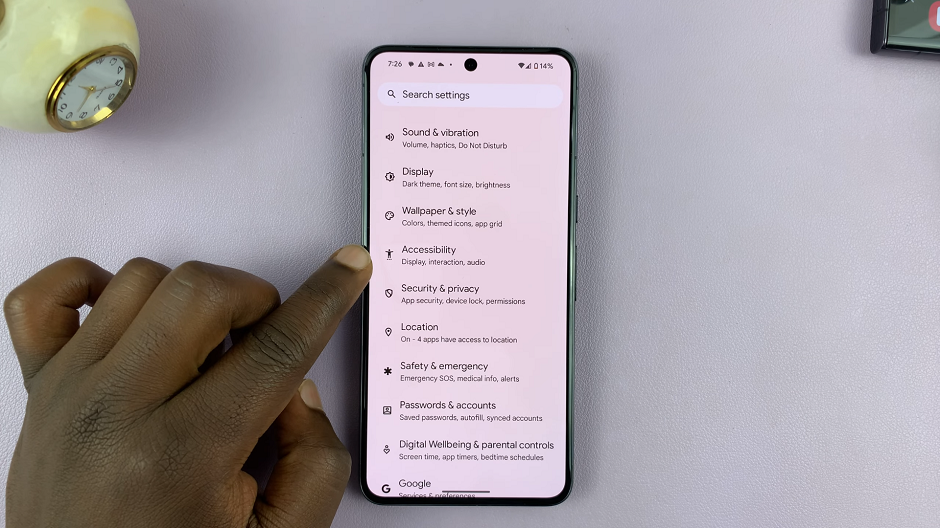
Inside the Accessibility settings, locate and tap on Live Caption.
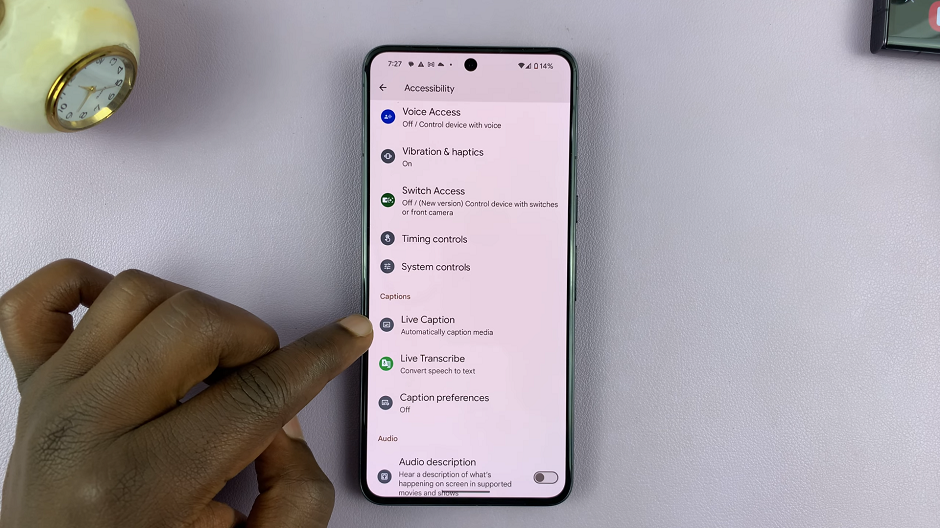
If you’re not using a Google Pixel, you can use the Search Settings bar and type in Live Captions. This will take you to the Live Caption settings.

You’ll see a toggle next to Live Caption; simply toggle it off to disable Live Captions on your device.
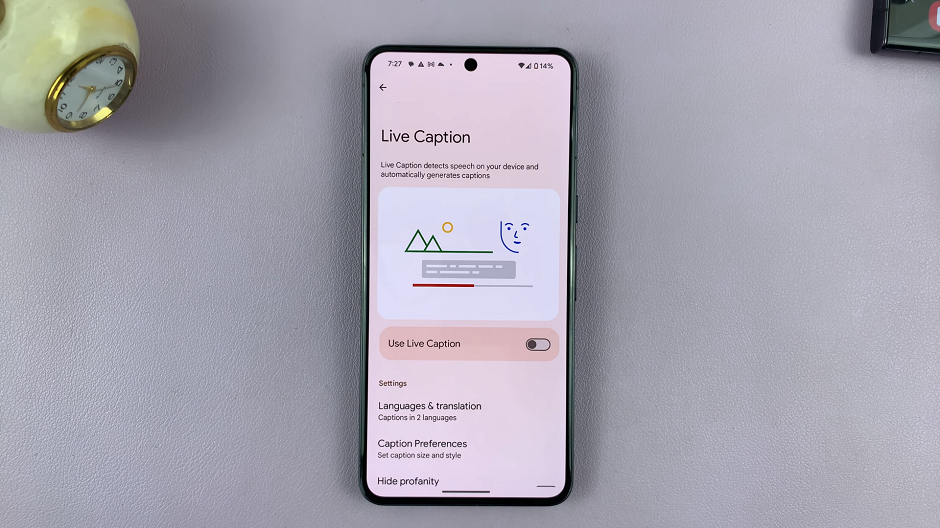
Congratulations! You’ve successfully turned off Live Captions on your Android Google Pixel device. You can always return to these settings to re-enable Live Captions if needed in the future.
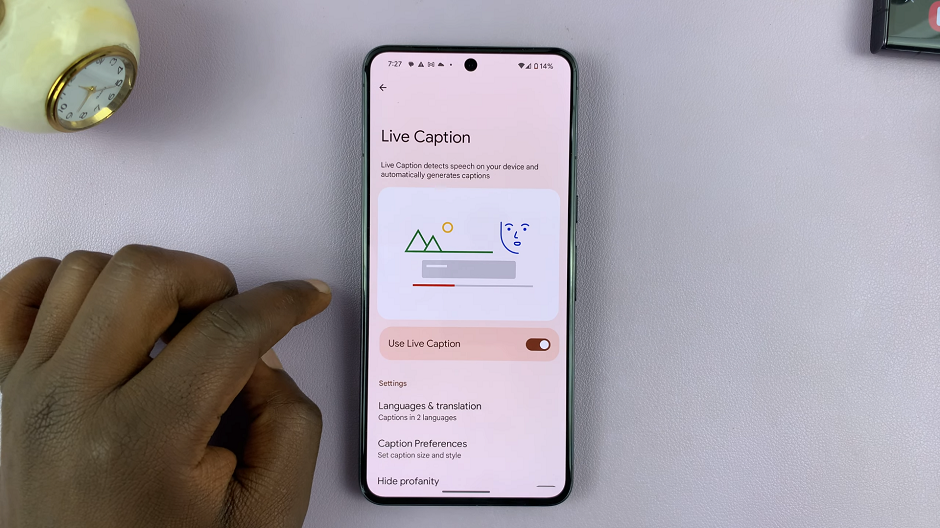
Benefits of Disabling Live Captions
Disabling Live Captions offers several advantages, including:
Enhanced Privacy: Disabling Live Captions ensures that spoken words are not transcribed in real-time, providing increased privacy.
Battery Conservation: By turning off this feature, you can potentially conserve battery life as the device won’t continuously process audio for caption generation.
Customized User Experience: Tailoring your device settings to your preferences creates a more personalized user experience.
Live Captions on Android devices are a powerful accessibility feature, but users may opt to turn them off for various reasons. This guide simplifies the process of disabling Live Captions on Google Pixel devices, allowing users to customize their experience according to their preferences.
Remember, these steps may vary slightly based on the Android version or device model. Feel free to explore and adjust your device’s settings accordingly. Disabling Live Captions is a simple process that can significantly impact your device’s functionality based on your specific needs and preferences.
Watch: How To Switch Between Gestures and Navigation Buttons On Android (Google Pixel)