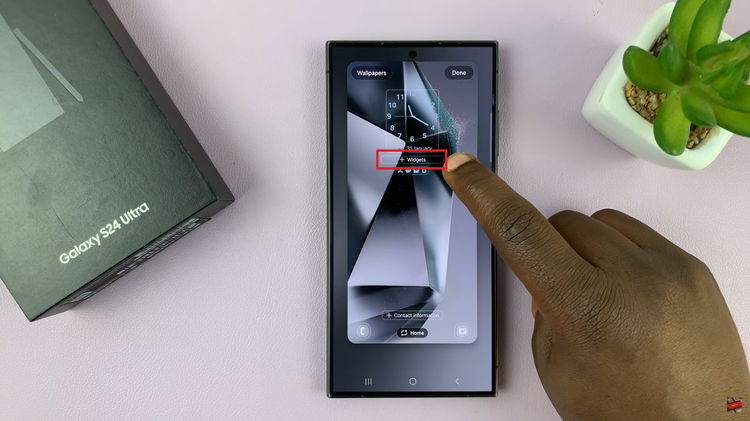The OnePlus Watch 2 is renowned for its elegant design and robust features, catering to users who value both style and functionality in a smartwatch. Among its array of capabilities is a Power Saving Mode, designed to conserve battery life by limiting certain features.
While this mode proves invaluable for extending usage between charges, there are instances when users may wish to disable it to access the watch’s full suite of functionalities.
In this guide, we’ll walk you through the comprehensive step-by-step process on how to turn off power saving mode on the OnePlus watch 2.
Also Read: How To Turn Automatic Brightness ON & OFF In OnePlus Watch 2
How To Turn OFF Power Saving Mode On OnePlus Watch 2
Start by pressing the power button on your OnePlus Watch 2 to wake it up. Swipe down on the watch face to reveal the Quick Settings panel. In the Quick Settings panel, locate and tap on the Modes icon. This icon resembles an infinity symbol.

Within the Modes settings, you will find different modes available for selection. Look for “Smart Mode” and tap on it. Once you’ve selected Smart Mode, tap on “Enable” to turn it on. This action will deactivate Power Saving Mode and restore the full functionality of your OnePlus Watch 2.

After enabling Smart Mode, the watch may prompt you to confirm a restart to apply the changes. Proceed with the restart by following the on-screen instructions. Once the restart is complete, your OnePlus watch will no longer be in Power Saving Mode.

By following these straightforward steps, you can easily disable the Power Saving on your OnePlus Watch 2. Whether you need to access additional features or prefer a more interactive experience with your smartwatch, disabling Power Saving Mode allows you to enjoy a user experience tailored to you.
Watch: OnePlus Watch 2: How To Enable & Disable ‘Raise To Wake‘