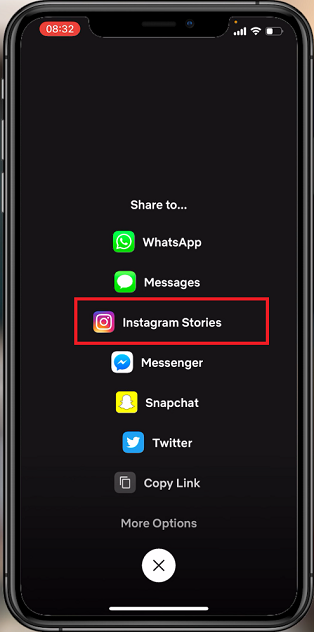Typing on an Android device has become more intuitive and efficient over the years, thanks to predictive text—a feature designed to anticipate and suggest words or phrases as you type. While this tool can be incredibly useful, it might not suit everyone’s preferences or typing style.
For those who prefer more control over their text input or find predictive text suggestions more distracting than helpful, knowing how to disable this feature can significantly improve their typing experience.
In this guide, we will walk you through the step-by-step process of turning off predictive text on Android devices.
Watch: How To Change Location Permissions On Android
To Turn OFF Predictive Text On Android
Firstly, open the “Settings” app on your Android device. You can usually find this app by swiping down from the top of the screen and tapping the gear-shaped icon or by finding it in your app drawer.
Next, within the Settings menu, scroll down and select “System” or a similar option depending on your Android version and manufacturer. At this point, select the “Keyboard” option then select “On screen keyboard.”
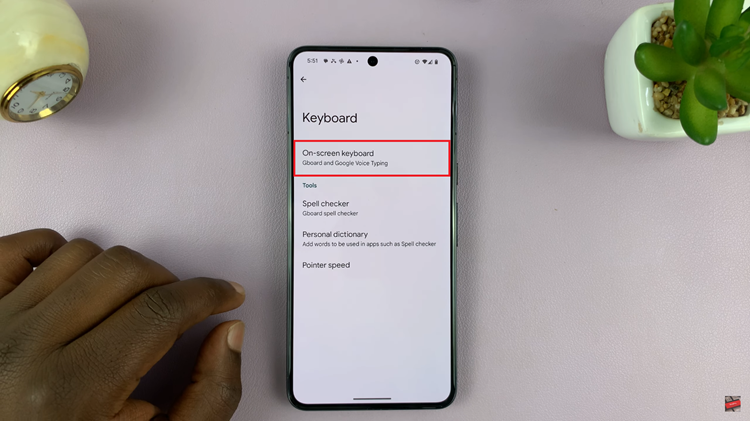
At this point, you’ll see the keyboards installed on your device. Now, select “Gboard” and from the settings page, select the “Text correction” option.
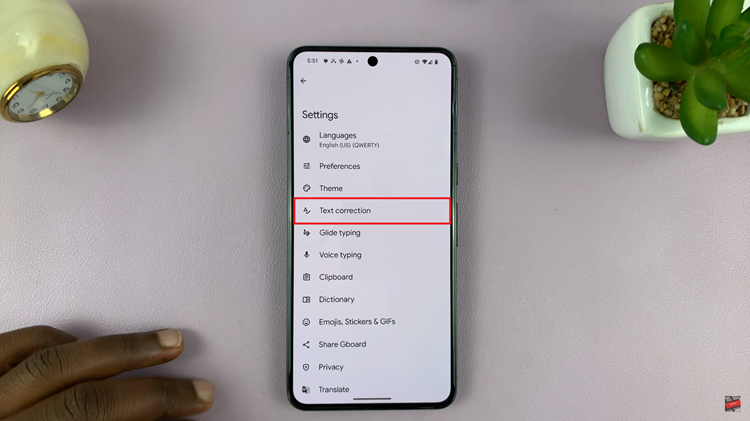
Within the text correction settings, find the “Show suggestion strip” option. To disable predictive text, toggle the switch to the ‘OFF‘ position. Afterward, exit the settings page to save the changes.
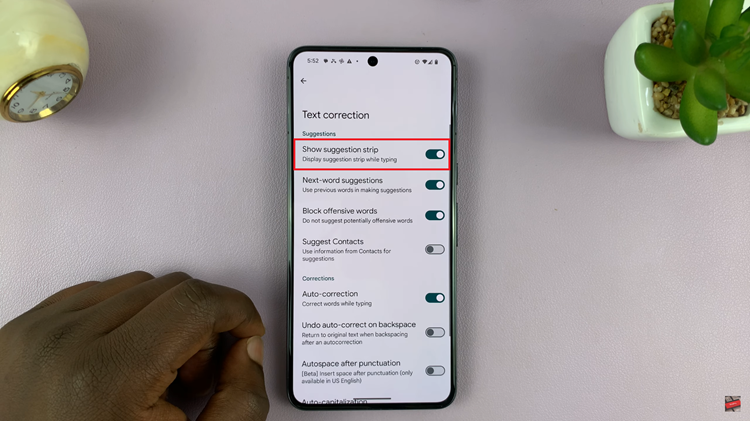
In conclusion, predictive text is a convenient feature for many users, but for those who prefer typing without assistance or corrections, disabling it on an Android device can streamline the typing experience. By following these steps, you can easily turn off predictive text on various Android devices and keyboard applications, tailoring your typing experience to suit your preferences.