In the world of modern technology, devices have become indispensable companions for many. Offering a myriad of features and functionalities, these devices enhance our daily lives in countless ways.
However, with great convenience comes the need for basic operational knowledge, including knowing how to power down your device properly.
In this guide, we’ll walk you through the comprehensive step-by-step process on how to turn off your Rabbit R1.
Also Read: How To Restart Rabbit R1
How To Turn OFF Rabbit R1
To begin, gently shake your R1 device. This action will prompt the device to display the Settings menu on its screen. Once you’ve accessed the Settings menu, look for the “Power Off” option and highlight it. Use the button to select it.

After selecting the “Power Off” option, the R1 will prompt you to confirm your decision. This confirmation step is crucial to prevent accidental shutdowns. Confirm your choice by selecting the “Confirm” option from the menu.
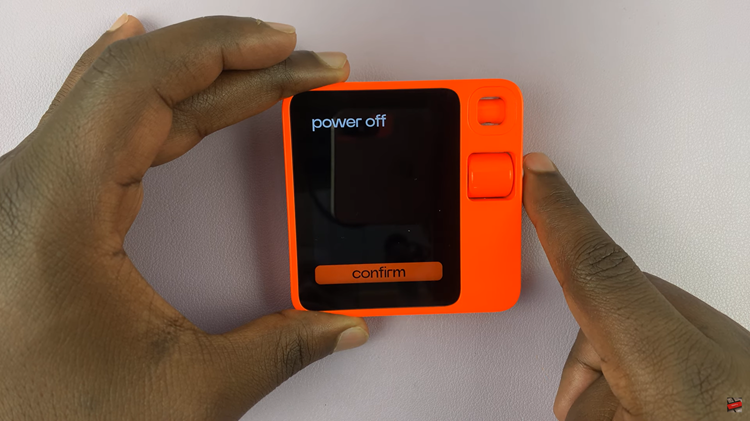
After confirming the power-off command, wait for a subtle vibration from the R1 device. Once you’ve felt the vibration, your R1 will be powered down. By following the steps outlined in this guide, you can ensure that your device is powered down correctly, prolonging its battery life and ensuring its longevity.

