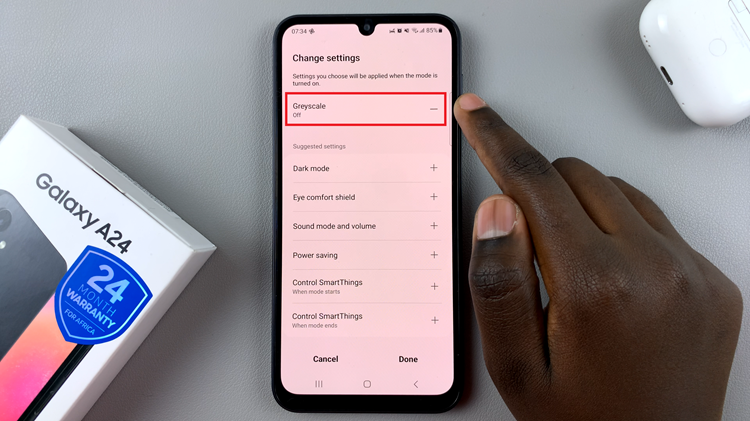In the world of wearable technology, the Redmi Watch stands out as a versatile companion, offering an array of features designed to streamline your daily routine. From tracking your fitness goals to staying connected with notifications, this sleek device has become an indispensable part of many users’ lives.
However, as with any electronic device, there may come a time when you need to power off your Redmi Watch. Whether it’s to conserve battery life during periods of inactivity or to troubleshoot minor issues, we’ve got you covered.
In this guide, we’ll walk you through the comprehensive step-by-step process on how you can turn off the Redmi Watch 4.
Also Read: How To Enable ‘Raise To Wake’ On Redmi Watch 4
How To Turn Off Redmi Watch 4
The quickest way is by using the crown button. Long press the crown button on the side of your watch until a menu appears on the screen. Once the menu appears, you’ll see various options. Scroll through the menu and select the “Power Off” option. Confirm your choice.
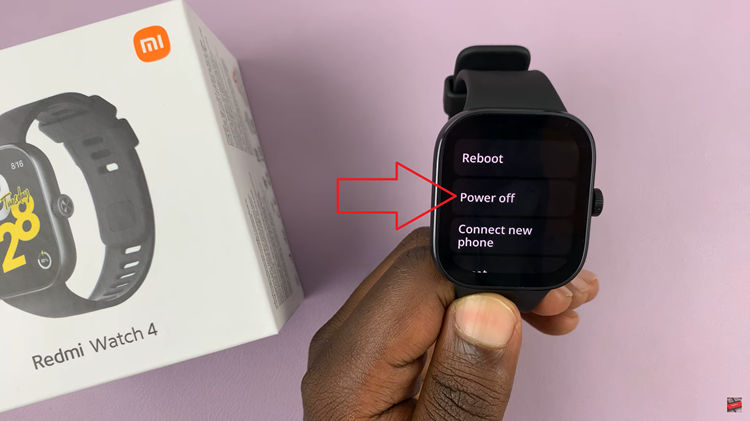
Another way to turn off your smart watch is by accessing the settings menu. Tap on the screen to wake up your watch, and navigate to the “Settings” menu. Within the Settings menu, look for the option labeled “System.”

Once you’re in the System settings, scroll down until you find the “Power Off” option. Tap on it to initiate the shutdown process. As with the first method, you’ll likely be asked to confirm your decision to power off the watch. Confirm the action, and your smart watch will shut down.

By following these simple steps, you can easily power off your Redmi Watch using either the crown button or the settings menu. Whether you’re conserving battery life or performing maintenance tasks, knowing how to turn off your device is a useful skill for any Redmi Watch 4 owner.