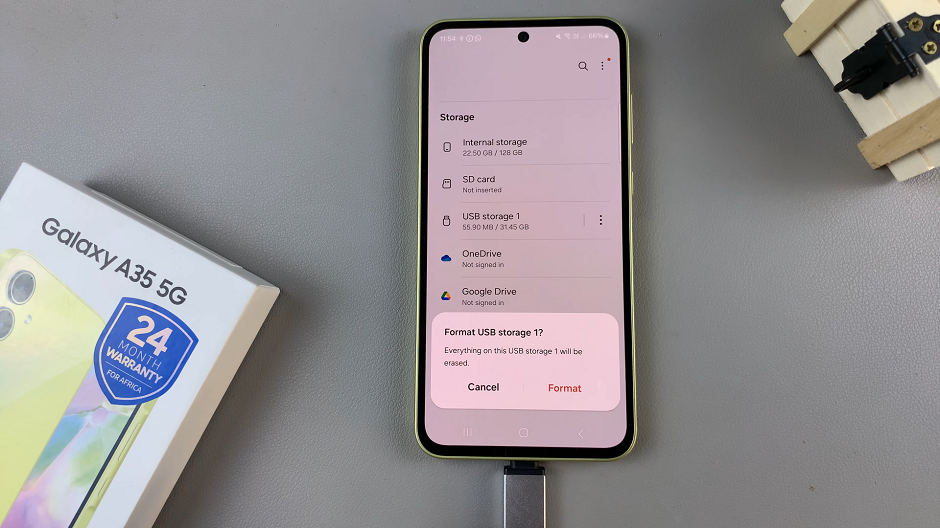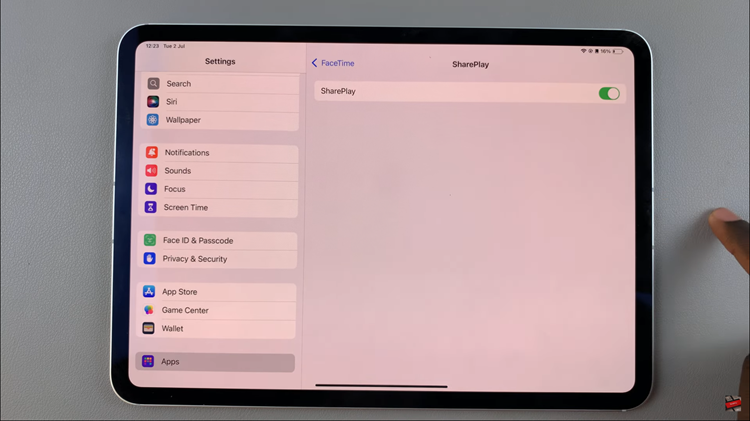In today’s fast-paced world, staying connected is paramount. Whether it’s receiving important updates from work or staying in touch with loved ones, the ability to access notifications quickly and conveniently is indispensable.
With the Redmi Watch 4, one of the key functionalities of the Redmi Watch 4 is its ability to receive notifications directly on your wrist. Thus ensuring that you stay informed and connected wherever you go.
In this guide, we’ll walk you through the comprehensive step-by-step process on how to turn on app notifications on Redmi Watch 4.
Also Read: How To Delete Watch Face On Redmi Watch 4
How To Turn ON App Notifications On Redmi Watch 4
To begin, ensure that your Redmi Watch 4 is connected to your smartphone. Open the MI Fitness app on your smartphone. Once you’re in the MI Fitness app, navigate to the “Device” section. In the Device settings menu, locate the option labeled “App Notifications.” Tap on it.
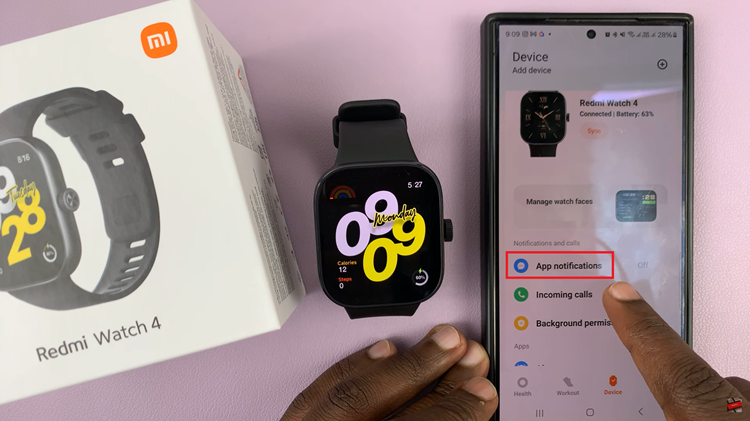
Now that you’re in the App Notifications menu, you’ll see a toggle switch labeled “App notifications.” Simply tap on the toggle switch to enable app notifications on your Redmi Watch 4. If you want more control over which app notifications you receive on your watch, tap on “Custom notifications.”
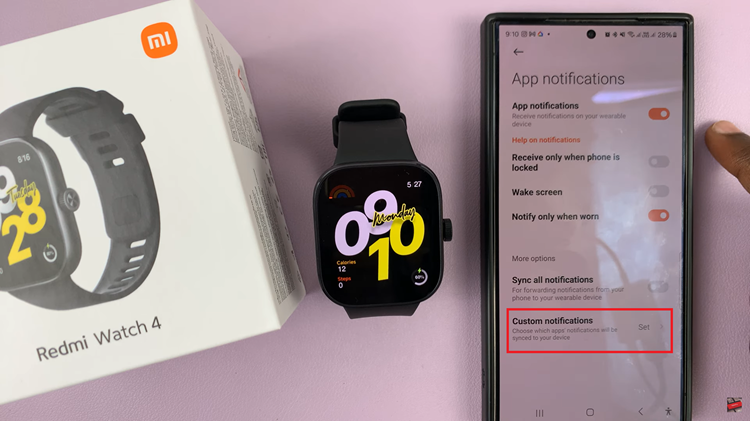
You’ll now see a list of installed apps on your smartphone. Scroll through the list and toggle the switches next to each app to enable or disable their notifications. This way, you can prioritize the apps that are most important to you.

Now, whenever you receive a notification on your smartphone, you’ll also receive a discreet alert on your wrist, keeping you informed without having to constantly check your phone. Enjoy the convenience of staying connected, whether you’re at work, in the gym, or simply on the go.