In the world of smartphones, customization is key to making your device truly yours. From wallpapers to ringtone melodies, there are countless ways to add a personal touch to your smartphone experience.
With the Samsung Galaxy A25 5G, you have the opportunity to add a touch of personality and style to your charging experience. You can do this by enabling the charging animation feature.
In this guide, we’ll walk you through the comprehensive step-by-step process on how to turn on the charging animation on Samsung Galaxy A25 5G.
Also Read: How To Add Calendar Widget To Home Screen On Samsung Galaxy A25 5G
How To Turn On Charging Animation On Samsung Galaxy A25 5G
First, navigate to the “Settings” app. Once you’re in the Settings menu, scroll down until you find the “Accessibility” option. Tap on it to access a range of features that are designed to make your phone easier to use Within the Accessibility menu, locate and tap on the “Vision Enhancements” option.
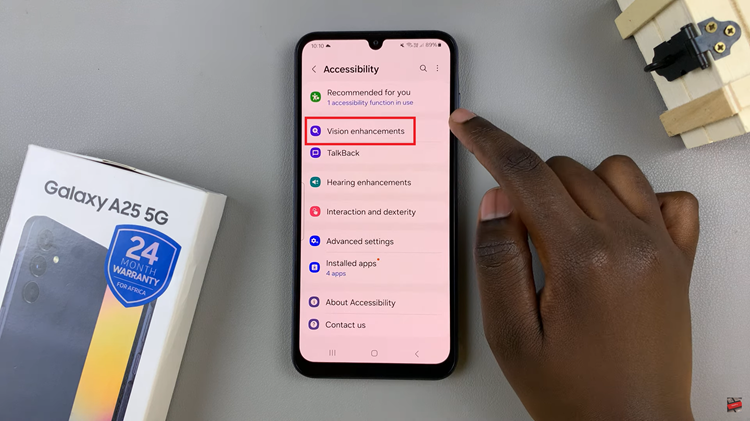
In the Vision Enhancements menu, you’ll find an option called “Remove Animations.” To add the charging animation, simply tap on the toggle switch next to “Remove Animations” to turn it off. Once disabled, your Samsung Galaxy A25 5G will now display the charging animation whenever it’s plugged in.
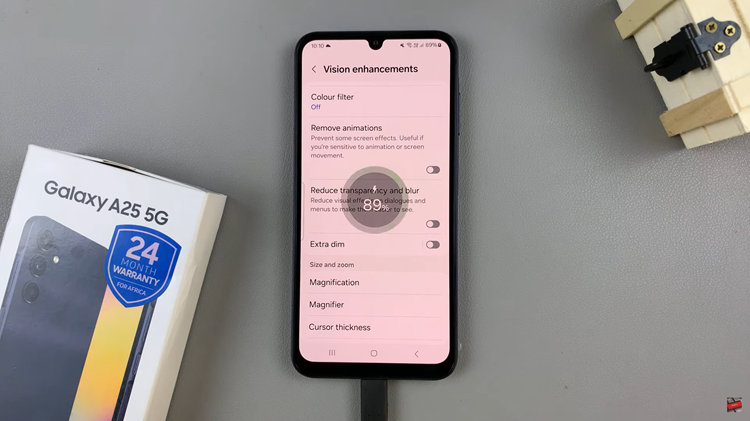
Now, whenever you connect your device to a charger, you’ll be treated to a stylish animation. In conclusion, customizing your Galaxy A25 5G with features like the charging animation can help you personalize your device and make it feel more like your own. By following the steps outlined in this guide, you can easily enable the charging animation.
Watch: How To Add Weather Widget To Home Screen On Samsung Galaxy A25 5G

