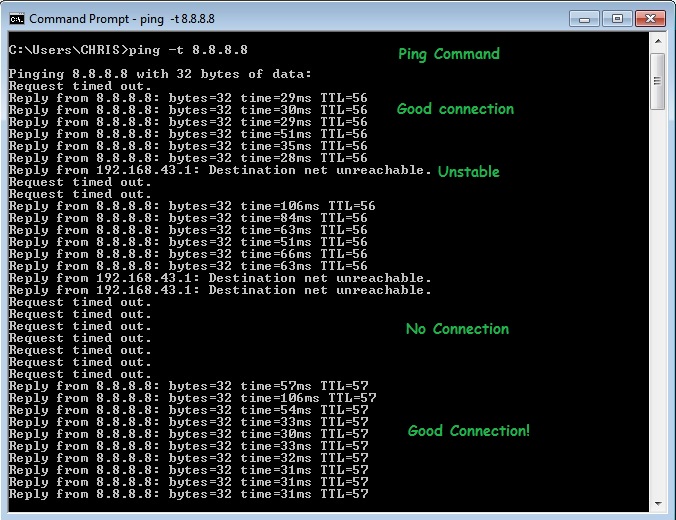In the realm of smartphone technology, every detail matters. From the sleek design to the functionality, manufacturers like Samsung strive to provide users with an immersive experience. One such feature that adds a touch of sophistication is the charging animation, offering a visual cue when your device is plugged in for a power boost.
If you’re the proud owner of a Samsung Galaxy A35 5G and eager to elevate your charging experience, you’re in luck! This guide will walk you through the simple steps to turn on the charging animation on your Galaxy A35 5G.
Get ready to infuse your charging routine with a dash of excitement as we delve into the world of Samsung’s captivating animations. Let’s dive in and unlock this dynamic feature together!
Watch: How To Change Lock Screen Type On Samsung Galaxy A55 5G
To Turn ON Charging Animation On Samsung Galaxy A35 5G
Firstly, unlock your Samsung Galaxy A35 5G and navigate to the home screen. Then, swipe down from the top of the screen to access the notification panel. Tap on the gear icon in the top-right corner, or locate and tap on the “Settings” app from the app drawer.
Following this, scroll down or search for the “Accessibility” option and tap on it. Here, you can see different options to help you navigate easier on your Samsung A35 5G. At this point, scroll down and select “Vision Enhancements.”
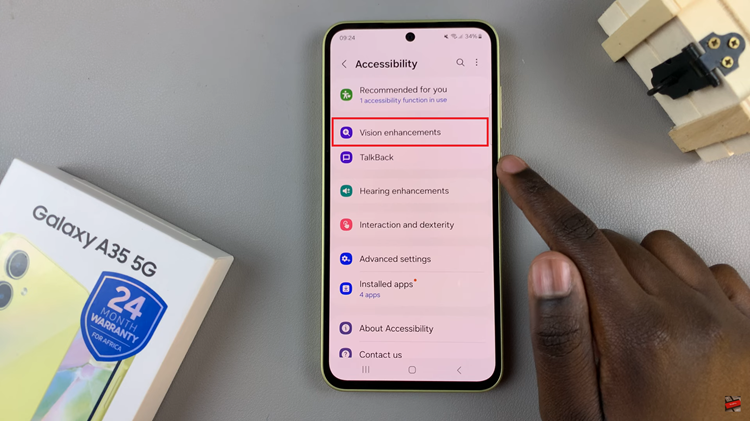
Following this, find the “Reduce Animations” option under the Vision Enhancement settings. To turn on charging animations, toggle the switch to the “OFF” position. With the charging animation enabled, plug your device into a power source, and you should now see the animation play when your phone begins to charge.
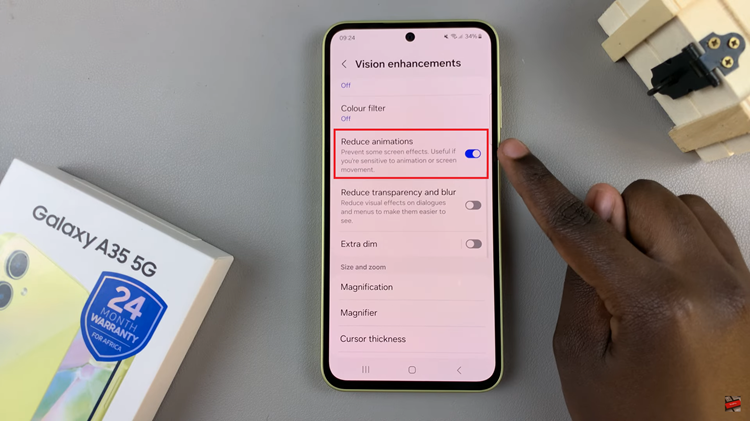
By following these steps, you can easily enable the charging animation on your Samsung Galaxy A35 5G, adding a touch of visual flair to the charging process.