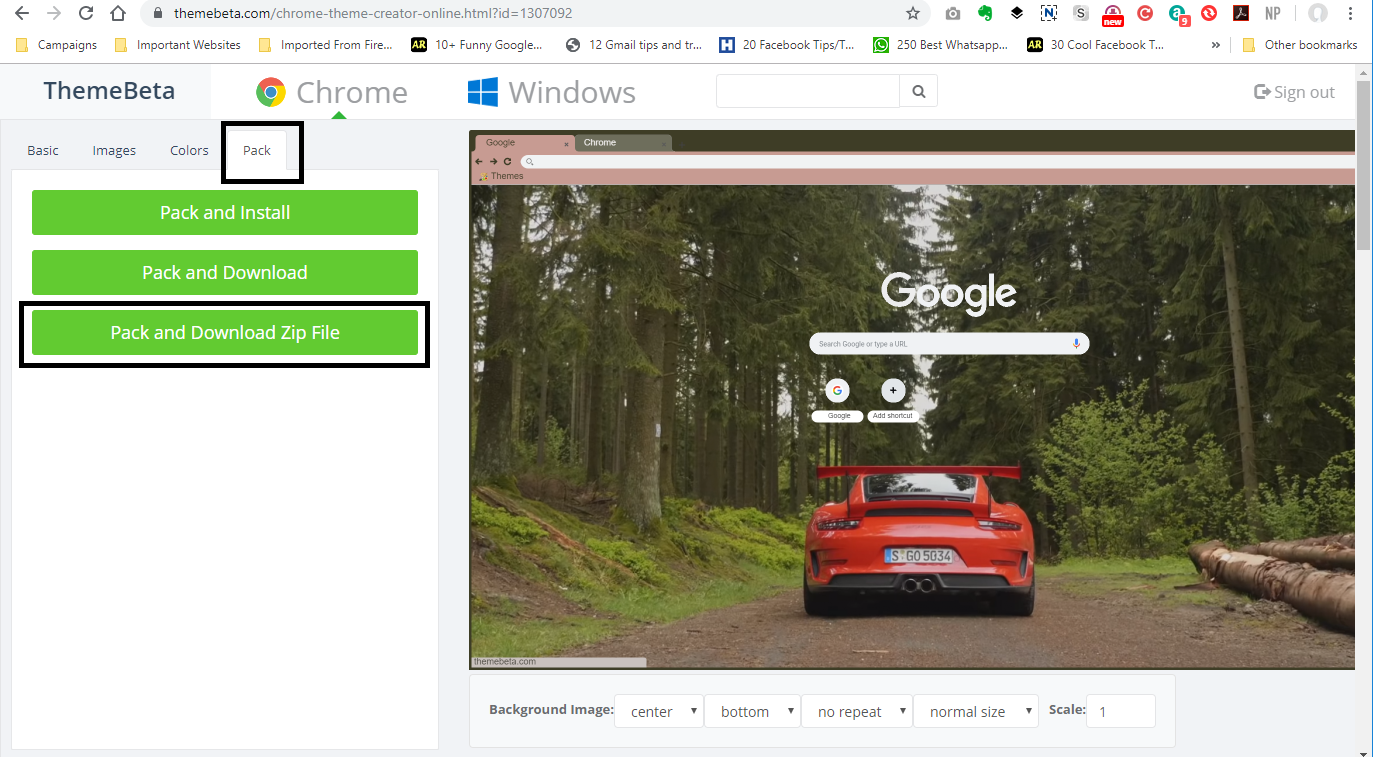Sometimes, you may face a situation where your device won’t turn on. This might be anything from simply knowing how to power up your device, or making a slight tweak to remedy the situation.
Switching on your iPad, or any device for that matter is easy enough, but occasionally, you might need a little guidance to get started.
This article will walk you through the process you can use to turn on your iPad. These instructions are for all iPads no matter the model. We’ll also offer some troubleshooting tips in case you run into issues. The process will apply for any older iPad, (Air, Pro, or Mini).
Watch: Use Siri Without Speaking On iPhone
Turn ON iPad
The first step is to locate the power button. On the iPad, the power button is mostly located on the top edge of the device (when held in portrait orientation). This button is also known as the Top Button.

Once you have located the power button, press and hold it for a few seconds. You should feel a slight vibration or see the Apple logo appear on the screen. This indicates that the device is powering on.

If this is the first time you are turning it on, you will receive a guide through the initial setup process. Follow the on-screen instructions to complete the setup.
If you long press the power button and the device doesn’t turn on, then you might want to connect the charger. It is likely that your device needs a charge first. Let it charge for about 30 minutes before you try powering it on once again.

You may also want to spam the power button for a while if you’re still facing challenges when turning on the device. After a few spams, you can try switching it on.