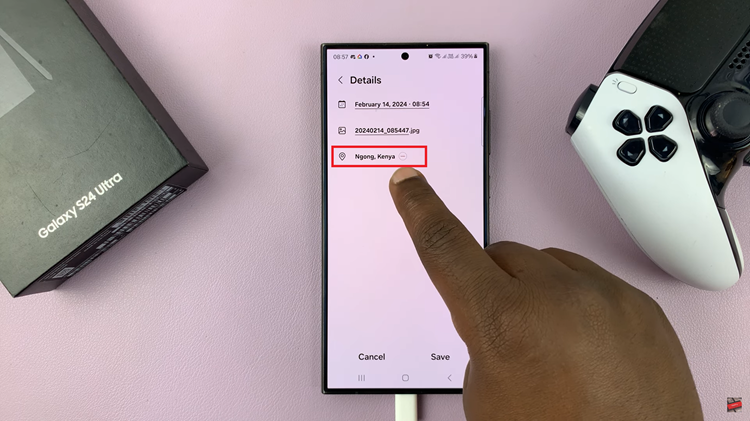Welcome to this step-by-step guide on how to activate and deactivate the ‘Cover To Sleep’ feature on your Redmi Watch 4. If you’re looking to optimize your battery life and prevent accidental taps on your watch, this feature is a game-changer.
By simply covering the screen, you can put your Redmi Watch 4 to sleep effortlessly. In this detailed introduction, we will walk you through the process, ensuring that you can easily navigate the settings and take full advantage of this convenient feature.
So, let’s get started and learn how to turn on and off the ‘Cover To Sleep’ feature on your Redmi Watch 4!
Watch: How To Measure Blood Oxygen On Redmi Watch 4
Turn ON & OFF Cover To Sleep On Redmi Watch 4
Begin by unlocking your Redmi Watch 4 and navigating to the home screen. Then, swipe down from the top of the screen to access the quick settings menu. From there, tap on the gear icon to enter the Settings menu.
In the Settings menu, scroll down and look for the “Display” option. Tap on it to access display-related settings.

Within the Display settings, you should find an option labeled “Cover to Sleep.” At this point, you’ll notice a toggle switch next to the option. To enable this feature, toggle ON the switch. Subsequently, to disable it, toggle the switch to the OFF position.

In conclusion, the Cover to Sleep feature offers a convenient way to place your watch into sleep mode to conserve your battery life. Following the steps outlined above, you can easily activate or deactivate this feature on your Redmi Watch 4.