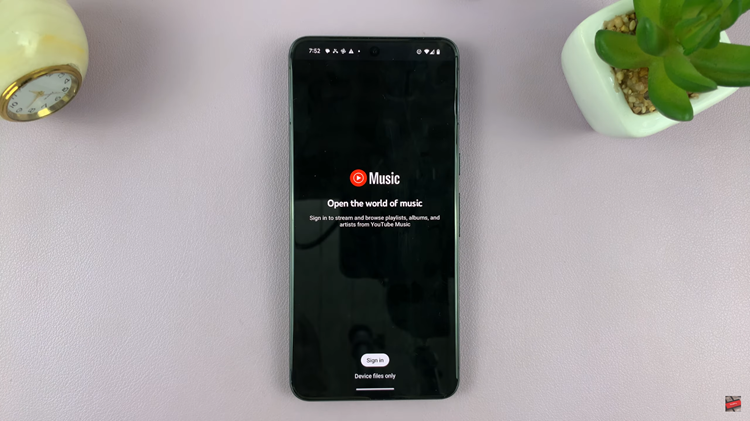In the world of smartwatches, convenience is key. Xiaomi understands this better than most, and their Watch S3 is a testament to that philosophy. Boasting a blend of style and functionality, the Xiaomi Watch S3 offers a plethora of features aimed at simplifying your daily life.
One such feature is the ability to wake the screen with a simple gesture—raising your wrist. This handy functionality, commonly known as “Raise Wrist to Wake,” allows users to effortlessly check the time, view notifications, and access important information without the need to fumble for buttons.
In this guide, we’ll walk you through the process, ensuring that you can unlock the convenience and efficiency that this feature brings to your smartwatch experience. Let’s delve into the steps required to turn on the “Raise Wrist to Wake” screen feature on your Xiaomi Watch S3.
Watch: How To Eject Water From Xiaomi Watch S3
Turn ON ‘Raise Wrist To Wake’ Screen On Xiaomi Watch S3
Begin by unlocking your Xiaomi Watch S3 and navigating to the home screen. Then, swipe down from the top of the screen to access the quick settings menu. From there, tap on the gear icon to enter the Settings menu.
In the Settings menu, scroll down and look for the “Display” option. Tap on it to access display-related settings. Within the Display settings, you should find an option labeled “Raise wrist to wake.” Tap on it to proceed.

At this point, you’ll notice a couple of available options. To enable this feature, tap on “All Day“. Subsequently, you can decide to schedule this feature. Tap on “Schedule” and choose the date and time you’d prefer.

With “Raise Wrist to Wake” enabled on your Xiaomi Watch S3, you can enjoy the convenience of quickly checking the time and notifications without needing to press any buttons. Whether you’re in a meeting, working out, or simply on the go, this feature makes interacting with your smartwatch effortless.
By following these simple steps, you can easily enable the “Raise Wrist to Wake” feature on your Xiaomi Watch S3 and enhance your overall user experience. Enjoy the seamless functionality and convenience that this feature brings to your daily routine!
Read: How To Enable Advanced Sleep Monitoring On Xiaomi Watch S3