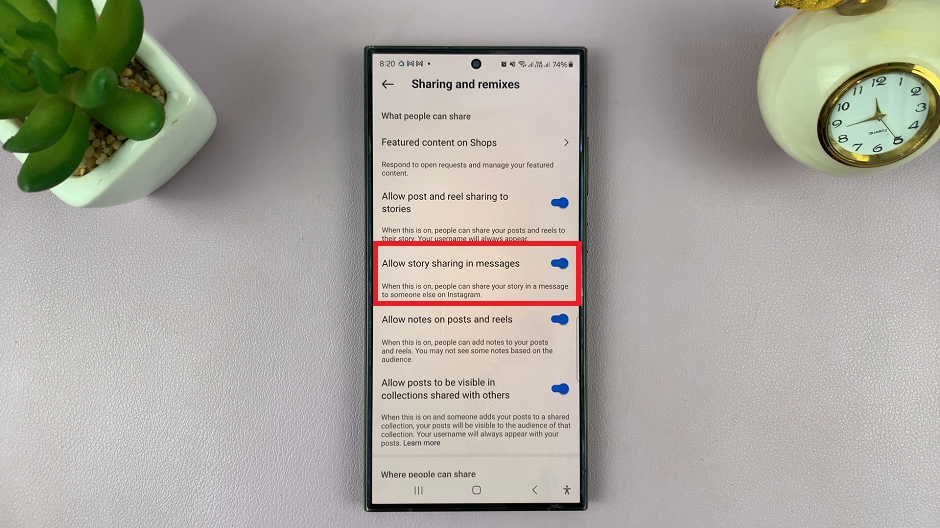Stay in the zone and let your Redmi Watch 4 do the work for you when it comes to tracking your workouts. With the workout auto-detection feature, you can easily record your physical activities without the need to manually start each session.
Whether you’re going for a run, cycling, or engaging in various exercises, this feature ensures that your workouts are accurately tracked, providing you with valuable insights into your fitness journey. In this article, we will guide you through the process of turning on the workout auto-detect feature on your Redmi Watch 4, allowing you to effortlessly monitor your physical activities.
Let’s dive in and discover how to make the most of this convenient capability.
Watch: How To Enable Auto Screen Brightness On Redmi Watch 4
Turn ON Workout Auto Detect On Redmi Watch 4
Begin by navigating to the settings menu on your Redmi Watch 4. You can do this by swiping down from the watch face to access the quick settings menu, and then tapping on the gear icon to enter the full settings menu.
Within the settings menu, locate and tap on the “Auto Detect” option. This is where you’ll find options to customize your workout preferences, including the auto-detect feature.

At this point, you’ll see a toggle switch next to the “Detect Workouts” option. Tap on it to turn this feature on. Once enabled, engage in your favorite workouts, whether it’s a brisk walk, a yoga session, or an intense HIT workout, and your Redmi Watch 4 should automatically recognize and log these activities.

By following these steps, you can easily enable the Workout Auto Detect feature on your Redmi Watch 4. This feature provides a seamless way to track your physical activities without manual input, making it easier to maintain an active lifestyle and monitor your fitness progress.