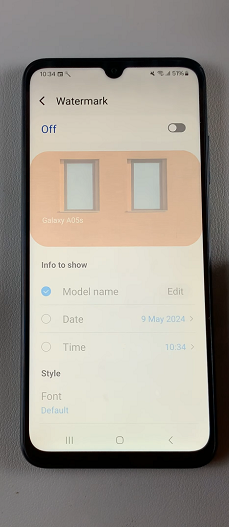Hisense VIDAA Smart TVs provide a comprehensive entertainment experience, offering access to various streaming platforms, including YouTube, one of the world’s most popular video-sharing platforms. To ensure a safer and more controlled environment for viewers, YouTube offers a feature called Restricted Mode.
This mode filters potentially mature content, making it suitable for various audiences, particularly children and families. Enabling or disabling YouTube Restricted Mode on your Hisense VIDAA Smart TV involves a few straightforward steps.
Below, we’ll guide you through the process to help you take control of the content you or your family members can access on YouTube.
Watch: How To Reset YouTube App On Hisense VIDAA Smart TV
To Turn YouTube Restricted Mode ON & OFF On Hisense VIDAA Smart TV
Firstly, turn on your Hisense VIDAA Smart TV and press the “Home” button on your remote control. Next, use the directional keys on the remote and launch the “YouTube” application.
Once YouTube is launched, sign into your account if prompted. Next, scroll down within the YouTube menu and select “Settings.”
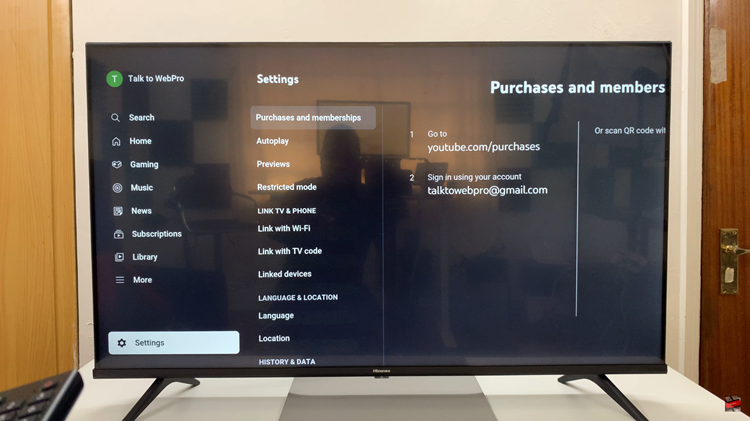
Within the settings menu, use the directional keys on the remote and select “Restricted Mode.” To enable it, simply select ‘ON.’ Subsequently, to disable the restricted mode simply select the ‘OFF‘ option.

Remember, while Restricted Mode aims to filter out potentially mature content, it might not catch everything. It’s still essential to supervise younger viewers and encourage responsible online behavior. If you have any questions, please reach out in the comment section below.