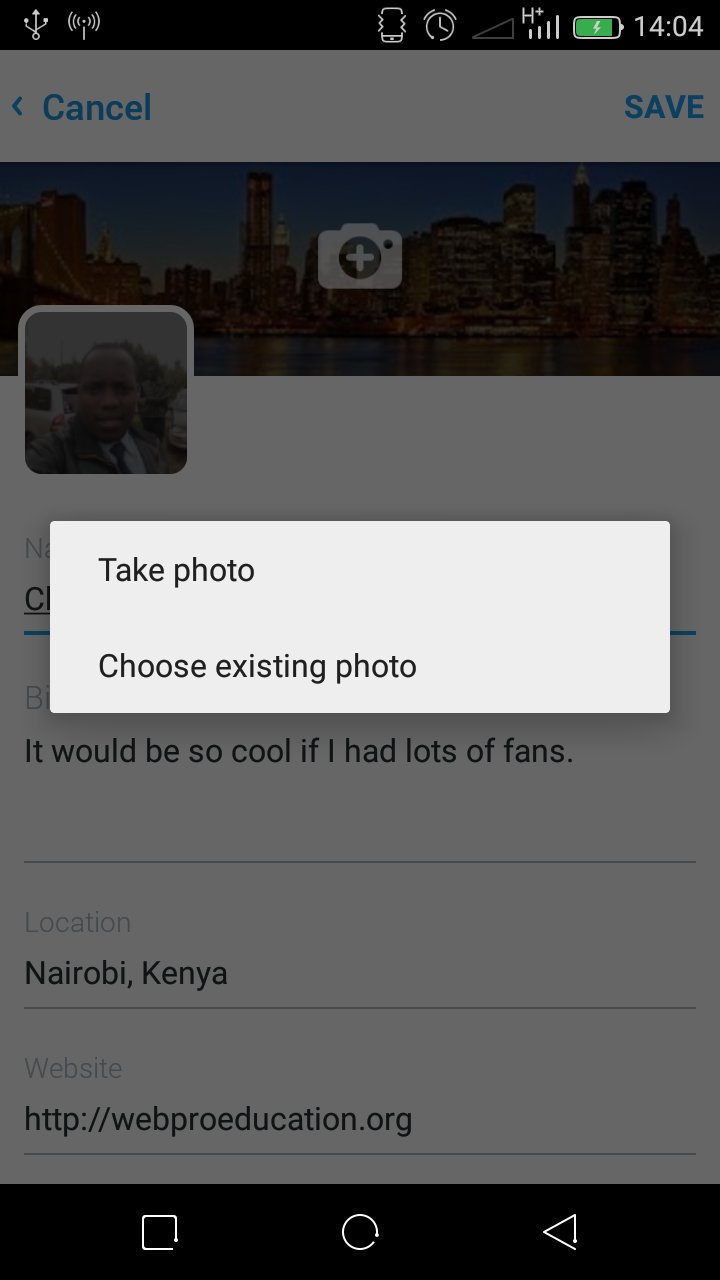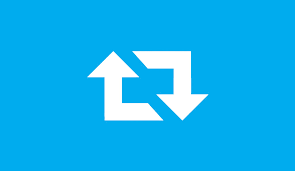When your don’t want to interact with someone on Twitter, there are a few things you can do block them off your Twitter experience.
The most extreme being completely blocking their accounts. There are other options to stop seeing someone’s tweets in your timeline.
Mute:
Muting someone’s Twitter account basically means you are still following each other but you will not see their tweets in your timeline. You will still get notifications when they mention you in comments and they will not get notifications that you have muted them.
To mute a Twitter account, go to their profile page, click on the cog icon ext to the Follow/Followig button and select ‘Mute’.
How To Block Someone On Twitter:
When you really need to get rid of someone from your Twitter experience you can block them completely. When you block someone, they will stop following you immediately, and you will stop following them immediately. You will no longer see each others profiles or tweets.
You will not be able to mention each other nor send each other direct messages. Although Twitter will not notify people that they have been blocked, they might find out when they can’t find your profile.
To block someone on Twitter, navigate to their profile page, click on the cog icon next to the Follow/Following button and select ‘Block’.

A conformation window will pop up. Select ‘Block’ again to block the user. You can unblock someone in future but you will have to follow them again or send a follow request to stay connected on Twitter.